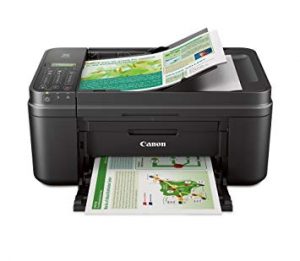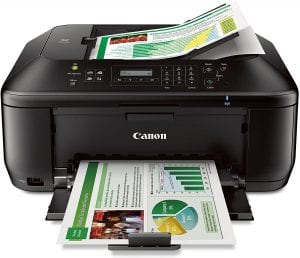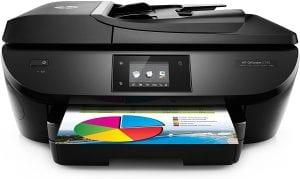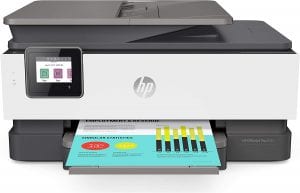The Best Home Printers

Our Review Process
Don't Waste Your Money is focused on helping you make the best purchasing decision. Our team of experts spends hundreds of hours analyzing, testing, and researching products so you don't have to. Learn more.
Our Picks For The Top Home Printers
- 1. HP OfficeJet Pro 7740 Wireless All-In-One Printer
- 2. Epson EcoTank ET-2720 Cartridge-Free Home Printer
- 3. Brother 8360 Easy Connectivity Professional Home Printer
- 4. HP OfficeJet 3830 Touchscreen Energy Star Certified Home Printer
- 5. Canon MX492 Auto-Document Feeder Air Print Home Printer
- 6. Canon CNMMX532 Bluetooth Fully-Integrated Home Printer
- 7. HP OfficeJet 4650 Wireless All-in-One Photo Printer
- 8. HP OfficeJet Pro 8210 Wireless Color Printer
- 9. HP DeskJet F5S23A High-Resolution Space Saving Home Printer
- 10. HP ENVY 5055 Auto-Duplex Wireless Home Printer
- 11. HP Sprocket Portable Photo Printer
- 12. HP Laserjet Pro All in One Wireless Color Laser Printer
- 13. HP OfficeJet 8710 Mobile Printing 2-Sided Home Printer
- 14. Canon TS8320 LCD Alexa Compatible Home Printer
- 15. HP OfficeJet 5740 All-In-One Wireless Printer With Mobile Printing
- 16. Pantum P2502W Wireless Networking Laser Home Printer
- 17. HP ENVY Pro 6455 Smart Multi-Tasking Home Printer
- 18. Lexmark C3224dw Compact Eco-Friendly Home Printer
- 19. HP OfficeJet Pro 8035 All-In-One Wireless Printer
- 20. HP OfficeJet 3830 4-In-1 Mobile Fax Home Printer
Print, scan and copy pages of up to 11-by-17 inches in size with this printer, which can also fax in standard letter size. You can use high-efficiency HP cartridges with this printer to reduce the cost of operation. It has a 35-sheet document feeder and automatic two-sided printing and scanning to keep your own labor at a minimum.
Great for Large DocumentsThis printer can handle documents up to tabloid size, with a capacity to print, scan and copy pages of up to 11-by-17 inches.
If you're looking for an all-in-one home printer that has all the bells and whistles, this model is your best bet. It offers a compact design that won't take up much of your desk space and allows for Smartphone or voice-activated printing. You can also use the unit to copy and scan documents.
Saves on InkIn addition to coming with a set of ink, this home printer uses refillable in cartridges to save you money over the life of the printer.
This home printer is ideal for a small office or a paper-heavy home business. It has a high-yield cartridge that lasts 6,500 pages, while an additional paper tray option allows for things like business letterhead. This model is a workhorse that can still print fast color documents as well, and the touch navigation screen is large and easy to use.
Quick and EffectiveThis home printer is a business printer that can print quickly and without running out of paper during the job.
Prepare to be impressed when you go with this home printer. It's equipped with a 35-page auto document feeder, a 2.2-inch touchscreen and high-yield cartridges. It also comes with a Bluetooth connection that allows you to print documents using your smartphone.
Effective PickThis 4-in-1 home printer allows you to print, scan, copy and fax.
Buying Guide
Whether you are working from home, running a small business or simply hoping to have a document that you can read without staring at another screen for long periods of time, you will soon find yourself looking for a printer that can handle your specific needs from the comfort of your own home. Printer technology has grown a point where you can easily find a relatively small printer that suits the needs you have, and the printing needs of the at-home user can generally be broken down into a few main categories that can really help to figure out which features are right for you.
Size might be something to keep in mind when looking for a new printer. A small printer will often be about a foot tall and have a footprint of something near 1.5 feet by 1.5 feet, but this varies by model. Some designs allow for the printer to fold up into a smaller footprint for storage (think of the paper tray folding up to save yourself about 6 inches of space at the front), and other units will have a dedicated size that takes a little more space but has fewer moving parts.
You will maybe find yourself wanting to print from your computer with a hard-wired connection for simplicity, but modern printers offer a great selection for wirelessly connecting to your devices. You can use apps that allow you to print directly from your phone or tablet, you can use a printer to print directly from a cloud storage program so you don’t even need your document file handy and you can easily set up your printer to laptops and computers around the house so they can print through Wi-Fi or a Bluetooth connection — there are quite a lot of options.
Printers can print in color, but some still print in black and white only. Laser printers are known for having great font quality, so text documents look very clean and professional when produced by a laser printer. These same laser printers can often produce a good quality image in color on regular paper, but they won’t be able to produce the photograph-quality images that an inkjet printer can. Inkjet printers can print on a wider variety of materials, though they generally will have a higher unit cost for toner. Even so, this option is ideal for someone wanting those glossy photographs, and you’ll find yourself saving some extra money by printing these at home and not in a store.
What to Look For
- Start with a realistic idea of how you plan to use your printer. Only you can truly figure out what you think your needs will be, and this could be a huge step in determining which model to purchase. Are you running a business, or simply printing a few documents here and there? The typical at-home user will want an all-in-one model that can scan, print and copy to their desired quality levels.
- One distinction you will likely need to make is if you plan on using color for your printing needs, or sticking to just black and white. Look for a no-nonsense printer that will provide high-quality text documents at a very efficient printing rate of 33 pages per minute, pulling toner from high-yield black and color cartridges that will each put out a whopping 6,500 pages before needing replacement.
- If you think you will more likely be using your printer to produce high-gloss photographs, you’ll want to consider a printer like the HP OfficeJet Pro 8720, which prints a 4×6 photo on glossy paper in just one minute.
- Be sure to look at the dimensions of the printer to see if it will fit where you want it to. The smaller printers on the market can be quite lightweight and easy to move, but the larger models could require two people to safely handle.
- If you anticipate printing documents or photographs directly from your phone, find a printer that has an app to make it seamless for yourself. Those vacation pictures could be hanging on your wall in no time.
- Cost is obviously a big factor in making a decision for the best home printer, and the cost generally can be broken into the categories of upfront printer cost and the cost of the ink that it will need during its lifetime. To attain the best value for your purchase, it is wise to figure out how many sheets or photographs you might intend on printing with your new printer, and then finding out a good balance of unit cost and replacement ink costs. Some printers have taken this into account by offering ink replacement subscription services.
- If you’re expecting to be a low-volume user, you might turn your sights to a more affordable printer. There are several models for under $50 that should suit your needs.
- Once you’ve looked into the models available and what their pros and cons are, spend a few minutes looking up the cost of replacement ink and think about how much printing you’d need to do before paying that particular toner replacement cost. As a casual user at home, you will likely have such a low print volume in your day-to-day life that you don’t need to necessarily fret about the toner cost as much. A user that pumps out a high volume of documents will definitely want to keep ink costs in mind.
- If you plan on printing a high volume of documents, you should know that some printers even have the option to add an additional paper tray for those of you who really want to set it and forget it. This model would be ideal for someone printing a lot of business documents.
More to Explore
The first recorded printers in history can be traced back to nearly 3500 BC, but they acted more like what we think of as stamps. Printer technology grew tremendously from that point until 1981 when the first printer was created for the intended use of printing documents from one single computer. This innovative product came at a price of $17,000!