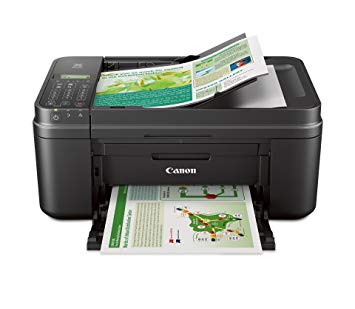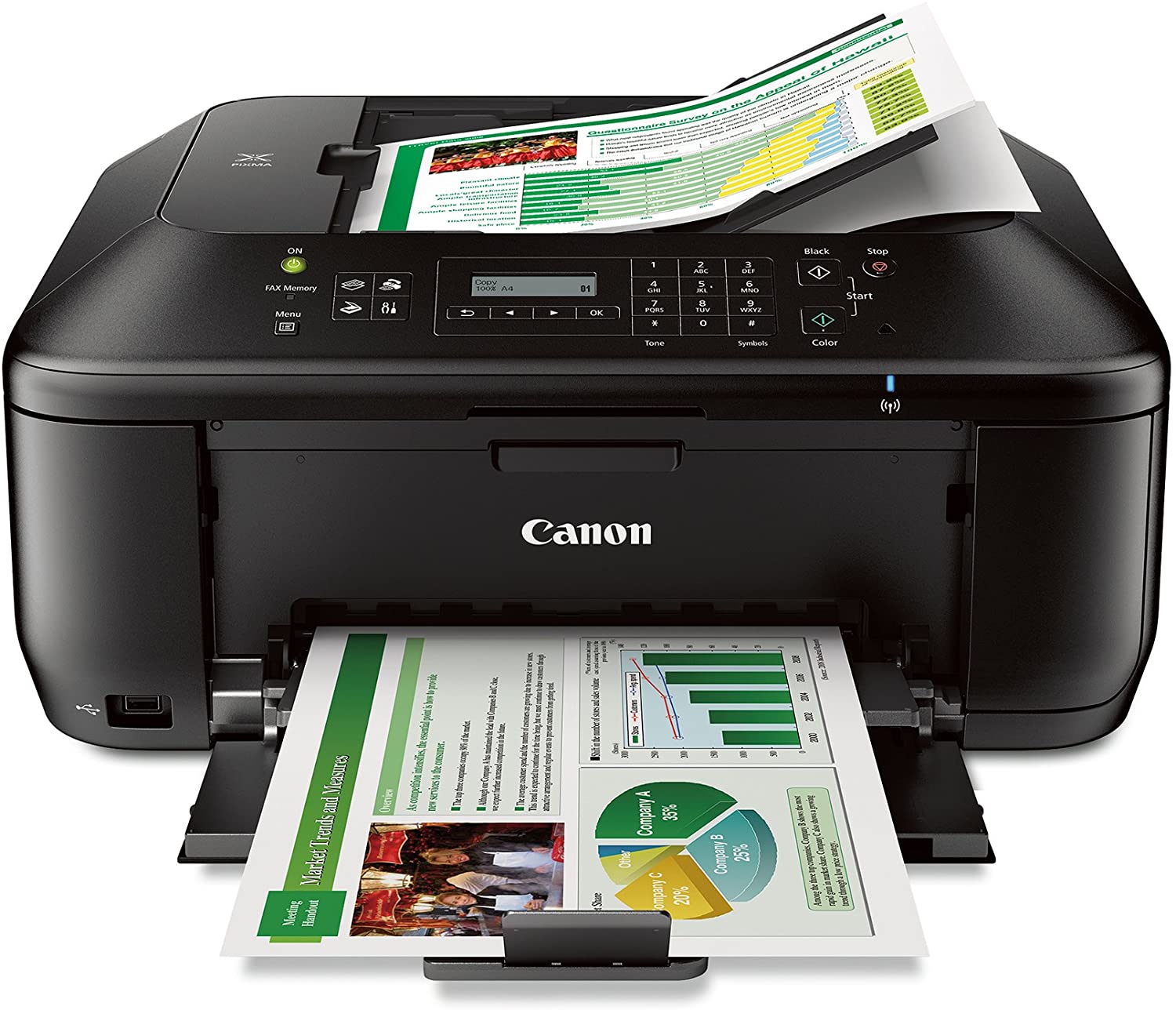Canon MX492 Auto-Document Feeder Air Print Home Printer
Last updated: June 3, 2022
This economical printer will scan, copy and print in color or black and white without breaking the bank. The software is easy to download and use, the navigation screen is fluid to work with and the overall user experience is a good one.
We looked at the top Home Printers and dug through the reviews from some of the most popular review sites. Through this analysis, we've determined the best Home Printer you should buy.
Product Details
Key Takeaway: The Canon MX492 is small but mighty and prints wirelessly from your phone or tablet.
In our analysis of 55 expert reviews, the Canon Auto-Document Feeder Air Print Home Printer placed 13th when we looked at the top 20 products in the category. For the full ranking, see below.Expert Reviews
What reviewers liked
Scanning performance was very good, fine for general-purpose scanning. It can scan or copy an area up to 11.7 x 8.5 inches (letter size).
The software installation went quick and easy. The install menu gives you a choice of which utilities you want installed, including Canon’s Quick Menu and My Image Garden. Canon also offers a second creative/crafts utility, Canon Creative Park Premium, though this has to be downloaded—it’s not included on the install CD.
Despite having a fairly small screen, we found navigating all of its various functions quite intuitive and easy.
This printer uses two ink cartridges (black and tri-color), which helps keep the manufacturing costs down since the tri-color cartridge ahs cyan, magenta and yellow inks.
- PCVerge
The Canon Pima MX492 is a budget printer that has one specific use case.
What reviewers didn't like
The multi-color ink cartridge must be replaced when a single color runs out.
As with printing, there is no duplexing with copying or scanning.
The text it produced was very bold, but the edges tended to be quite splotchy and lacked crispness.
However, the approach increases running costs since when one color in the tri-color cartridge runs out, you’ll need to replace the cartridge before the other colors are depleted.
- PCVerge
Unfortunately, this device isn't NFC compatible, so you won't be able to one-touch print like you can on more expensive Canon machines. It also doesn't have a touchscreen, which isn't necessarily bad considering Canon printer touchscreens are annoying.
View our Home Printer buying guide for in-depth advice and recommendations.