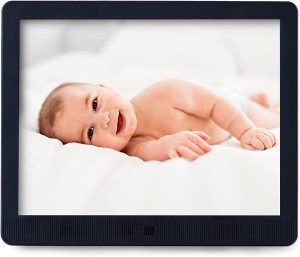The Best Digital Photo Frames To Display Your Favorite Memories

Our Review Process
Don't Waste Your Money is focused on helping you make the best purchasing decision. Our team of experts spends hundreds of hours analyzing, testing, and researching products so you don't have to. Learn more.
Our Picks For The Top Digital Photo Frames
- 1. Skylight Frame Color Digital Picture Frame, 10-Inch
- 2. AURA Sharable Interactive Digital Photo Frame, 10-Inch
- 3. AEEZO Wireless Instant Sharing Digital Photo Frame, 10-Inch
- 4. BSIMB User Friendly Smartphone Sharing Digital Photo Frame, 10-Inch
- 5. Skyzoo HD Built-In Memory Digital Photo Frame, 10-Inch
- 6. Atatat Plug & Play USB Digital Photo Frame, 7-Inch
- 7. Nixplay Smart Digital Electronic Picture Frame
- 8. Brookstone Quick Set-Up Captioned Digital Photo Frame, 10-Inch
- 9. Dragon Touch Wifi IPS Touch Electronic Picture Frame, 10-Inch
- 10. PhotoSpring WiFi Cloud Digital Picture Frame, 10-inch
- 11. Feelcare Tabletop Gift Digital Photo Frame, 10-Inch
- 12. Aluratek Touchscreen Digital Photo Frame, 8-Inch
- 13. Aluratek LCD Auto On/Off Digital Photo Frame, 15-Inch
- 14. Pix-Star Easy Set-Up Digital Photo Frame, 10-Inch
You'll get a crisp, clear display with this digital photo frame, which has a beautiful color touch-screen. It's compatible with your WiFi network, which makes adding photos a breeze. This frame takes just one minute to set up and start using. The Skylight 10-inch digital picture frame is the perfect way to display all of your family’s precious me...
Great Viewing ExperienceThis handy digital photo frame makes it incredibly easy to display your favorite photos and memories.
Grab this digital photo frame, download the app and start sharing your favorite memories. There's even the option to invite friends to share their pictures. Since the frame has a freestanding design, you won't need to spend any time mounting it to a wall.
Includes Sound for VideosWith this digital photo frame, you'll enjoy unlimited storage at no extra cost.
Set this digital photo frame on your office desk or mount it to the wall at home. It offers 16 gigabytes of memory and uses Wi-Fi to quickly display all of your favorite photos and videos from your phone. The frame also comes with a touchscreen that is sensitive and easy to operate.
Multiple Color OptionsYou'll find this digital photo frame comes in a choice of black, white, brown and natural wood.
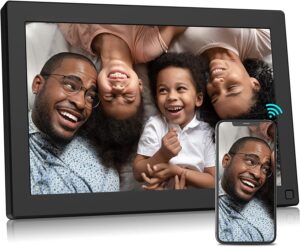
BSIMB
User Friendly Smartphone Sharing Digital Photo Frame, 10-Inch
If you're searching for a way to instantly share photos with friends and family around the globe, this digital photo frame is the answer. It features a generous 10.1-inch screen and displays pictures in high resolution. You'll find the frame comes in a choice of black, brown, white or blue.
Budget-Friendly PickWith this digital photo frame, you'll get the most bang for your buck.
Buying Guide
Today’s digital photo frames are built for the way people store their photos, often relying heavily on Wi-Fi connectivity and online photo importing.
The first feature to note is resolution. When you’re pulling photos in from various sources, you probably won’t always have them in the highest resolution available. Some frames will also automatically orient your photos, avoiding that annoying issue of photos displaying sideways.
Getting your photos onto the digital frame is another factor to consider. Most frames connect to Wi-Fi, but you can often save significant money by opting for a version that relies solely on USB devices for photo importing. If you choose Wi-Fi, make sure you also have a USB option if that’s important to you. You should also research whether a frame will pull photos from your social media feeds, as well as whether you can email photos directly to your frame.
MORE: The Best USB Flash Drives
No matter which model you choose, storage space is an important factor. Some frames let you use cloud storage, but with many, you’ll be limited on the number of photos you can store on the actual frame. Some frames come with an online photo management tool that lets you store all your photos in the cloud, eliminating the need to rely on onboard storage.
Once you’ve nailed down the features, your choice may come down to how the frame actually looks. Many of today’s frames have sleek, classy designs that look more like a small computer monitor than a traditional photo frame. Some come in multiple color options, as well, making it easier to find one that matches your own home or office decor.
What to Look For
- Whether it’s photos of your last vacation or your child’s soccer game, you want your images to display as vividly as possible. This comes down primarily to resolution. You can find frames with resolutions as high as 1024 x 768, which will offer vivid colors and contrast.
- Since many of today’s photos are taken using a smartphone camera, look for a frame that offers a 4:3 aspect ratio that matches the aspect ratio on a smartphone. MORE: How to take hands-free photos with your iPhone
- Frame size is also a factor. You can find frames ranging in size from 8 inches to 15 inches. Although bigger isn’t necessarily better, you may find your photos are much more visible with a larger frame. Still, consider the space where you’ll be displaying the frame and make sure you choose a frame that fits with your decor. You can also find widescreen frames, which may fit better with your landscape-oriented photos.
- The stand is an important feature. Some frames have a power cord that doubles as a stand, which eliminates the need to figure out where to put the cord so that it’s out of the way.
- Whether you choose portrait or landscape mode for your frame, you won’t want to have to waste time manually rotating all your photos so that they face the right direction. Look for a frame that automatically flips your photo orientation to what it needs to be based on how you’ve set up your frame.
- Today’s frames make it easy to get up and running. Some of the most popular frames can pull photos from your social media, email and cloud accounts, which comes in handy. Some can even access photos from up to 20 online providers, including social media platforms. You’ll find other frames that still allow you to upload photos using a memory card or USB flash drive.
- Another feature found in many modern digital frames is the ability to email a photo directly to your frame. If this is a priority for you, look for a frame that lets you share photos through either email or a smartphone. If you capture a photo on your phone, you’ll be able to set some frames up to immediately import it.
- With frames that require you to use either an SD card or USB port, you won’t have access to cloud-based storage. Keep this in mind.
- If you plan to store photos directly on the frame, you’ll need to find one with plenty of built-in space. Some frames build in 8GB of internal memory for storage, which can handle quite a few photos. Some frames provide only 4GB, but you can also add to that storage by hooking up a USB device or memory card. Consider that a frame that connects to your Wi-Fi won’t require you to store photos on the frame itself since the photos will be stored securely online.