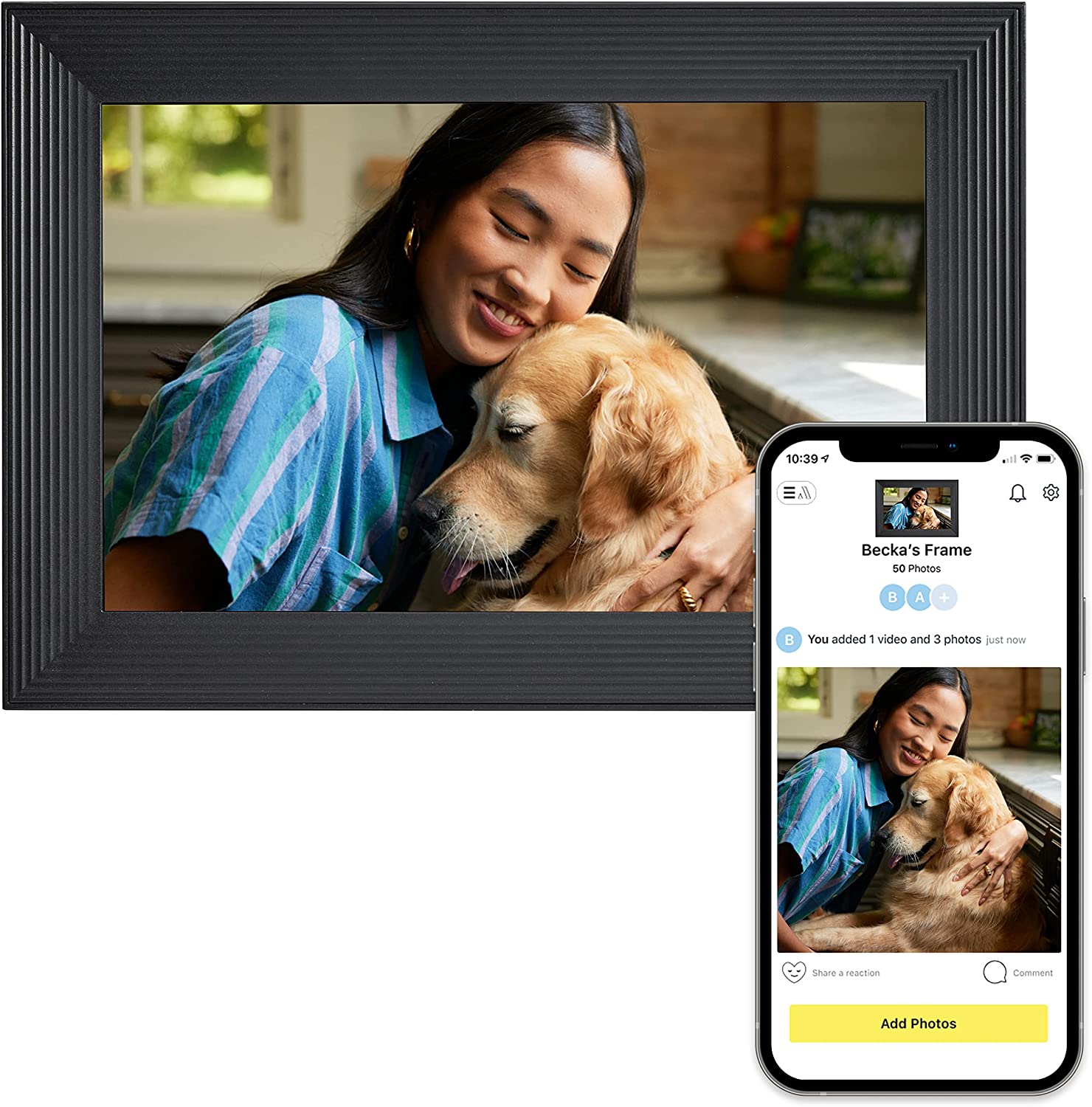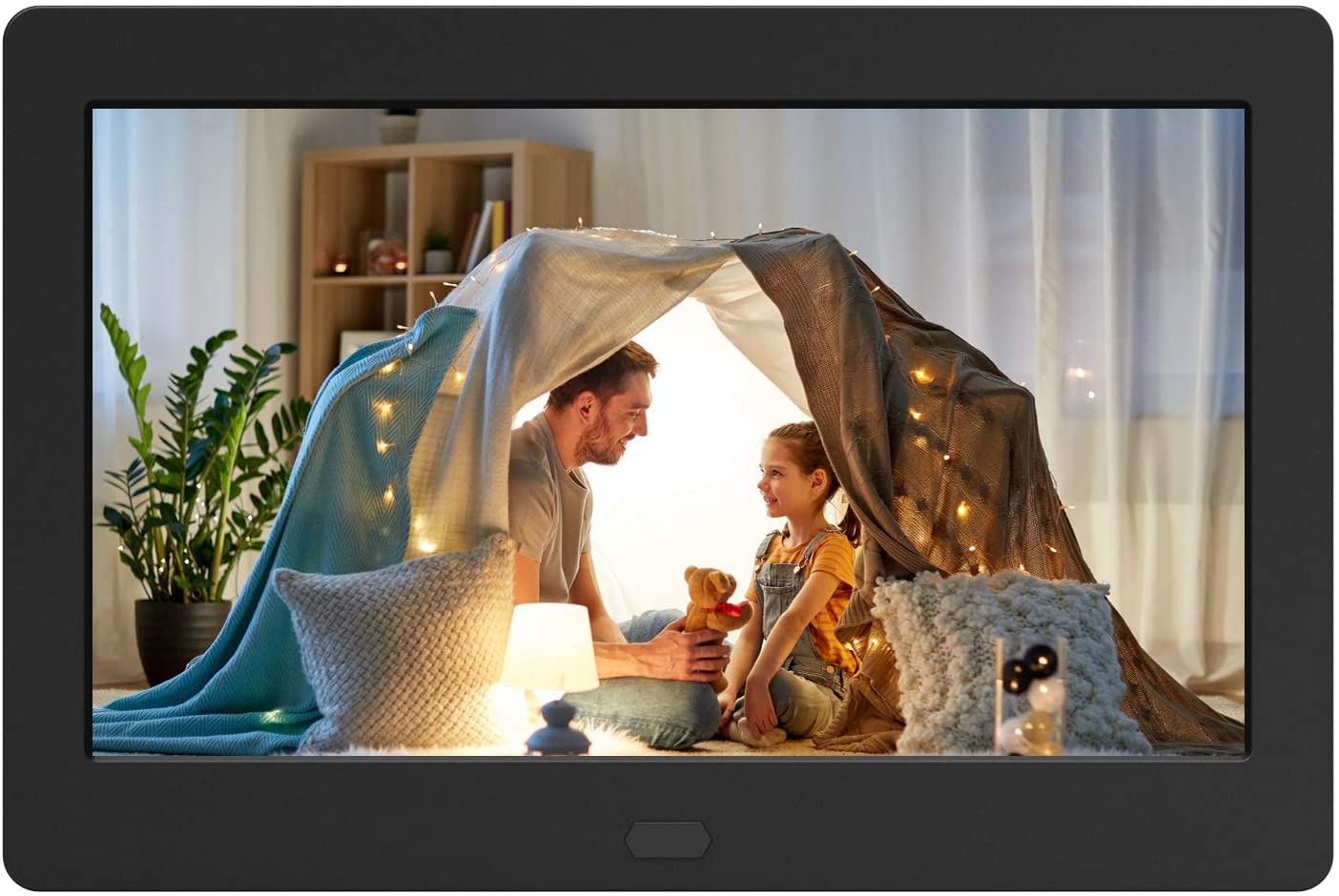PhotoSpring WiFi Cloud Digital Picture Frame, 10-inch
Last updated: May 31, 2023
A smartphone app makes it easy to share photos to this picture frame. One thing this frame lacks is USB support, which means you'll rely solely on Wi-Fi to import photos. You can also share photos by email and invite friends to send their photos there, as well.
We looked at the top Digital Photo Frames and dug through the reviews from some of the most popular review sites. Through this analysis, we've determined the best Digital Photo Frame you should buy.
Product Details
Key Takeaway: This digital photo frame's smartphone app and WiFi capability make it easy to display pictures on this frame.
In our analysis of 48 expert reviews, the PhotoSpring WiFi Cloud Digital Picture Frame, 10-inch
placed 10th when we looked at the top 14 products in the category. For the full ranking,
see below.
From The Manufacturer
PhotoSpring is the easiest way to enjoy and share memories with family and friends. PhotoSpring is like having both a digital picture frame and a digital photo album all in one device. As a digital photo frame, PhotoSpring lets you catch glimpses of your most precious photos throughout the day. As a digital photo album with touch screen, you can pick it up and pass it around the room for others to browse and enjoy. PhotoSpring has a four hour battery life, giving you plenty of time to gather around and share photos with friends and family. Adding photos to PhotoSpring is easy and can be done from anywhere in the world using free apps for iPhone, Android, Mac or PC. Take a lot of videos? PhotoSpring is the only digital photo frame that will play videos without limitations.
Expert Reviews
What reviewers liked
Ease of uploading photos. PhotoSpring has a mobile app that makes uploading photos to the frame fast and simple. Many users like being able to send photos from their smartphone directly to the frame using the app.
The PhotoSpring 16GB Touch Screen Digital Photo Frame is an excellent photo frame, which is portable. With this, you shall be able to view your photos anywhere. The photo frame also comes with a long-lasting battery that will provide you with a long runtime.
There is about a 32-33 mm (1.25 inch) border around the touchscreen display. This makes it easy to hold onto and interact with the display. The display is bright and clear with a solid resolution for viewing photos and videos.
The HD IPS display is exceptional, and this WiFi digital photo frame is also compatible with your Android or Apple phone.
Super easy setup and the picture quality is great!
A rechargeable battery and charging stand make PhotoSpring conveniently portable.
Works with Android, iOS, Mac or Windows. The rechargeable battery and charging stand mean you can take this wherever you go. The automated photo collection allows you to store images and videos from any smart device. Easy to share.
We especially like the fact that the PhotoSpring Digital Photo Frame comes with its own charging stand, making this digital photo frame conveniently portable.
What reviewers didn't like
Can only upload photos using Wi-Fi. There is no SD card, USB port, or internal memory. If you’re not comfortable with Wi-Fi or managing photos online, this isn’t the frame for you.
When I first opened the package and took out the PhotoSpring I thought it felt a bit bulky and a bit cheap, to be honest.
Software usability is poor. Connectivity is inferior. Overly complex.
Battery gets drained quickly. Photo frame can’t stand up while charging due to the inconvenient placement of charging port.
Unfortunately, the PhotoSpring Digital Photo Frame does not have a USB port, and thus requires photos and videos to be transferred via the Wi-Fi.
From our partners