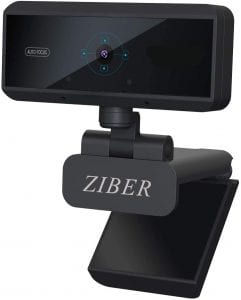The Best Webcam
We looked at the top 13 Webcams and dug through the reviews from 23 of the most popular review sites including and more. The result is a ranking of the best Webcams.

Our Review Process
Don't Waste Your Money is focused on helping you make the best purchasing decision. Our team of experts spends hundreds of hours analyzing, testing, and researching products so you don't have to. Learn more.
Our Picks For The Top Webcams
- 1. ToLuLu Easy Set-Up Crystal Clear Webcam, 1080P
- 2. NexiGo Fixed Focus Low Light Webcam, 1080P
- 3. Wansview Low Light Plug & Play Webcam, 1080P
- 4. Amcrest Built-In Mic Clip-On Webcam, 1080P
- 5. Microsoft LifeCam Auto Focus Webcam, 720P
- 6. Vitade Omni-Directional Light Correction Webcam, 1080P
- 7. Zerone USB HD Webcam With 12 Megapixels
- 8. Logitech Fluid Crystal Technology HD Webcam, 720P
- 9. Logitech Dual Mic HD Webcam With Privacy Shutter, 1080P
- 10. TedGem Fast Transmission LED Display Webcam, 1080P
- 11. Avater Full HD Tripod Mountable Webcam, 1080p
- 12. EIVOTOR PC Webcam With Rotatable Design, 720p
- 13. NaNa Ziber Adjustable HD Webcam With Flex Clip, 1080p
The automatic low light correction on this webcam means you'll always look your best. The widescreen allows for multi-person chats, while the built-in noise-reduction microphone ensures that you are heard loud and clear. A privacy cover and a tripod stand are included with your purchase.
Super UsefulThis versatile webcam can be used for gaming, streaming, recording and conferencing.
Whether you're Skyping a client or attending a Zoom class with your school instructor, this webcam has you covered. Sharp and clear videos at resolutions up to 1920 x 1080 at 30fps is what you'll get with this model. It's got a built-in noise-cancelling microphone, as well as a privacy protection cover for added security.
Versatile UsesNo additional drivers or software is required to use this webcam. Simply plug it in and start using it!
Whether you're gaming with friends or attending a conference for work, this webcam won't let you down. Crystal clear images are what you can expect every time, thanks to the enhanced CMOS image sensor. The addition of the microphone and the inclusion of the low light correction make the webcam even more attractive.
Economical PickWhen shopping on a budget, this webcam is the perfect buy.
This webcam works with Windows, Android devices and Mac OS. It features a 90-degree viewing angle and supports stunning high-definition videos. Since the webcam comes with both a mounting clip and a 1/4-inch tripod thread, you won't have any trouble setting it up in the perfect location.
Wide CompatibilityThis webcam features a privacy cover for added security.
Buying Guide
Video is more popular than ever. Whether you’re promoting a business or having fun with friends, it’s never been easier to shoot high-quality video and upload it to share with the world. But to capture great video, you’ll need to make sure you have the right camera.
At this point, every device you own probably has a camera on it. Chances are, your phone, tablet, laptop or computer monitor have cameras built in. But the camera that came with your devices may not give you the audio and video quality you need to shoot high-quality visuals.
That’s where a good webcam comes in. Even if your goal isn’t to be the next YouTube star, a good webcam can go well beyond the capabilities of your built-in cameras. If you’re hosting a videoconference, for instance, a webcam can capture a larger swath of your conference room, including your entire team in the shot. Webcams also often include features like noise cancelation to make your meetings clearer and more enjoyable for participants.
But there are many options on the market. That means you can find exactly the webcam that fits your purposes. It’s important to first understand all the available features, though, so you can more easily narrow things down. You’ll likely find no shortage of cameras promising HD video, for instance, but when choosing between 1080P and 720P, 1080P isn’t necessarily always better. Look at features like color correction and low-light correction to make sure you’ll get the shot you want every time.
Audio isn’t the only consideration when choosing a video camera. You’ll also need a built-in microphone that can capture sound accurately. Crystal-clear audio is imperative, whether you’re on a conference call or performing your latest song. Lastly, there’s the build of the camera itself. Consider where you’ll be using it and where you’ll set it so that it can reach the device that will be capturing the recording.
Why we recommend these webcams?
Products Considered
Products Analyzed
Expert Reviews Included
User Opinions Analyzed
Our experts reviewed the top 13 Webcams and also dug through the reviews from 23 of the most popular review sites including and more. The result is a ranking of the best of the best Webcams.
DWYM is your trusted roduct review source. Our team reviews thousands of product reviews from the trusted top experts and combines them into one easy-to-understand score. Learn more.
What to Look For
- Flexibility is important in a webcam. You’ll want to be able to easily reposition it without moving it too far from the device you’ve plugged it into. Look for a webcam that can both move horizontally and tilt vertically.
- A webcam will need a way to record the video and audio it’s recording. Your webcam should come with a USB cable that you then plug into the back of your computer or laptop.
- Autofocus will ensure that your video is crisp and clear. A camera that includes automatic color correction and auto white balance will also keep you in front of the camera, rather than worrying about the technical details going on inside it.
- Video can take up significant storage space on your PC or cloud server. Compression comes in handy for capturing high-quality video without forcing you to worry about storing it.
- If you’re using your webcam for tasks like videoconferencing, prioritize one that promotes compatibility with your platform of choice.
- Crisp, clear audio is great, but if you ever plan to record in a noisy environment like an office or a café, look for a webcam that includes noise cancelation.
- Privacy has become a concern with webcams. One with a protective shutter over the lens will keep you safe if hackers somehow find a way to compromise your camera.
- Video resolution can change from one application to another. Keep in mind that if a camera advertises high resolution during recordings, that won’t necessarily be the resolution you’ll get while Skyping or Zooming.
- It’s easy for a webcam manufacturer to advertise great audio quality when you’re seated directly in front of it. A good microphone can pick up sound even when you’re several feet away or more. If you’ll be recording videos of yourself performing or doing some type of training, this will be an important feature.
More to Explore
It may be hard to believe, but YouTube has been around more than a decade and a half. In that time, it has turned several everyday people into celebrities with huge fan followings. The earliest YouTube success came from two 18-year-olds who named their sketch comedy duo Smosh.
During one boring summer, the duo recorded a series of videos of themselves lip-syncing to themes to TV shows and movies like Power Rangers, Mortal Kombat and Pokémon and uploaded them to their website. In 2005, they moved the videos to YouTube and by March 2006, their “Pokémon Theme Music Video” had become the most viewed video on the site. Although that video was eventually taken down due to copyright infringement, they’d already begun creating sketch comedy videos that continued to win them new fans.