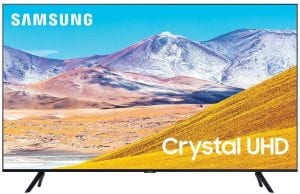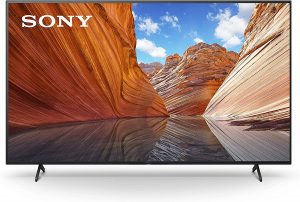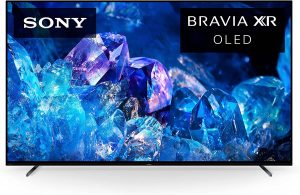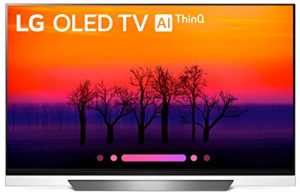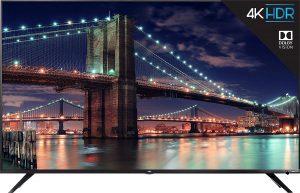The Best Smart TV
We looked at the top 26 Smart TVs and dug through the reviews from 98 of the most popular review sites including and more. The result is a ranking of the best Smart TVs.
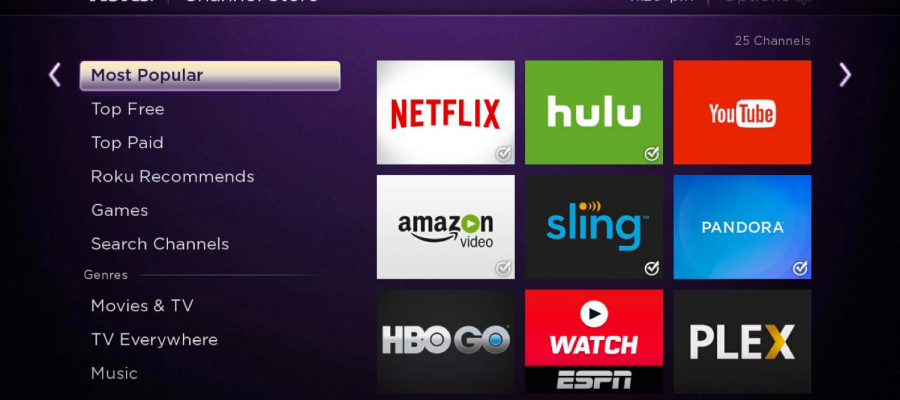
Our Review Process
Don't Waste Your Money is focused on helping you make the best purchasing decision. Our team of experts spends hundreds of hours analyzing, testing, and researching products so you don't have to. Learn more.
Our Picks For The Top Smart TVs
- 1. Amazon Fire Streaming Voice Remote 4K Smart TV, 43-Inch
- 2. RCA Wireless Connectivity Voice Control Smart TV, 32-Inch
- 3. Samsung Ultra Fast Wireless Connecting Smart TV, 43-Inch
- 4. LG OLED Game Optimizer Automatic Adjusting Smart TV, 55-Inch
- 5. Sony X80J Motionflow XR Apple Airplay Smart TV, 65-Inch
- 6. TCL 32S325 Roku Direct Lit LED Smart TV, 32-Inch
- 7. Hisense Roku Streamlined Remote Smart TV, 40-Inch
- 8. LG OLED Surround Sound Slim Smart TV, 65-Inch
- 9. Samsung Neo Bluetooth Dynamic Sound Smart TV, 65-Inch
- 10. TCL Roku Intuitive Interface Smart TV, 40-Inch
- 11. Sony XBR65X900F X-Motion Clarity Smart TV, 65-Inch
- 12. Samsung QN65Q7FN Q Contrast Plus Smart TV, 65-Inch
- 13. Sony XBR65A8F BRAVIA OLED Anti-Blurring Smart TV, 65-Inch
- 14. Samsung QN65Q7FN Ambient Mode Anti-Reflective Smart TV, 65-Inch
- 15. Vizio P Series Quantum Ultra-Bright Smart TV, 65-Inch
- 16. Sony XBR75X900F Extreme Processor Smart TV, 55-Inch
- 17. TCL Roku Wall-Mounted Smart TV, 32-Inch
- 18. TCL 55″ 4K HDR Dolby Vision Roku Smart LED TV
- 19. Insignia Fire Premium Audio Smart TV, 43-Inch
- 20. LG OLED 4K Cinema HDR Smart TV, 55-Inch
- 21. TCL 1080p Smart LED TV, 32-Inch
- 22. VIZIO Full Array LED Smart TV, 32-Inch
- 23. TCL 6 Series Contrast Control Zones Smart TV, 55-Inch
- 24. TCL Roku Advanced Digital TV Tuner Smart TV, 55-Inch
- 25. Samsung Motion Rate 120 Smart TV, 50-Inch
- 26. Insignia Tabletop LED Smart TV, 32-Inch
There's no need to mount this 4K TV, as it comes with two legs that can be attached in seconds. The smart TV supports voice control, while also coming with a complimentary remote control. Users will appreciate the ability to quickly stream over 1 million shows and movies, as well as the option to connect their favorite gaming device to play with a ...
Most EconomicalYou'll love the budget-friendly price tag on this 4K smart TV.
Set this smart TV on your entertainment center and begin enjoying a movie marathon within minutes. The TV offers access to both free and paid television channels, all of which are viewed in high definition. Users will especially love that voice control is available using the company's free app.
Sleek DesignSetting up this smart TV is a breeze, as it weighs just 11 pounds.
This smart TV has a 4K crystal processor that ensures a pristine viewing experience. As a UHD television, it is a step above regular HDTV, and it even has Alexa built in. With features like an easy remote control, next-gen apps and other enhancements, this UHD TV is truly interactive.
Pristine Viewing ExperienceThis 4K UHD television boasts a crystal processor to ensure the best picture quality.
Whether you enjoy watching movies with the family or gaming with friends, you'll love the crystal clear images provided by this smart TV. The television is Alexa and Google Assistant compatible and made with a built-in stand. You'll also receive a remote control and the ability to connect the TV to a set of wireless speakers.
Multiple Sizes AvailableYou'll find this smart TV is available in sizes 48, 55, 65, 77 and 83 inches.
Buying Guide
Smart TVs are a type of streaming device that gives you all the great features of a high-definition TV with the added bonus of connecting to the internet to run a variety of media apps and other on-demand services. They are made by every major TV brand and range from very affordable to luxurious. There is no one type of operating system so each smart TV will have a slightly different interface and apps available. Get to know more of the basics so you can choose the right smart TV for your home.
You may already be familiar with other streaming devices sometimes called digital media players (DMPs), streaming sticks and media streamers. These devices from companies like Roku, Apple, Amazon and Google are separate units that usually plug into an HDMI output on your TV. They connect to Wi-Fi, or ethernet in some cases, to run apps and other media.
Some people prefer them to smart TVs because you can easily move the media player to a different TV or take them wherever you want. Many apps may be updated or added more regularly with a digital media player than with a smart TV. The menus on streaming devices may also be easier to navigate because they’re made specifically for streaming content, whereas with some smart TVs, it’s just an add-on.
If you just want to stream and don’t really need a new TV, a streaming device is a much more cost-effective option. However, if you’re in the market for a new TV anyway, you will probably be looking at getting a smart TV. It is very convenient having everything you need to watch TV however you please in one device — and most smart TVs do just that!
Netflix, Hulu, Amazon Prime, HBO Now and other major media apps should all be available on most, if not all, smart TVs. Still, it’s a good idea to check what apps are available for the TV before you buy to make sure it has what you want right now. Popular apps will likely be added at some point, but smart TVs may be slower to add new apps.
Each smart TV has a different start screen or interface. Some use a bar or other proprietary system that houses all of your apps at the bottom of the screen. Others use an interface from another major platform like Roku. If you’re already familiar with a particular platform, it may be a good idea to go with a smart TV that uses the same one for ease of use.
Some smart TV remotes may be a little different than you’re used to. Some use remotes that work with their native platforms like Roku and Amazon Fire. They might be a little smaller and have fewer buttons and controls. You will be able to do the same things, but many of the controls will appear onscreen instead of on the remote itself. They also feature voice search, which allows you to bring up apps or even specific video content just with the sound of your voice. If you’ve already used Roku or an Amazon Fire Stick, you will be very familiar with the setup.
Certain company’s offer TV series that have their own versions of smaller remotes. Samsung uses its own built-in voice search option called Bixby voice. To use voice controls with most Vizio TVs, you need to have a separate Alexa or Google Assitant device. With any of these TVs, you also have other remote options, such as your phone or tablet, that may give you more enhanced options.
Because smart TVs are, well, smart, they usually have connections to other smart devices or platforms you have in your home. If you already use the Amazon Echo, you may want to go with a smart TV that has a built-in Fire TV because it allows you to easily control your other smart home devices with Alexa voice commands. Some Samsung TVs work with the Samsung Smart Things app to allow you to control your TV and other connected devices from one screen.
Perhaps the most important consideration for many is picture quality. The good news is that many smart TVs offer a 4K resolution with some kind of HD support because it’s becoming the standard technology and expectation. But picture quality is also affected by the screen type, which can be LCD, LED, OLED and QLED. So what do all of those letters mean when it comes to how you see your favorite movies and TV shows? All of these screen types support 4K resolution. However, they differ in cost, type of technology and the quality of lights, darks, and colors.
LED and LCD are the most cost-effective and very similar, but LCD is more outmoded technology and you likely won’t see smart TVs using it. LED screens are backlit, which makes them a little thicker than screens that use OLED or QLED. They still get good, dark blacks and bright lights but may not be quite as crisp and rich. OLED and QLED are made by LG and Samsung, respectively, and while they cost significantly more, you will get a much slimmer TV and stunning light and colors. The difference is that OLED is lit from within and QLED is lit from the edges. Some TVs from Samsung use something called quantum dot color filter, which makes colors really pop and look brighter than OLED. No matter what you choose, you’re sure to get picture quality that is significantly better than older TVs.
Finally, it should almost go without saying, but you will need to make sure it has the correct inputs and that you have the right cords to connect your existing devices to your new TV. Make sure you check where the inputs are and what type and how many are included. The new gold standard of inputs for 4K TVs is the HDMI 2.0, and smart TVs can have anywhere from three to six ports. You can optionally use an AV receiver if you require more for a large sound system. You’ll also want to make sure you have a stable, fast internet connection so you can take advantage of all your smart TV has to offer.
Why we recommend these smart tvs?
Products Considered
Products Analyzed
Expert Reviews Included
User Opinions Analyzed
Our experts reviewed the top 26 Smart TVs and also dug through the reviews from 98 of the most popular review sites including and more. The result is a ranking of the best of the best Smart TVs.
DWYM is your trusted roduct review source. Our team reviews thousands of product reviews from the trusted top experts and combines them into one easy-to-understand score. Learn more.
The Best Bang For Your Buck
RCA Wireless Connectivity Voice Control Smart TV, 32-Inch
Key Takeawy
Set this smart TV on your entertainment center and begin enjoying a movie marathon within minutes. The TV offers access to both free and paid television channels, all of which are viewed in high definition. Users will especially love that voice control is available using the company's free app.
What to Look For
- Before buying, it’s a great idea to measure your entertainment area to make sure your desired TV will fit nicely. Screen size is measured diagonally, so you’ll want to check the full dimensions of the smart TV you’re interested in. The good news is, most new 4K smart TVs are very thin so they are not as intrusive as older large TVs.
- Because new TVs are so thin and in many cases can now be mounted flush to the wall, you may want to think about mounting needs when you’re buying. Some models even have an ambient mode that lets you display imagery on the screen, so when mounted on a wall, it has the seamless look of a piece of artwork. Just make sure to check where you plan to mount to make sure the wall can hold the TV and that there are outlets nearby. Also, check the placement of the inputs on the TV you plan to buy. If they’re on the back, you’ll need to get a telescoping mount so you can get to them more easily.
- While your new 4K UHD smart TV may look stunning, its sound may be less than theater quality. To get the sound to match that beautiful picture, you may want to consider upgrading your sound system. Just make sure you have enough inputs or opt for a wireless soundbar.
- Make sure your smart TV has enough ports for all of your other devices. At least three to four HDMI ports are recommended because many devices, including video game consoles, DVD or Blu-ray players, soundbars, media players and cable boxes need that type of port. Some TVs have as many as five HDMI inputs while many other models have only one or two. Also, check to see if your chosen TV has at least one USB port.
- If you end up not being in love with the smart TV interface you have or certain apps are missing or not working well, you can always add a separate streaming device as long as you have an open input available.
- You do have other remote options if you want to consolidate all your devices on one remote or your small smart TV remote isn’t cutting it. There are universal remotes now available that are not only compatible with your smart TV but will also connect with many other devices in your household. Some also have voice controls and can even connect with a compatible smartphone app.
More to Explore
So, you’re getting a beautiful new 4K HD smart TV with all of the latest streaming apps for enjoying your favorite shows? Not so fast. First, you have to make sure you have a fast enough internet speed to actually enjoy all of those great features.
Internet speed refers to the speed with which content travels from the World Wide Web to your smart TV (or other devices). Speed is measured in megabits per second (Mbps or Mb/s). The type of internet connection and the device receiving the connection can also play a part in the speed.
It’s generally recommended that you have between 1.5 and 3 Mbps internet speed to stream standard definition video. If you have an HD or 4K TV, you will need a much higher speed. If you want to stream HD video and get great sound quality, between 4 and 5 Mbps is recommended. To take full advantage of a new 4K TV, you need at least 15 Mbps but 25 Mbps is better.
Some services, like Netflix, will automatically adjust your streaming quality based on the internet speed detected. Others will let you test speeds before you try to stream higher quality video, saving you from sitting through buffering. There are a number of sites on the internet where you can check your speed, and you can also reach out to your provider to check or determine what speed you’re supposed to have. If you have a very old modem or router, you may also need to get them replaced.