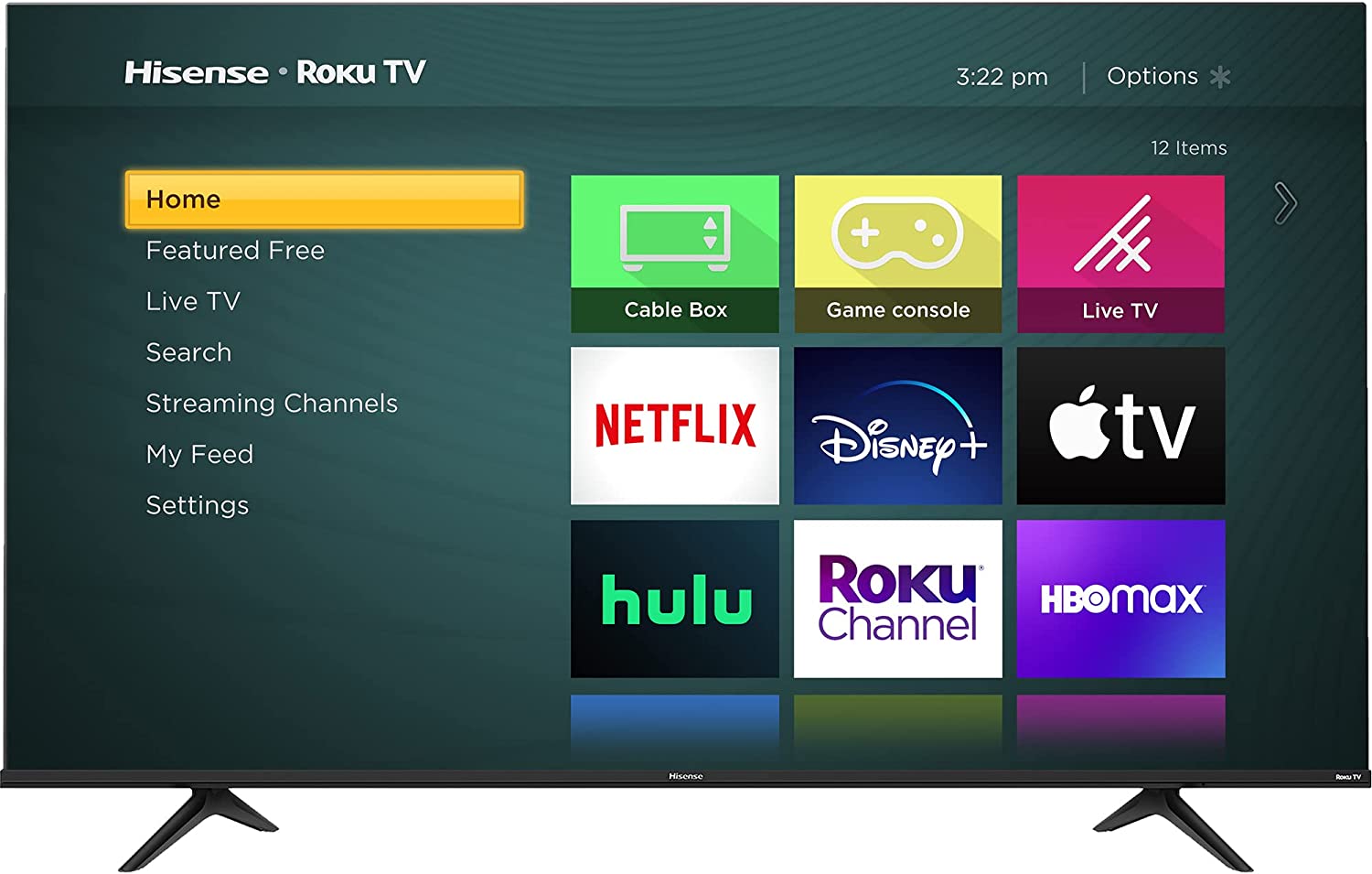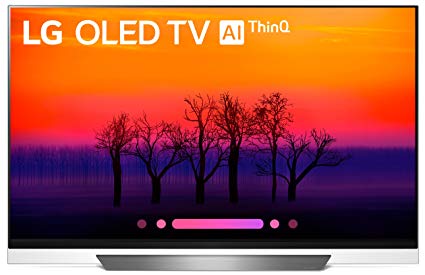TCL Roku Wall-Mounted Smart TV, 32-Inch
Last updated: October 13, 2023
Highly affordable and attractive, this 32" Roku-equipped TV makes it easy to stream all of your favorite shows. This set excels in a dark room, making it ideal for home theaters and bedrooms.
We looked at the top Smart TVs and dug through the reviews from some of the most popular review sites. Through this analysis, we've determined the best Smart TV you should buy.
Product Details
In our analysis of 98 expert reviews, the TCL Roku Wall-Mounted Smart TV, 32-Inch placed 17th when we looked at the top 26 products in the category. For the full ranking, see below.Expert Reviews
What reviewers liked
The TCL Roku has a decent picture right out of the box, integrated Roku functions, and one more HDMI port than other small TVs.
Roku TV delivers the best smart-TV experience on the market. A superb user interface makes its thousands of apps and streaming video easy to use from the TV's own simple remote.
The 32S305 is modestly designed, with a flat glossy black plastic bezel surrounding the screen (0.3 inches-sides; 1-inch at the bottom). The sides are lined with a slim-profile plastic piping (gunmetal color), that adds some flair to an otherwise simple looking TV.
- PCVerge
The native contrast and black uniformity are great and should provide a passable movie experience, especially when set in a dark room.
The TCL may boast Roku smart functions, built-in Wi-Fi, and three HDMI ports
The advantage of the 3-Series, besides the price point obviously, is that it comes with Roku built-in so you’re not completely left high and dry in terms of features.
What reviewers didn't like
Unfortunately its central directional cursor has a cheaper feel than Roku's device remote, with every press emitting a hollow click.
it won’t have the accurate colors of its larger siblings, it does have a lower resolution
- PCVerge
When set in a bright room though, the picture quality won't be as good since the peak brightness is not that high.
The image is noticeably grainy, even without comparing directly to a full HD panel. Color quality is fine, provided you view the screen head-on, but off angles experience some significant color shifting, with oranges going yellow.
It doesn’t pack in 4K or any of those picture quality features
View our Smart TV buying guide for in-depth advice and recommendations.