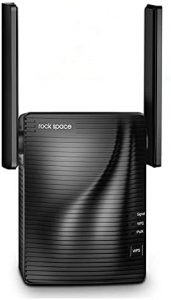The Best Wi-Fi Extender
We looked at the top 13 Wi-Fi Extenders and dug through the reviews from 32 of the most popular review sites including and more. The result is a ranking of the best Wi-Fi Extenders.
If you have a larger home, multiple “dead” spots in your house or your router is more than a few years old, we suggest that you also look at mesh router reviews. Mesh routers are the latest generation of routers that can significantly improve coverage and speed.
Our Review Process
Don't Waste Your Money is focused on helping you make the best purchasing decision. Our team of experts spends hundreds of hours analyzing, testing, and researching products so you don't have to. Learn more.
Our Picks For The Top Wi-Fi Extenders
- 1. D-Link N300 DAP-1330 Wi-Fi Extender
- 2. Linksys RE9000 Tri-Band Wi-Fi Extender
- 3. Rock Space 750Mbps Wi-Fi Range Extender
- 4. NETGEAR N300 Wall Plug Wi-Fi Extender
- 5. TP-Link N300 300Mbps Wi-Fi Extender
- 6. BrosTrend 1200Mbps Wi-Fi Extender
- 7. Netbox 1200 Mbps Alexa Compatible Wi-Fi Extender
- 8. D-Link DAP Mbps Wireless Range Extender
- 9. TP-Link HomePlug Powerline Wi-Fi Extender
- 10. TP-Link RE200 AC750 Range Wi-Fi Extender
- 11. TP-Link Wi-Fi Extender
- 12. TP-Link Wi-Fi Extender
- 13. Belkin Dual-Band Wi-Fi Range Extender
Setting up this Wi-Fi extender is as simple as pushing a button. The unit supports secure wireless encryption using WPA or WPA2 security, so you can feel confident that your information will stay safe. Since the extender is compact in size, you won't have any trouble finding a place to install it.
Eliminates Dead SpotsWith this Wi-Fi extender, you'll enjoy data transfer rates of 300 megabytes per second.
This powerful Wi-Fi extender is able to cover a 10,000 square foot area, making an excellent choice for larger homes. In addition to providing extra coverage, this extender also triples your Internet speeds. You'll find it's compatible with all Wi-Fi routers and multi-user MIMO routers.
Best for Larger HomesThe auto firmware upgrade on this Wi-Fi extender ensures you're system stays secure.
This Wi-Fi extender comes with a smart signal indicator that allows you to test various areas in your home to determine the best placement. The unit then takes just eight seconds to set up. Since the extender is compatible with 99% of the routers on the market, you shouldn't have any trouble using this model.
360-Degree CoverageNot only does this Wi-Fi extender offer stable signal boosts, but it also provides full coverage.
We like that this Wi-Fi extender features includes LED indicators that help you identify the best place in your home to install it. An ethernet port also means you can connect devices like video gaming consoles, easily adding them to your network.
Helpful LightsLED indicators on this Wi-Fi extender help you find the perfect place in your home to use it.
Buying Guide
Chances are, your household relies heavily on a Wi-Fi network. Whether it’s doing homework or streaming the latest Netflix show everyone’s watching, a high-speed network is key. If your network is too slow, you could find that your shows constantly lock up or downloads take far too long.
Upping your network speed isn’t always the solution. You’ll likely still have the same problem, especially if you have areas of your house that are far away from your router. The easiest fix is a Wi-Fi extender. Quickly and easily, you can buy one of these devices, plug it in and, in a matter of minutes, extend your router’s reach to those “dead zones” in your home.
“As the name suggests, Wi-Fi extenders expand the range of Wi-Fi in your house or office by rebroadcasting your existing signal from your wireless router,” our technology expert Patrick Ward, editor-in-chief of the IT industry education blog High Speed Experts, explains.
But buying a Wi-Fi router can feel intimidating at first. You may fear that setup will be complicated, but with most of today’s extenders, installation is actually fairly easy. You just plug it in and follow the directions to connect it to your home’s router. The first step is finding the best area of your home for the extender. The goal is to extend the reach of the Wi-Fi signal being sent by your router, so you’ll be moving it to an area of your house where connectivity is poorest due to being too far away.
When shopping for a router, pay close attention to frequency. Many extenders use two frequencies: 2.4 GHz and 5 GHz. You’ll see speed ratings that represent the theoretical maximum speed of the router you’re purchasing. Other factors, such as the size of the ethernet and compatibility with other devices, should also factor into your buying decision.
Another consideration is whether the signal rebroadcasted by your extender is different than the one your wireless router emits.
“This means that you have to manually switch over to your range extender network as your devices will automatically connect to your router,” Ward says. “This connecting and reconnecting can get tedious, particularly as you move back and forth between rooms.”
But one advantage of putting in a Wi-Fi extender is that it will allow you to get online in spaces you don’t traditionally think of as having an Internet connection.
“Backyards, garages or rec rooms can now have a strong Wi-Fi signal, allowing you to remain connected wherever you are in your house,” Ward points out.
Want to Internet surf while lounging by the pool? That’s a possibility — if you get the right Wi-Fi extender.
Our Expert Consultant

Editor-in-chief of High Speed Experts
Patrick Ward is the editor-in-chief of High Speed Experts, a broadband connectivity-, search engine- and IT-industry education blog that empowers consumers by open-sourcing information about tech services. He earned his bachelor’s degree in commerce with an emphasis on communications at the University of Sydney. His expertise spans the digital, emerging tech and telecommunications fields.
Why we recommend these wi-fi extenders?
Products Considered
Products Analyzed
Expert Reviews Included
User Opinions Analyzed
Our experts reviewed the top 13 Wi-Fi Extenders and also dug through the reviews from 32 of the most popular review sites including and more. The result is a ranking of the best of the best Wi-Fi Extenders.
DWYM is your trusted roduct review source. Our team reviews thousands of product reviews from the trusted top experts and combines them into one easy-to-understand score. Learn more.
What to Look For
- Wi-Fi extenders can seem intimidating if you don’t see yourself as tech-savvy. The good news is, most extenders on the market today are easy to set up. You simply plug it into an outlet in the desired area and follow the instructions to connect.
- Once you get your extender set up, you’ll need an easy way to manage it. Some models even let you control your device using an app. You can create passwords, check your connections and more.
- Determining exactly where to put your Wi-Fi extender can be challenging. Some models include smart LED indicators that identify the best location in an area for optimizing your Wi-Fi reach.
- Wi-Fi extenders operate by using specific frequencies. Some extenders operate on two bands: 2.4 GHz and 5 GHz, offering fast performance. Other models only utilize one 2.4 GHz band.
- Some Wi-Fi extenders let you hook up items like smart TVs and Xbox game consoles to your Wi-Fi network through an ethernet port. If you’re interested in using this feature, go with a model that has it.
- Over time, you may decide just one Wi-Fi extender isn’t enough. Some extenders are compatible with a wide range of adapters, which means you’ll be able to expand your network even further by adding more routers.
- If you plan to add routers in the future, look for a router with a Wi-Fi clone button that copies your router’s network name and password. One press of the button automatically syncs one extender with all the other extenders on your network.
- A Wi-Fi extender is designed to be planted in a wall outlet, where it stays. Some models have internal antennas, which provide for a more compact look.
- Speeding up your network is great, but you’ll also want to make sure you keep your data safe. Look for a Wi-Fit extender that features either 128-bit AES encryption or WPA2/WPA wireless encryption.
More to Explore
In addition to purchasing Wi-Fi extenders, there are things you can do to optimize your Wi-Fi range in your home. Mostly, this entails finding the perfect place to locate your router. You may think a central room is the best area, but there are other factors that can interfere with your signal.
Although most walls, doors and furniture won’t get in the way of your signal, your router will have a tough time getting through metal or concrete. Chimneys can also cause interference. You should try to avoid locating your router near devices that emit wireless signals. Motors, microwaves and wireless telephones can also cause issues, mimicking the signals a Wi-Fi router sends and creating interference.