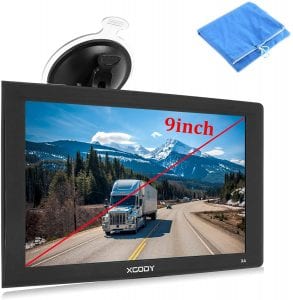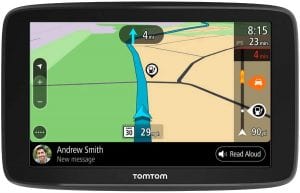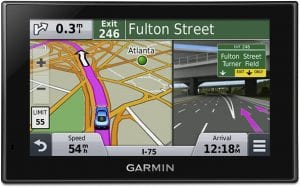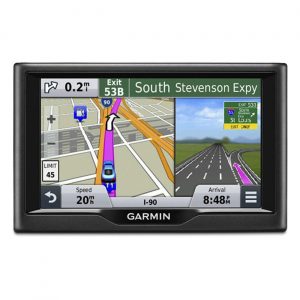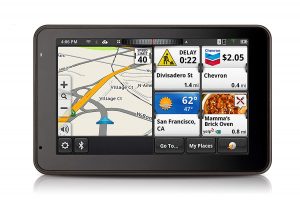The Best Car GPS Navigation
Check out the best-selling automotive products on Amazon.com

Our Review Process
Don't Waste Your Money is focused on helping you make the best purchasing decision. Our team of experts spends hundreds of hours analyzing, testing, and researching products so you don't have to. Learn more.
Our Picks For The Top Car GPS Navigation Systems
- 1. Lovpoi Wide Screen Car GPS Navigation System, 9-Inch
- 2. Binize Flexible Hand-Free Car GPS Navigation System, 10.1-Inch
- 3. Xgody Voiced Car GPS Navigation System, 9-Inch
- 4. Garmin DriveSmart 51 Live Traffic Car GPS Navigation System
- 5. CarGad Touchscreen Car GPS Navigation System, 7-Inch
- 6. TomTom Comfort 6 Wireless Car GPS Navigation System
- 7. TomTom Go 520 Learning Car GPS Navigation System, 5-Inch
- 8. Garmin Nüvi 2539LMT Bluetooth Car GPS Navigation System
- 9. Garmin Nuvi 57LM Cellular Car GPS Navigation System, 5-Inch
- 10. AROVA Touchscreen GPS Navigation System
- 11. Magellan SmartGPS 5390 GPS Navigation System
This car GPS navigation system offers special features for truck drivers, such as a customized route based off of the size and weight of your truck. It has a large 9-inch screen that is easy to read and voice navigation that can be amplified if needed. Users will also appreciate the many built-in alerts, such as speed changes, bridge weight limits ...
Special FeaturesWith this car GPS navigation system, you'll get free map updates for the entire life of the unit.
Pairing this car GPS navigation system with Bluetooth is a breeze. The unit offers your typical GPS features, but also so much more. It can be used to play music, make hands-free phone calls and watch YouTube videos. If you connect your steering wheel wires, you can even make use of the steering wheel control.
Easy to UseThis car GPS navigation system includes a handy backup camera.
Whether you're riding a bicycle, driving a truck or operating a taxi, this car GPS navigation system has you covered. It features a 9-inch high-resolution screen that is easy to see and use. You'll even get a choice of voices, which will help guide you if you prefer to have your directions delivered through audio.
Large ViewWith this car GPS navigation system, you'll get lifetime map updates.
Six vehicle modes and free lifetime map upgrades are just a few of the perks you can expect with this car GPS navigation system. You'll also get speed warnings, voice broadcasts and a choice of 2D or 3D mode. Although the unit comes with a battery, it also includes the option of using the provided car charger.
Versatile PickThe screen on this car GPS navigation system is fully adjustable and equipped with a touchscreen pen.
Buying Guide
If you were born in the 1980s or earlier, you probably remember consulting large maps or printing out Mapquest directions to help guide you to the best route while you drove. Luckily, technology has surpassed the benchmark of printouts taped to your dashboard.
GPS, or global positioning systems, used to be so expensive and high-tech that they were only practical for military use. Over the past decade, they’ve become must-haves for anyone who drives long distances, needs traffic updates to find the quickest route to point B or gets lost frequently.
There are plenty of navigation programs available on your smartphone, but they’ve got their own set of caveats. The smaller screen makes it harder to see your route, the programs eat up data and battery life on longer trips and interruptions from calls, texts or other alerts can disrupt your trip. A dedicated GPS system is a smarter, safer option, but picking the right one for you can be confusing if you don’t know what to look for.
Car GPS systems work by communicating with 24 satellites orbiting 12,000 miles above the earth. The navigation system acts as a receiver, and the information from the satellite pinpoints your location, your destination and the quickest route along the way. Some systems, like the Garmin DriveSmart 51, are interconnected with sources of traffic information. This helps you work with live traffic and parking updates, avoiding rush-hour bottlenecks or accident-related slowdowns. If you miss a turn, your car’s GPS can quickly update your route to get you back on track. Each GPS system typically lets you choose between the shortest route, fastest route and toll-free routes, too.
Add-on GPS systems rely on different methods to stay charged. Some of them plug into your car’s cigarette lighter to power up, while others have impressive battery lives for hours of wireless driving. Taking stock of how long your GPS accessory can go without a charge is a consideration you’ll want to make before plunking down your hard-earned cash.
Although newer cars frequently have built-in GPS, you can get the same quality directions from add-on GPS systems. They range in price from about $200 to upwards of $500. Picking from those price ranges depends on what features are most important to you. Some drivers want a larger screen while others want effortless compatibility with their smartphone apps.
Some models have features like driver alerts for sharp corners, red light cameras and traffic jams, while others are compatible with Siri and Google Now for simple control with voice commands. Some models also read your text messages out loud for safer, hands-free texting. Our top four picks all connect to your smartphone via Bluetooth, reducing the number of cords in your car. Free lifetime map upgrades for all of North America come standard with the Garmin, and connecting your Garmin Drive Smart 51 with a Garmin smartwatch offers even more navigation options when you’re walking or biking.
Once you’ve weighed the pros and cons of each navigation system model, you’ll be ready to hit the road without getting lost, burning through your smartphone’s data or asking strangers for directions.
What to Look For
- What size screen do you need for your GPS unit? Screens range from 4.5 inches wide, like on the Garmin DriveSmart 51, to a seven-inch pinch-to-zoom display on other Garmin models. If you have thick glasses or plan on doing a lot of night driving, a larger display might be the smarter pick.
- How frequently will you use your GPS unit? If you’re driving long distances on a regular basis, it might be worth it to spend a little more on a unit with more features.
- What type of compatibility will you need with your navigation system? Garmin’s DriveSmart 51 has a USB mass-storage option that melds with Windows XP and Mac OS X 10.4 or later for adding your own apps and programs, whereas other models come with apps like Foursquare built in to help you find stellar restaurants and tourist spots on road trips.
- How many extra features are you looking for? Several navigation systems offer different voice options and even accents — if you get tired of a robotic Midwestern voice, you can switch things up with an Aussie accent or an Irish lilt. WiFi updates are important, too. Some models provide the latest maps and software via WiFi, and you don’t need to be on a network to access the most recent updates.
- Make sure that you stay up to speed on software updates with your GPS system. You can download new maps, updated traffic directions and upgraded features on each of our top four models for free. If major construction begins in your area, you’ll want to make sure you’ve upgraded to avoid traffic.
- Navigation systems are also great for leadfoot drivers. All of our recommended Garmin systems take note of your current road’s speed limit, helping you avoid tickets and drive more safely.
- To get your nav system running at the fullest possible capacity, you’ll need some accessories to make the most of your investment. A friction mount for your dashboard will keep your navigation system securely in place during quick trips and long drives. Some models require an additional digital traffic cable to enable their Live Traffic features, which include landmark-based directions and real-time weather updates.
- Choose where you mount your GPS system carefully. The major benefit to using a standalone GPS system is the larger screen, but you won’t notice the full effects if you don’t place your unit in your line of sight. However, attaching your device to your windshield is illegal in 28 states (even if your navigation system comes with a windshield mount). Other states have strict requirements regarding how many inches are allowed between your windshield-mounted device and your line of vision. Make sure you check out your state’s distracted driving laws before you install your device.
- If you want an even clearer view of the road ahead, investing in a heads-up display is a smart move that won’t violate any state laws about windshield mounts. These auto accessories beam your GPS map, directions, and speed onto your windshield. They’re transparent, so they won’t block your view of the road, and you won’t be shifting your eyes back and forth between your GPS and the street while you’re driving.
- Once you’ve chosen an add-on GPS system for your car, you’ll need to take some extra steps to care for it. Investing in a case and a screen cover is the first step to protecting your investment, but you’ll have other considerations to make too. If you’ve stopped to park, you’ll want to lock your navigation system (and any telltale accessories) into your center console or glove compartment. Navigation systems aren’t cheap, and leaving pricey electronics out can make your car a target for a break-in. However, you won’t want to leave your GPS in your car for long in very hot or very cold weather. Extreme temperatures can damage the battery and navigation system, rendering it glitchy, slow or entirely useless. Bringing your Garmin with you in your bag or briefcase when you go indoors can help protect it during humid summers and frosty winters.
More to Explore
You can thank Mickey Mouse for the first in-car GPS system. In the early 1990s, government agencies, the American Automobile Association, and GM’S now-shuttered Oldsmobile division convened to create the TravTek. The system was only available in a fleet of one hundred Oldsmobile rental cars in the Orlando area. TravTek’s creators thought that the device would be useful for helping Orlando’s massive tourist population find their way to theme parks and other attractions. The built-in display had a full-color touch screen, and it offered voice directions and 24-hour assistance via a built-in car phone. Instead of relying on direct satellite positioning, TravTek used wheel sensors and a magnetic compass to beam positioning information to satellites. It was far less accurate than today’s models, but Oldsmobile upgraded the device in 1995 and called it the GuideStar.
The GuideStar was a hard-disk-based system that offered true satellite navigation in 17 lucky states. There were no live traffic updates, but the GuideStar’s design was closer to today’s GPS systems. It was mounted to a post on the center console instead of being built into the vehicle’s head unit. You could pick up a GuideStar for a whopping $2,000 (the equivalent of $3,274 by today’s standards). Extra map cartridges would set you back an additional $400 apiece, making today’s prices for GPS systems look like chump change.