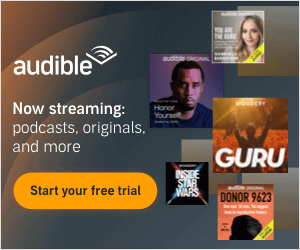It’s so frustrating when you open the browser on your laptop or smartphone at home and it says you’re not connected to the internet. You can’t see it, or feel it, but a weak Wi-Fi signal can make or break your day — certainly your Netflix time, at least!
So, when your home’s Wi-Fi just isn’t cutting it, don’t just ditch your router for a new one. Try these four steps first to see if you can boost its strength instead:
Move Your Router
The path between your router and the devices that you’re using will make or break your signal so placement is key. Move the router to the center of your home to get the best chance for a strong signal no matter where you are.
“Placement of a router or access point is key,” said Kevin Robinson, vice president of marketing at the nonprofit Wi-Fi Alliance, to Consumer Reports.
This might be easier than it sounds. If the data connection is running somewhere else in your home, you may need to use an ethernet cable to help it get to a central location. Either your internet service providers can do this or you can use a powerline adapter, which uses the electrical wiring that’s already in your home. You can find a reliable one online for anywhere from $50 to $200.
Play With The Antennas
On most routers, there are antennas that need to be wisely angled. To try and get a better signal, give shifting your antennas a try. On some routers, there can be as many as eight antennas, so try and move one at a time and see if it does the trick.
Additionally, if you can’t see the antennas on your router, there are likely some inside your unit. Try rotating it and seeing if the signal improves.
Clear A Pathway
This one could be as easy as opening a door. Things that are in the way — doors, walls, floors, furniture — can block and slow the signal down. So, if you can see your router while using your device, you have the best chance at a strong connection. If not, try and minimize the barriers in between.
Try a Wi-Fi Extender
If you try these other tips with no luck, you might want to think about buying and installing a Wi-Fi extender. To extend the coverage of your router, this device takes your Wi-Fi signal and boosts it to try and make it stronger. Some of these devices say that they can even double the strength of your signal. You can buy many for under $200 per unit.
And if all else fails, it might be time to pick up a new wireless router and start fresh!