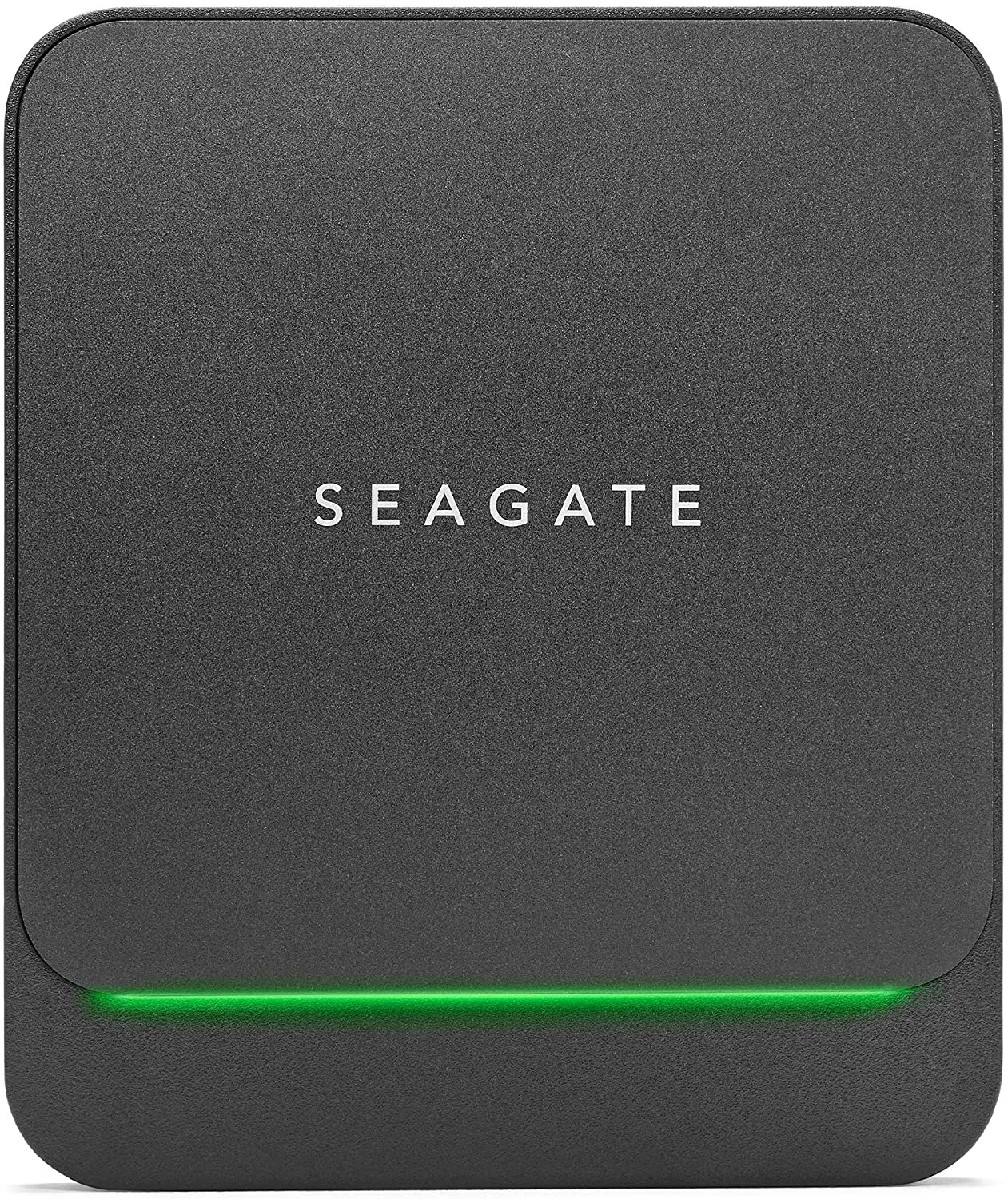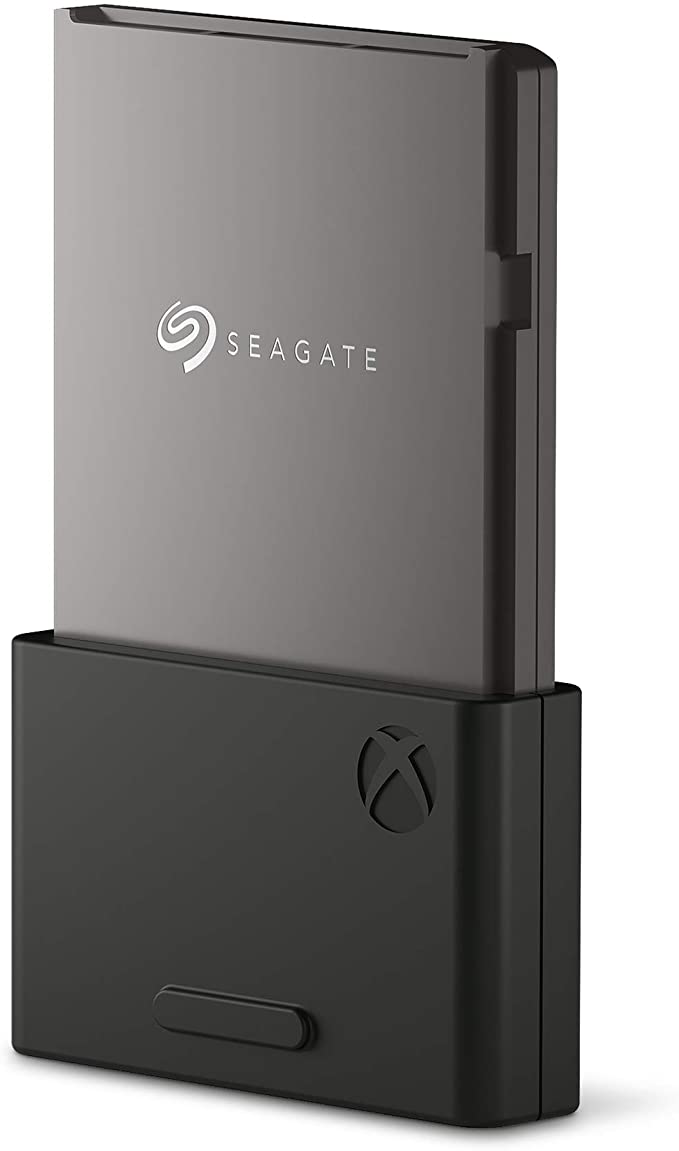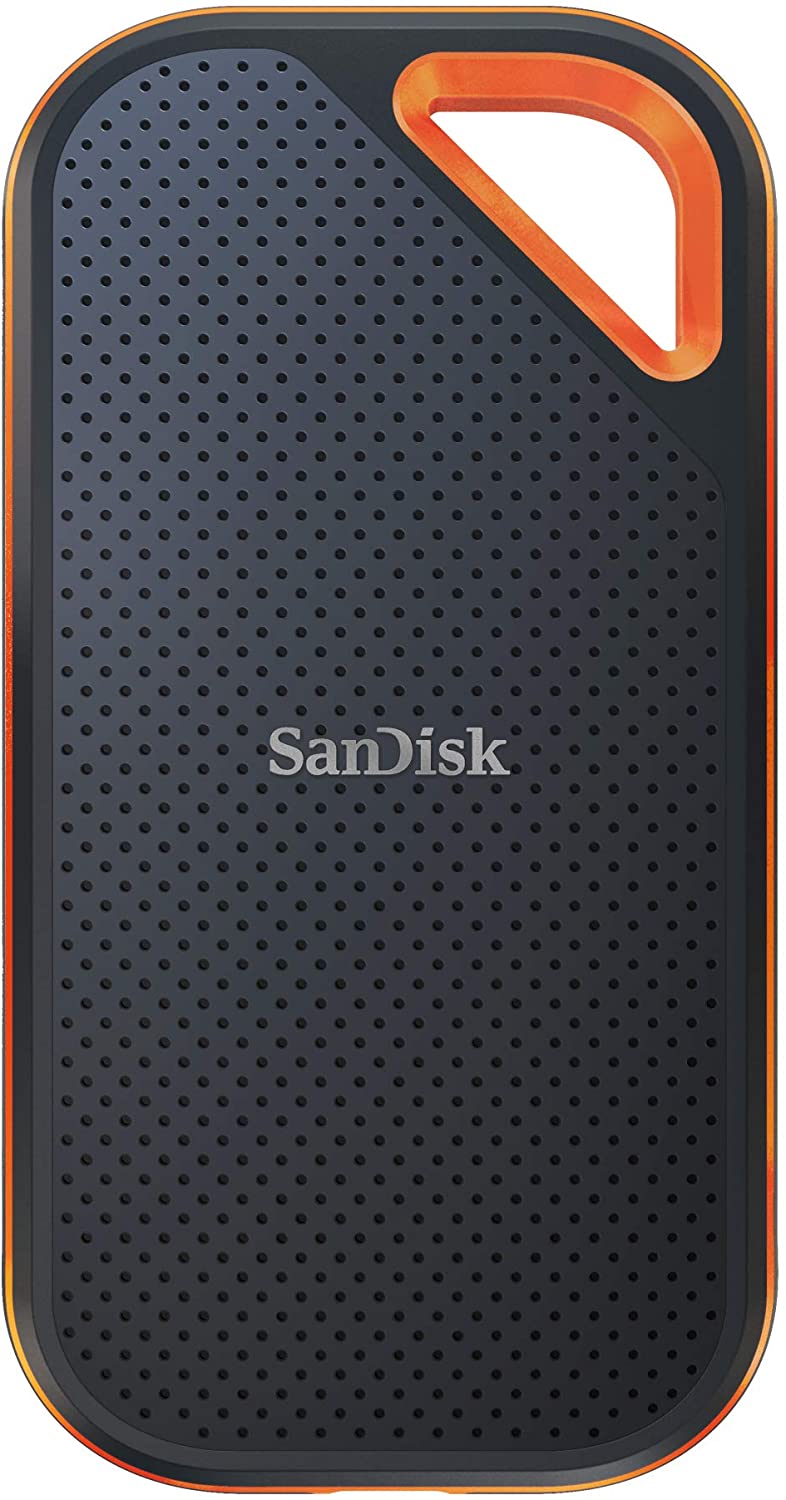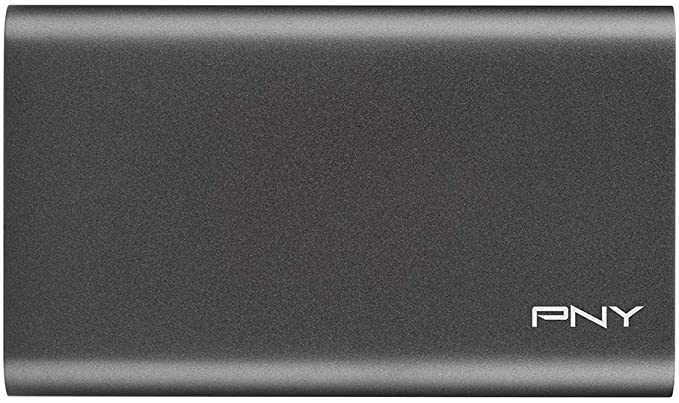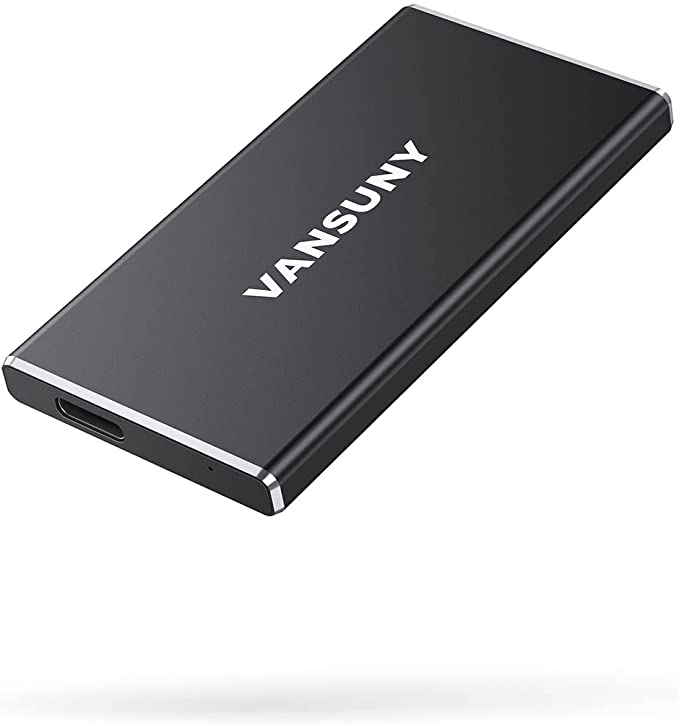Seagate Barracuda Multimedia External SSD, 2TB
Last updated: April 12, 2022
You can use this external SSD with gaming consoles like Xbox and PlayStation, in addition to other devices. It can store large media files on the one terabyte of space. It features a minimalist design with a sleek LED light.
We looked at the top External SSDs and dug through the reviews from some of the most popular review sites. Through this analysis, we've determined the best External SSD you should buy.
Product Details
Key Takeaway: This external SSD is ideal for using with Xbox or PlayStation.
In our analysis, the Seagate Seagate Barracuda Multimedia External SSD, 2TB placed 8th when we looked at the top 11 products in the category. For the full ranking, see below.
From The Manufacturer
BarraCuda Fast SSD combines reliable performance with boosted solid state speeds of up to 540MB/s for ultra fast file transfers in a portable SSD featuring a minimalist design and a sleek, green LED accent light. Perfect solution for external Xbox or PlayStation storage with faster installation and loading. Store loads of photos, files, and videos with up to 1TB of massive space. Seamlessly connect to a Mac laptop, mini PC, or desktop computer using the reversible USB-C cable and help keep files protected and synced with the included backup software and Sync Plus software. Enjoy long-term peace of mind with the included limited product protection plan and three-year Rescue Services.