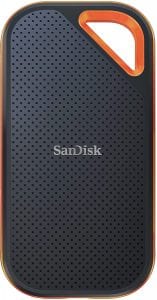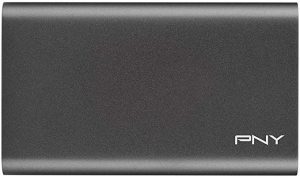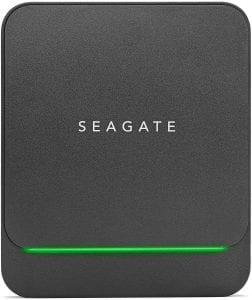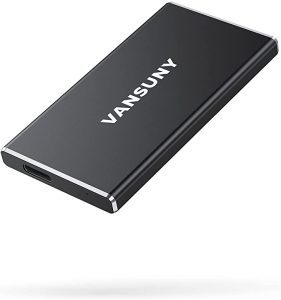The Best External SSD

Our Review Process
Don't Waste Your Money is focused on helping you make the best purchasing decision. Our team of experts spends hundreds of hours analyzing, testing, and researching products so you don't have to. Learn more.
Our Picks For The Top External SSDs
- 1. VectoTech Smartphone Ultra Fast External SSD, 4TB
- 2. Seagate Seamless Gaming Plug & Play External SSD, 1TB
- 3. Crucial X6 Desktop Broad Compatibility External SSD, 500GB
- 4. SABRENT Ultra Fast Slim External SSD, 2TB
- 5. SanDisk SDSSDE80-1T00-A25 Silicon Shell Storage External SSD, 1TB
- 6. SP Silicon Power Shockproof Case External SSD, 1TB
- 7. PNY Elite File Transferring External SSD, 480GB
- 8. Seagate Barracuda Multimedia External SSD, 2TB
- 9. Western Digital WDBAGF0020BBL-WESN Cross Compatible External SSD, 2TB
- 10. VANSUNY Waterproof Data Securing External SSD, 1TB
- 11. KESU Gen 2 High Performance External SSD, 1TB
Slim and lightweight, this external SSD is an excellent travel-friendly option. It's designed to work with everything from smartphones to gaming consoles to home surveillance systems. Users will appreciate that the device is shock and drop resistant, as well as safe to operate in temperatures ranging from -13 to 185 degrees Fahrenheit.
Most VersatileYou can count on this external SSD being durable, as it's constructed using a 1050-grade aluminum.
If you enjoy gaming on an Xbox, you need this external SSD. It offers a high capacity of 1 terabyte, which means you'll enjoy faster load times and a more mesmerizing game play. The best part is that all you need to do to use the card is plug it in. Play can begin immediately afterward.
Faster Load TimesThis external SSD is equipped with a quick resume feature that allows you to switch from one title to another in seconds.
If you need an external SSD with a high storage capacity, this model is your best bet. It can store up to 20,000 photos, as well as 6,000 songs and 100 hours of video. The unit weighs less than a set of car keys and can easily be transported to college, a coffee shop or the office.
Portable DesignThis external SSD is 3.8 times faster than most hard disc drives.
This external SSD is extremely versatile and works with both Windows and Mac operating systems. You won't need drivers to use it either, as it's OS independent. Although slim and tiny, this device offers speeds as high as 10 gigabytes per second.
Multiple Color OptionsYou'll find this external SSD is available in gray, black and silver.
Buying Guide
An SSD, or solid-state drive, is an external data storage device for your computer. If you already have a lot of large files stored on your internal hard drive, or if you need a portable storage device that can connect to different devices, then an SSD is a sound option. Consider an SSD like a more sophisticated and advanced version of a USB memory stick.
When looking for an SSD, one of the first things you need to consider is compatibility. You will have to look at which device you want to use the SSD with, such as laptop or desktop, because the type of SSD you need must work with the hardware connections it has. Most slim laptops work with an M.2 form factor SSD, which is shaped like a stick. Some computers and laptops will be able to accommodate the 2.5-inch SSD drive.
Another important element to look at is storage capacity. There are a number of different options, ranging anywhere from 128 gigabytes to four terabytes and above. This will depend on your needs and also on the performance of the SSD. For example, some smaller SSDs in the 128-gigabyte range have much slower performance than their larger counterparts. Plus, the cost difference between this class and the next level is usually negligible, so you may be better off purchasing a larger size in this case.
What to Look For
- When it comes to larger SSD sizes like two terabytes, this is optimal for those who are storing large media files or games. You usually won’t need a larger size than this for personal use. The four terabyte class of SSDs are quite rare and also come with a price premium. This larger range is more for enterprise use, so be sure you really need this amount of storage space when considering this use.
- It can be tempting to focus on the controller of the drive, which acts kind of like the processor in your computer. This plays a big role in performance and speed. However, instead of just focusing on the controller specs, it’s better to look at the performance of the drive overall as there are other factors that can affect the speed.
- For those who are making a considerable investment into an SSD, it’s important to look at longevity and endurance. Most SSDs are made to last between three and five years on average. If you plan on using the SSD for longer than that timeframe, or plan on writing to the drive on a high-frequency basis, then be sure to look for one that has a long-term warranty and high endurance ratings.
More to Explore
Your computer or laptop has a perfectly good hard drive, so why do you need an SSD? One of the biggest advantages of an SSD is its durability. Hard drives can easily get damaged if they are dropped. However, an SSD is far more hardy and will not result in corrupted files even if it is jolted while reading or writing data. If you require moving around data from one place to another, then SSDs are a faster choice than a typical hard drive. They can take seconds to move large files whereas hard drives will take minutes.