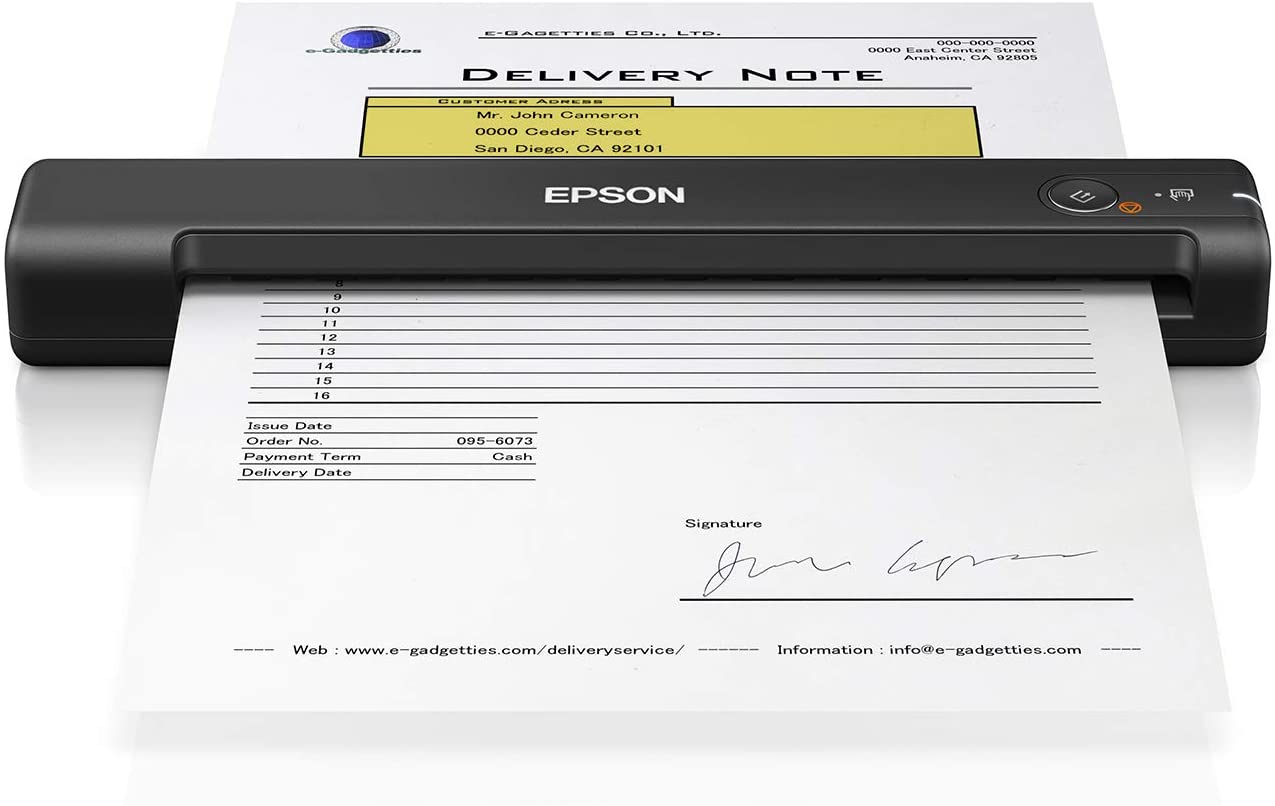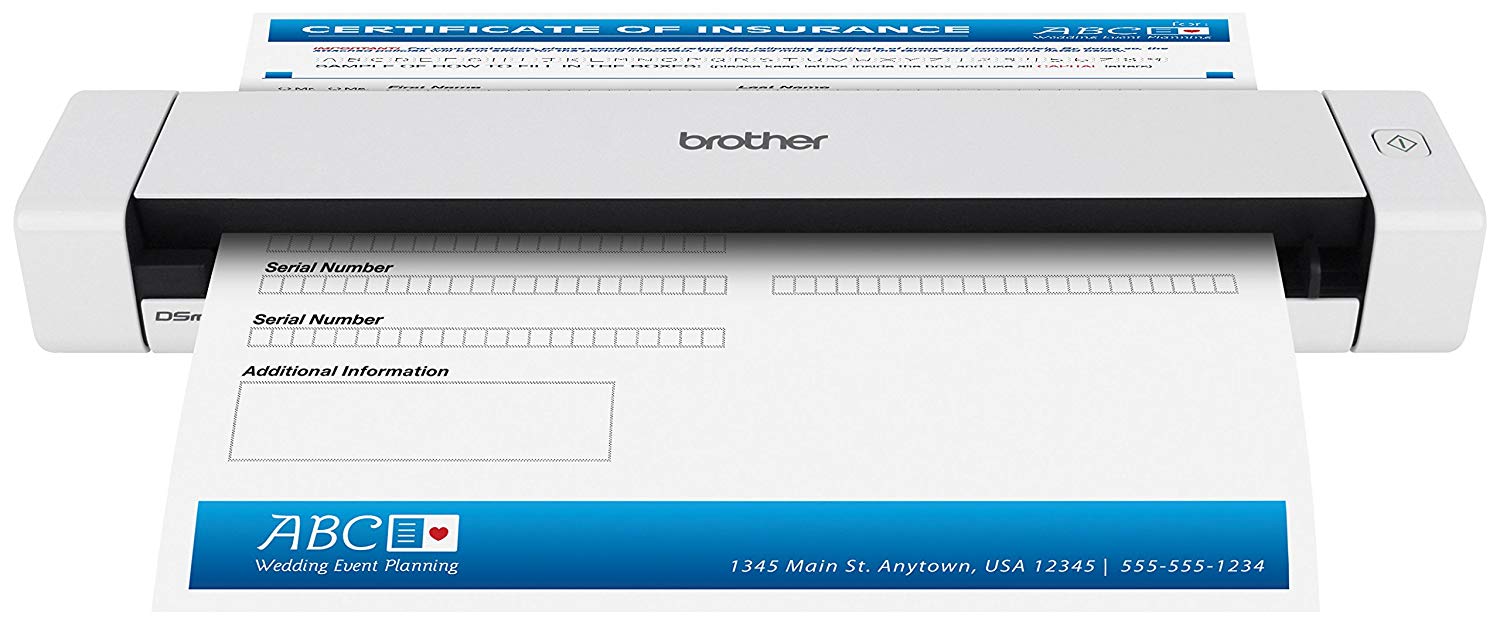Canon CanoScan LiDE220 Automatic Cloud Compatible Scanner
Last updated: January 6, 2022
If you use Evernote or Dropbox, you'll find the Canon CanoScan LiDE220 works well for you, since it can scan documents and save them to your cloud storage accounts. It comes with basic editing software to help you tweak your photos, and it's fairly easy to learn. Its high scanning resolution also makes this a great choice for those who plan to use their scanner to save photos.
We looked at the top Scanners and dug through the reviews from some of the most popular review sites. Through this analysis, we've determined the best Scanner you should buy.
Product Details
Key Takeaway: With high-resolution scanning, cloud connectivity and included editing software, you'll keep vital documents and photos secure and easy to retrieve.
In our analysis of 42 expert reviews, the Canon CanoScan Automatic Cloud Compatible Scanner placed 9th when we looked at the top 15 products in the category. For the full ranking, see below.Expert Reviews
What reviewers liked
Great for scanning documents and photos and organizing PDFs.
The LiDE 220 can scan documents, photos, artwork or other hard-copy materials quickly and with a minimal learning curve.
The AutoScan feature does a good enough job that it may be all you ever need.
If your needs are smaller and you don’t want to spend several hundred dollars on a new scanner, this friendly Canon model should be much more your speed.
The scanning resolution is 4800 by 4800 which is excellent, more than what artists would normally need.
What reviewers didn't like
Does not offer 3D scanning.
It also does not have a film transparency holder, so if you’re looking to scan film of any kind, this is not the scanner for you.
However, it can be confusing, because Canon gives you several choices for how to start a scan, including physical buttons on the front of the scanner and choosing from assorted on-screen buttons in its Canon IJ Scan Utility, its Quick menu, and My Image Garden.
However, with that low price you are also giving up a lot of speed: It takes the model about 10 seconds to scan one letter-sized page, which is quite slow if you have a lot of paperwork.
It will not scan properly if the paper is not totally flat and in contact with the glass
View our Scanner buying guide for in-depth advice and recommendations.