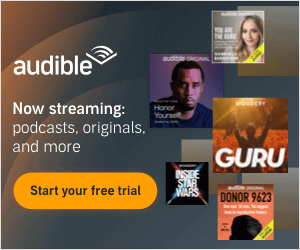The products and services mentioned below were selected independent of sales and advertising. However, Don't Waste Your Money may receive a small commission from the purchase of any products or services through an affiliate link to the retailer's website.
The invention of streaming services started a digital revolution for customers who were tired of paying too much for cable or satellite TV services. With cable prices jumping 52% from 2019 to 2022, according to MNTN Research, many people have opted to start cutting the cord on cable and satellite contracts and opted for monthly streaming subscriptions.
Streaming service’s lower price tag and flexibility in programming choices are proving to be an attractive incentive for new customers. However, streaming’s popularity and a tight economy have also pushed prices higher there.
With companies like Disney+/Hulu, Discovery+, and possibly even Netflix announcing price hikes in the coming weeks and months, many people are searching for ways to save on their monthly streaming budget. According to Marketing Brew, Americans spend an average of $73 monthly on streaming services, down from $90 in 2021.
Most of these services are also limiting customers’ ability to share accounts and passwords with family members, so many are looking into affordable entertainment alternatives.
If you’re one of the many people looking to keep more of your money in your pocket and still enjoy streaming entertainment, try one or more of these seven tips to save on your streaming services.
1. Do a Streaming Subscription Audit and Cut Unused Services
Audit sounds like such a brutal word. However, you need to know precisely what streaming subscriptions you’re paying for now before you can take any action to save money.
Your first step is to track down all your monthly subscriptions and how much you pay for these services. Forbes reports nearly 50% of people pay for services they “rarely or never use.”
There are easy ways to find your subscriptions. Websites and smartphone apps can do the heavy lifting through all that data and pull out the information you need with just a few steps.
CNET recommends Rocket Money, Hiatus, Bobby and Trim for digital consumers who want to track down their expenses. You might be surprised at what services you’re paying for and not using. Some of these apps and programs can cancel subscriptions for you. Check each app’s included services; some have extra fees for this feature.
When it comes to expenses, knowledge is power. Now that you have a complete picture of what streaming services you’re paying for, it’s time to take action.
2. Downgrade Your Subscription to an Ad-Supported Level
If eliminating any of your streaming subscriptions feels like too much of a sacrifice, consider downgrading your service. Most companies offer an ad-supported option to their streaming platforms for a lower price.
In November 2022, Netflix launched a $6.99 per month plan for customers who signed up for an ad-supported experience. This option saves users $8.50 compared to the Netflix Standard Plan and $16 from the Netflix Premium Plan.
Hulu customers can save $10 monthly if they choose the ad-supported viewing plan over the no-ad plan ($7.99 per month vs $17 per month).
A Disney+ ad-supported subscription costs $ 7.99 per month, a savings of $6 every month compared to the $13.99 per month no-ad program tier.
Moving to an ad-supported subscription could save up to $30 per month based on the three services mentioned above, for those who want to keep multiple streaming services.
3. Take Advantage of Streaming Channel Bundles
MORE: Verizon to offer $10-a-month Netflix and Max streaming bundle deal
These days, streaming providers are using the power of bundles to keep customers and offer some savings.
The ad-supported Hulu/Disney+/ESPN+ trio bundle combines all three streaming services for $14.99 per month, a savings of $44% compared to individual subscriptions. If you want no ads, you’ll pay $24.99 per month (a 41% savings).
Sling TV has several bundle packages available for streaming, depending on your viewing interests. It’s important to know that Sling TV is ad-supported, but the channel options are highly customizable. Sling Orange is the basic package for $40 per month. You get 32 channels including ESPN, Freeform and the Disney Channel. Sling Blue has 42 channels such as Discovery, Bravo, SyFy, news channels and more for $45 per month. Or, you can get both options for $60 per month. And right now, you can also get half off your first month.
4. Use an Antenna for Local, Live Programming
A digital TV antenna can add many viewing options to your home entertainment lineup. A quality antenna like one from Mohu can pick up to 100 channels in your area without a subscription fee. The Free TV Project has everything you need to start watching live, free TV in your home, from finding the best antenna to information on how to watch and record your favorite programming.
5. Take Advantage of Free Streaming Channels
Not all streaming channels require a paid subscription. Watch TV shows and movies with free streaming services, including Amazon FreeVee, Pluto TV, Tubi TV and more.
You may not get the latest movies immediately, but with thousands of options, you’ll have plenty of quality shows and movies to enjoy.
6. Create a Binge-Watching Schedule to Plan Your Streaming Subscriptions
Each streaming service has at least one or two series people love to binge-watch. But we don’t have to have all of them at once.
CNET recommends looking at what series or films you’re interested in and then creating a schedule around them. Since all streaming services offer monthly plans you can cancel at any time, keep the one or two you’ll be using to watch those shows and swap out when you’re ready for the next bingeable show.
As CNET points out, many series go a year or more between seasons these days, so you can unsubscribe until you hear the next one will be out.
7. Check Your Wireless Service for Included or Discounted streaming services
Wireless services such as Verizon and T-Mobile offer streaming services at a deep discount or even included in specific plans.
T-Mobile currently has a Netflix On Us deal that includes the popular streaming service at no extra cost on their Go5G plans with two qualifying phone lines. The carrier also gives customers free access to Apple TV+ and the 2023 MLS Season Pass.
Verizon has the Disney Bundle (Disney+, Hulu and ESPN+) available for just $10 a month for unlimited plan customers. Disney+ streaming has no ads. The other two streaming services are ad-supported.
With some research and a little time investment, you can keep streaming in your monthly budget and maintain quality entertainment options for the entire family.
MORE: Watch TV for free with these no-charge streaming services