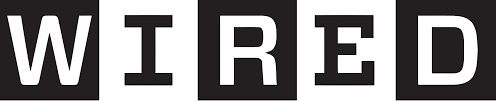The Best Home Camera
We looked at the top 4 Home Cameras and dug through the reviews from 9 of the most popular review sites including and more. The result is a ranking of the best Home Cameras.

Our Review Process
Don't Waste Your Money is focused on helping you make the best purchasing decision. Our team of experts spends hundreds of hours analyzing, testing, and researching products so you don't have to. Learn more.
Our Picks For The Top Home Cameras
Always know what’s going on at home with this camera, which lets you live stream anywhere. It includes two-way audio so you can chat. The home camera includes free cloud storage for video recordings for 14 days.
Live Stream AnywhereYou can see inside your home from your smart phone at any time.
This home camera can see a full 360-degrees with its wide angle lens and large rotational range. It offers crystal clear live video footage so you can protect your home. It sends alerts in real time to your smart phone.
Complete 360-Degree CoverageThis home camera has a wide-angle lens and large rotational range.
This home camera has a built-in noise-reduction microphone and speaker so you can have clear two-way conversations. It provides motion detection and alerts in real time, so you always know what’s going on at home. The camera saves footage to an SD card and to the cloud.
Two-Way AudioChat with loved ones or drive away intruders with this camera's two-way audio.
Know what’s going on anywhere in your home by connecting this home camera with other cameras around the house, and then connecting all of them to the app. You can use live view to see what’s happening at any time. Setup is easy and the camera can be plugged into a standard outlet.
Connect to Multiple CamerasYou can connect this home camera to other cameras around your home.
Buying Guide
For many home owners, improving home security is an ongoing goal. From changing the locks to ensuring the windows on the ground floor are secure to adding a motion-sensor light to the side of the house, there are many things you can do to keep your home safe. One of the best investments in your home security is a home camera. This is a valuable device that keeps an eye on your home, can record video clips and can send you alerts when something seems amiss. For many home owners, a home camera is how they monitor their home while they are away, in addition to using it to see who is outside while they are at home.
Many security companies offer home camera services, as do some phone and internet companies. While this is a convenient way to get your home camera set up, in many cases it can be more costly. Home cameras can be a DIY gadget, where you can easily purchase and set one up for yourself, bypassing the cost of having someone else set it up for you.
There are a couple of different home camera options available, so decide which kind is best for you. A common type that is widely available is the wireless home camera. As the name suggests, it is wireless and connected to your home’s WiFi. Some types of wireless cameras need to be plugged into an outlet, while others can run on battery power, so these may be a good choice if you don’t have an outlet available. Wireless home cameras can record video and store them on a memory card or cloud. Keep in mind that if they use cloud storage, you may have to pay a recurring storage fee. Opt for a weatherproof model for outdoors. Indoor cameras don’t need to be weatherproof if they aren’t someone where they will get wet.
Another option is a video doorbell home camera. This is a small camera that is built into or connected to your doorbell. Some video doorbell cameras record when motion is detected or when someone rings your doorbell, while others continuously record. These types of cameras usually have a two-way audio feature, so you can actually talk to the person at your door. Similar to a wireless home camera, video doorbell home camera store recordings on a memory card or in the cloud (which will require a recurring monthly fee).
Why we recommend these home cameras?
Products Considered
Products Analyzed
Expert Reviews Included
User Opinions Analyzed
Our experts reviewed the top 4 Home Cameras and also dug through the reviews from 9 of the most popular review sites including and more. The result is a ranking of the best of the best Home Cameras.
DWYM is your trusted roduct review source. Our team reviews thousands of product reviews from the trusted top experts and combines them into one easy-to-understand score. Learn more.
The Best Bang For Your Buck
wansview 1080P HD Wireless Home WiFi Camera
Key Takeawy
This home camera can see a full 360-degrees with its wide angle lens and large rotational range. It offers crystal clear live video footage so you can protect your home. It sends alerts in real time to your smart phone.
What other experts liked
What other experts didn't like
What to Look For
- When you’re deciding which kind of home camera to get, be sure to pay attention to the power source. You’ll want to take a look at the ideal placement of the home camera. Check to see whether there are any outlets nearby. If not, you’ll probably need to go with a battery-powered home camera. In that case, see how long the battery lasts so you know how often it will need to be changed. Some home cameras may be hardwired, but note that will limit your placement options.
- Video storage costs are an important expense you’ll need to factor in. Some home cameras have a slot for a memory card, but many will store their recordings in the cloud. As a result, you will need to pay recurring monthly fees for the cost of cloud storage. These can be as little as a few dollars per month, but can quickly add up year after year.
- Be sure to consider what kind of recordings the home camera stores. Some models store continuous feeds of recordings, while others only store recordings that have been triggered by a motion sensor. Your home security goals will affect the kind of video recordings you will need.
- If you can access your home camera feed from anywhere, does that mean other people can, too? Be sure to think about the security of your home camera feed. Is there a password to log in and see the feed? Does the manufacturer of the camera have access to watch the video? Do you need two-factor authentication? These are questions to ask when looking at how secure your camera is.
- What kind of alerts do you want to get on your smartphone from your home camera? Certain cameras can detect whether it’s a person at a door or someone leaving a package, for example. Check to see whether you can specify what kind of notifications you want to receive.
- If you live on a particularly busy street, you might want to look for a camera that has monitoring zones. This way, the camera only focuses on a specific area instead of the whole field of view. Otherwise, your camera could be constantly detecting motion and sending you unnecessary alerts.
- If you want to be able to speak with the person at the door, opt for a home camera with two-way audio. This way, you can have a conversation before letting someone in if you need to.
More to Explore
When you’re buying a home camera, one of the best ways to figure out how to protect your home is to look at it from the perspective of a burglar or someone who is trying to break in. What do they see when they come to your home? For example, are there any dark areas where they can walk around without being seen? If so, you may want to get a light that is activated by motion, so that your camera can easily record who is there. Do you often leave a lot of packages on the porch without bringing them inside? Opt for a home camera that can send you alerts when packages are dropped off, so you can have a neighbor bring them inside when you’re not home.