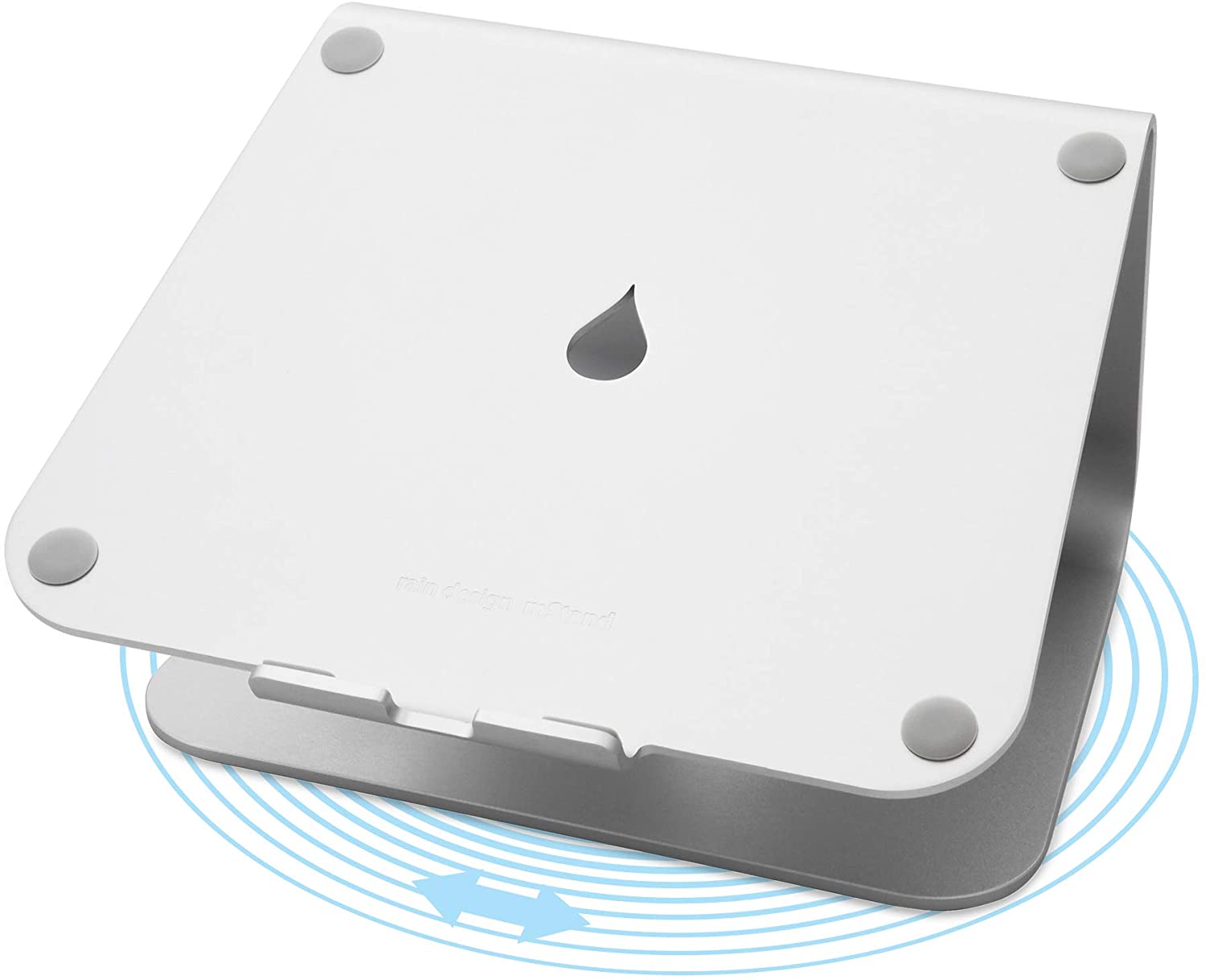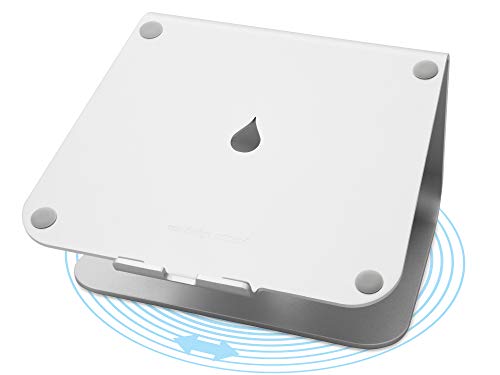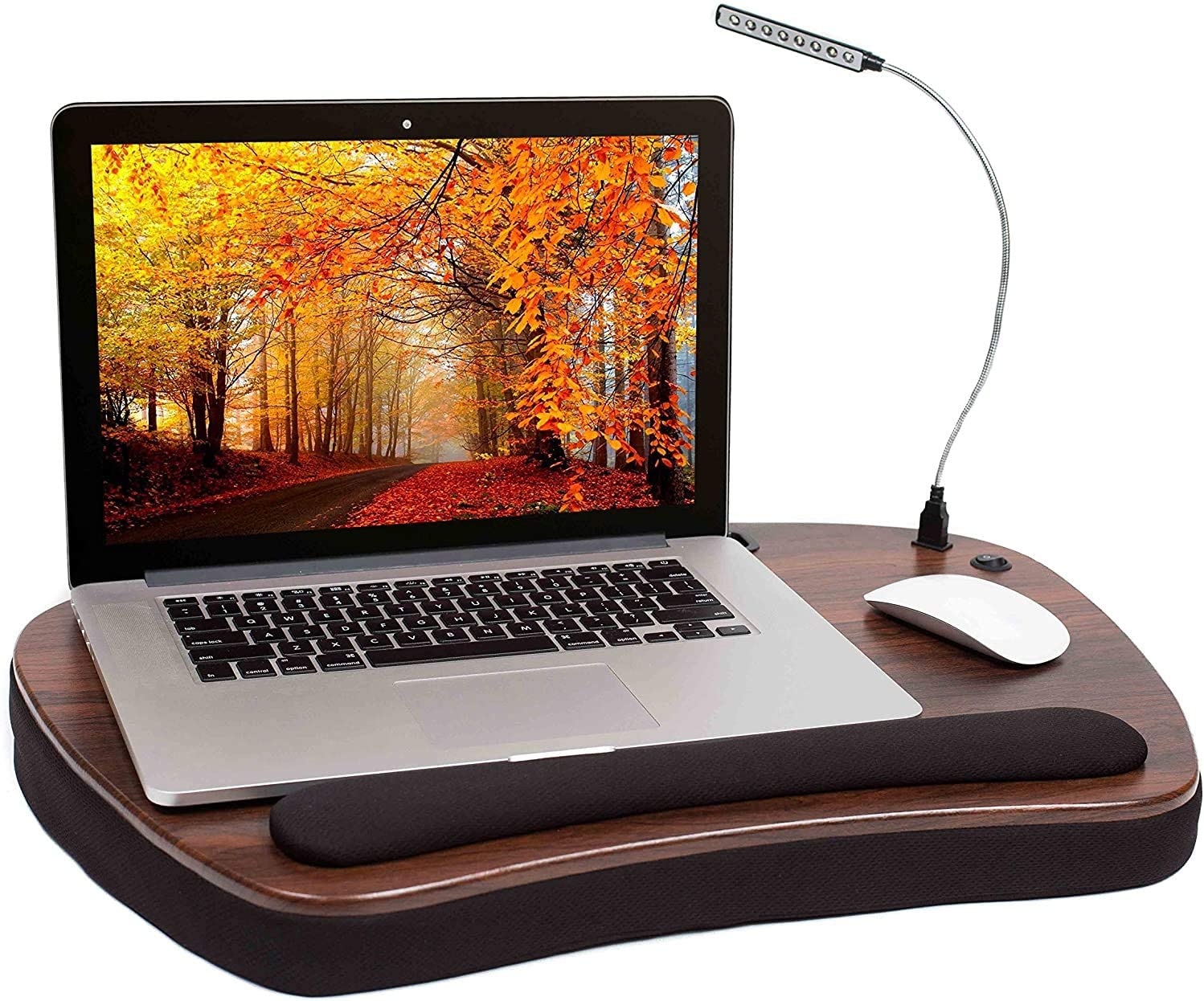Rain Design mStand360 Slim Aluminum Laptop Stand
Last updated: June 1, 2023
Although this stand works with laptops of all types that are less than 10.4 inches thick, it's perfect for MacBooks. The silver color is designed to match most MacBooks. A 2-inch diameter hole in the back holds all your cables in one place to keep things neat and tidy.
We looked at the top Laptop Stands and dug through the reviews from some of the most popular review sites. Through this analysis, we've determined the best Laptop Stand you should buy.
Product Details
Key Takeaway: This stand is built for thinner laptops, making it ideal for MacBook Pro and Air.
In our analysis of 112 expert reviews, the Rain Design mStand360 Slim Aluminum Laptop Stand placed 10th when we looked at the top 16 products in the category. For the full ranking, see below.From The Manufacturer
The mStand360, a laptop stand with swivel base, for professionals who require an elegant way to share the screen while enjoying stability. The mStand360’s body is a single solid piece of aluminum with high quality sand-blasted and silver-anodized finish that matches Apple notebooks. Its aluminum rotating base has a super slim profile of only 0.1″ inch (0.2mm) to maintain the same sleek lines as the original mStand. The mStand360 raises the notebook screen to eye level for better posture and view.The stand is also ideal for use with an external display, raising the laptop screen to the same height for more comfortable viewing while also clearing up desk space. The tilt design brings the screen closer and improves airflow around the laptop. The single piece aluminum design provides solid stability and the aluminum panel cools laptop by serving as a heat sink. The mStand360 is compatible with all Apple notebooks and most PC notebooks with depths less than 10.4 inches. Paired with an external keyboard and mouse, the mStand360 transforms a laptop into a stylish workstation for users to work comfortably at every day.