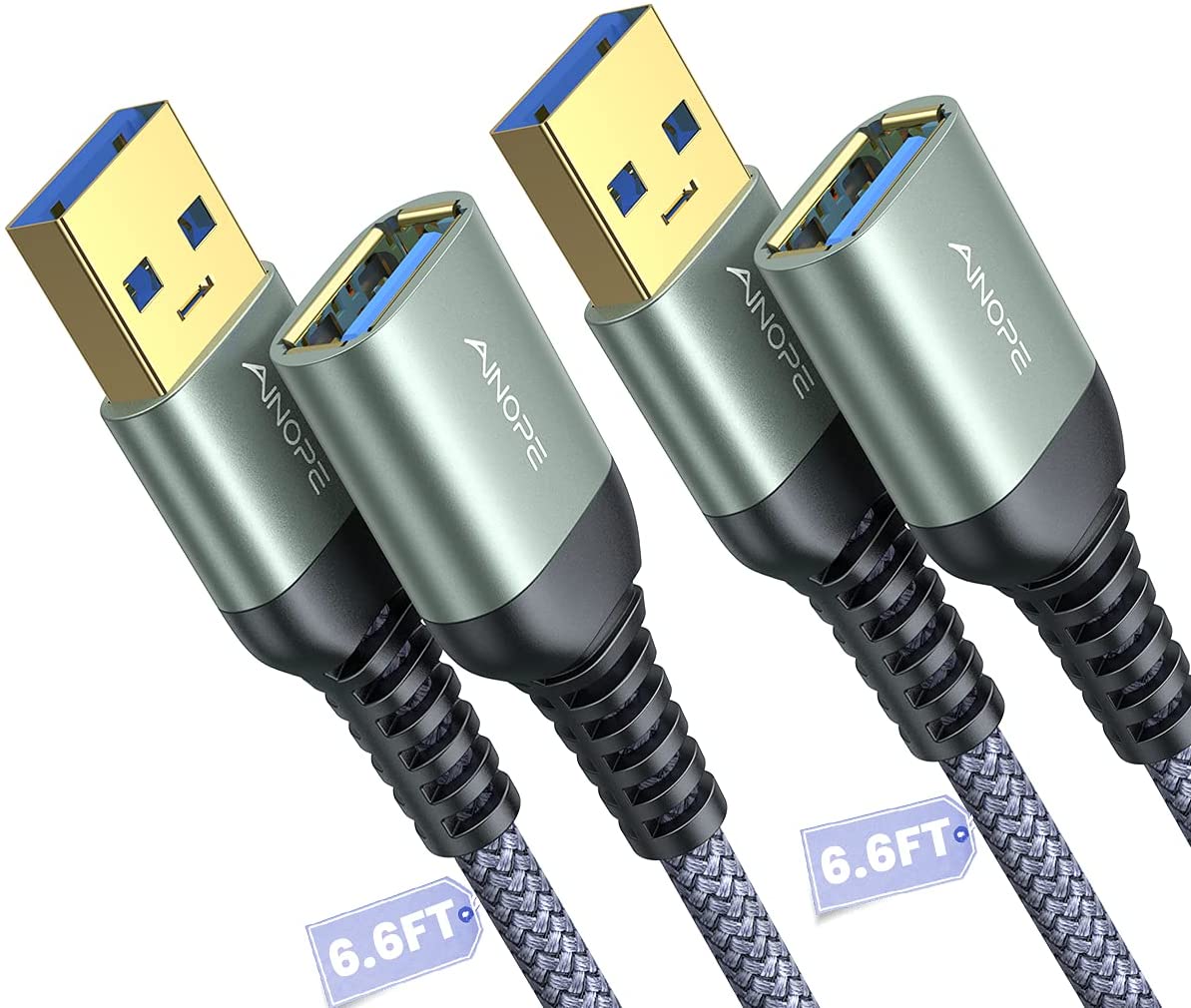NIMASO Nylon Braided USB Extension Cord, 2-Pack
Last updated: June 1, 2023
A longer service life is what you'll get when you opt for these USB extension cords. The cords are designed to be flexible and to transfer data quickly. No software or drivers are required to use the cords and they offer universal compatibility.
We looked at the top USB Extension Cords and dug through the reviews from some of the most popular review sites. Through this analysis, we've determined the best USB Extension Cord you should buy.
Product Details
Key Takeaway: This budget-friendly USB extension cord includes a 3.3-foot and a 6.6-foot cord.
In our analysis of 7 expert reviews, the NIMASO Nylon Braided USB Extension Cord, 2-Pack placed 9th when we looked at the top 15 products in the category. For the full ranking, see below.From The Manufacturer
Extend USB A Connection: NIMASO USB extension cable is an easy way to extends your USB connection to the computer(Mac/PC), as well as a variety of USB peripherals such as Hubs, Printers, Playstation, Xbox, Card Readers, Bluetooth Adapters, USB Flash Drives, Scanners, Hard Drives, Monitors, Mouse, Keyboard without any hysteresis or loss of data. USB 3.0 Fast Charging & Data Syncing: The USB 3.0 extension cable offers SuperSpeed data transmission speed up to 5Gbps, 10X faster than USB2.0 cable. Supports fast charging, the charging speed is up to 2A, if your adapter and charging cable support fast charging. Universal Compatibility: The USB male to female extension cable is compatible with all USB A devices, plug and play, No drivers required on any OS, including Windows, Mac OS, Linux, Chrome OS, etc. Backwards compatible with USB 2.0 and USB 1.1 standard devices. A Decade Usage: Upgraded USB end with metal shell and top aluminum alloy connector, can bear 20,000 plug test, provides you fancy texture with good hand-feeling; Nylon braided material offers stronger protection, won’t bunching, tangle or knots, no matter how you fold them; Constructed with multiple layers of shielding to minimize interference, corrosion-resistant, effectively prolong the cable service life. What You Get: 2 Pack (3.3ft + 6.6ft) USB 3.0 extension cable with lifetime technical support.

![NIMASO USB A to USB A 3.0 Cable 2 Pack [6.6FT+6.6FT], USB to USB Cable, USB Male to Male Cable Double End USB Cord Compatible with...](https://m.media-amazon.com/images/I/418smcdf8rL.jpg)