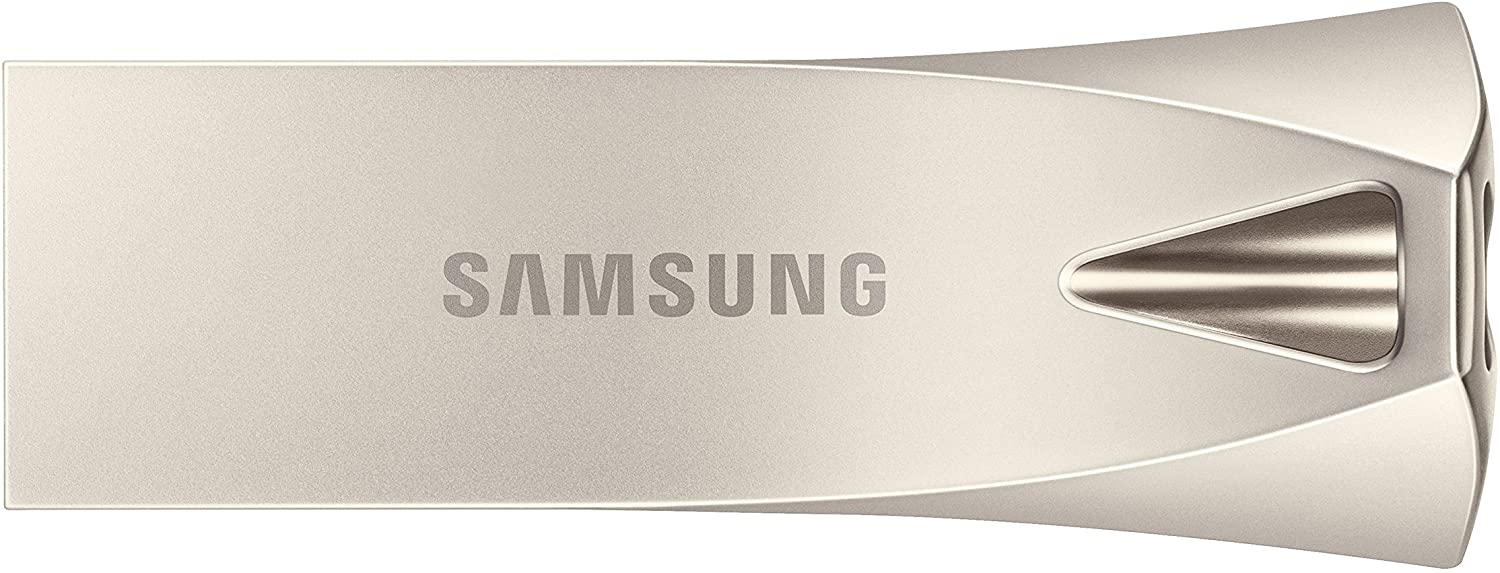Netac 16GB 2.0 Swivel USB Flash Drive
Last updated: February 11, 2021
We looked at the top USB Flash Drives and dug through the reviews from some of the most popular review sites. Through this analysis, we've determined the best USB Flash Drive you should buy.
Product Details
In our analysis, the Netac Netac 16GB 2.0 Swivel USB Flash Drive placed 9th when we looked at the top 15 products in the category. For the full ranking, see below.
From The Manufacturer
Plug and Play – Netac USB Flash Drive, Simple plug the thumb drive then start to transfer and storage data between devices. (Do not have to install any software) Compatible with Windows 7/8/10/Vista/XP/Unix/2000/ME/NT Linux/Mac OS, and compatible with USB 2.0. Reliable and Secure – Adopt Netac owned super stable storage technology, complied with the U-SAFE standards, Netac USB 2.0 Flash Drive effectively helps safeguard your personal files, videos, music, photos, or any other data, and effectively prevent the data loss. Netac USB Flash Drive’s operating temperture range is between -10℃ and 50℃ and storage temperture range is between -20℃ and 60℃. With high-quality hardware and technology secure support, Netac is the brand worth that you can count on. Portable and Convenient – With the size of 58mm×19.5mm×10.8mm, Netac USB Flash Drive not only helps keep your digital files in the mini size, but also stay with them in your pockets. As for pocket sized, it is easy and convenient to carry. And Netac thumb drive meets your portable demands anytime anywhere if any devices with USB slots can be accessed. Practical and Rotated Design – Tiny outlook, durable and rugged ABS and Metal housing body with rotated design. The 360° rotated design is made from stainless steel, and the interior part is made of ABS plastic. Practical and Good-looking!