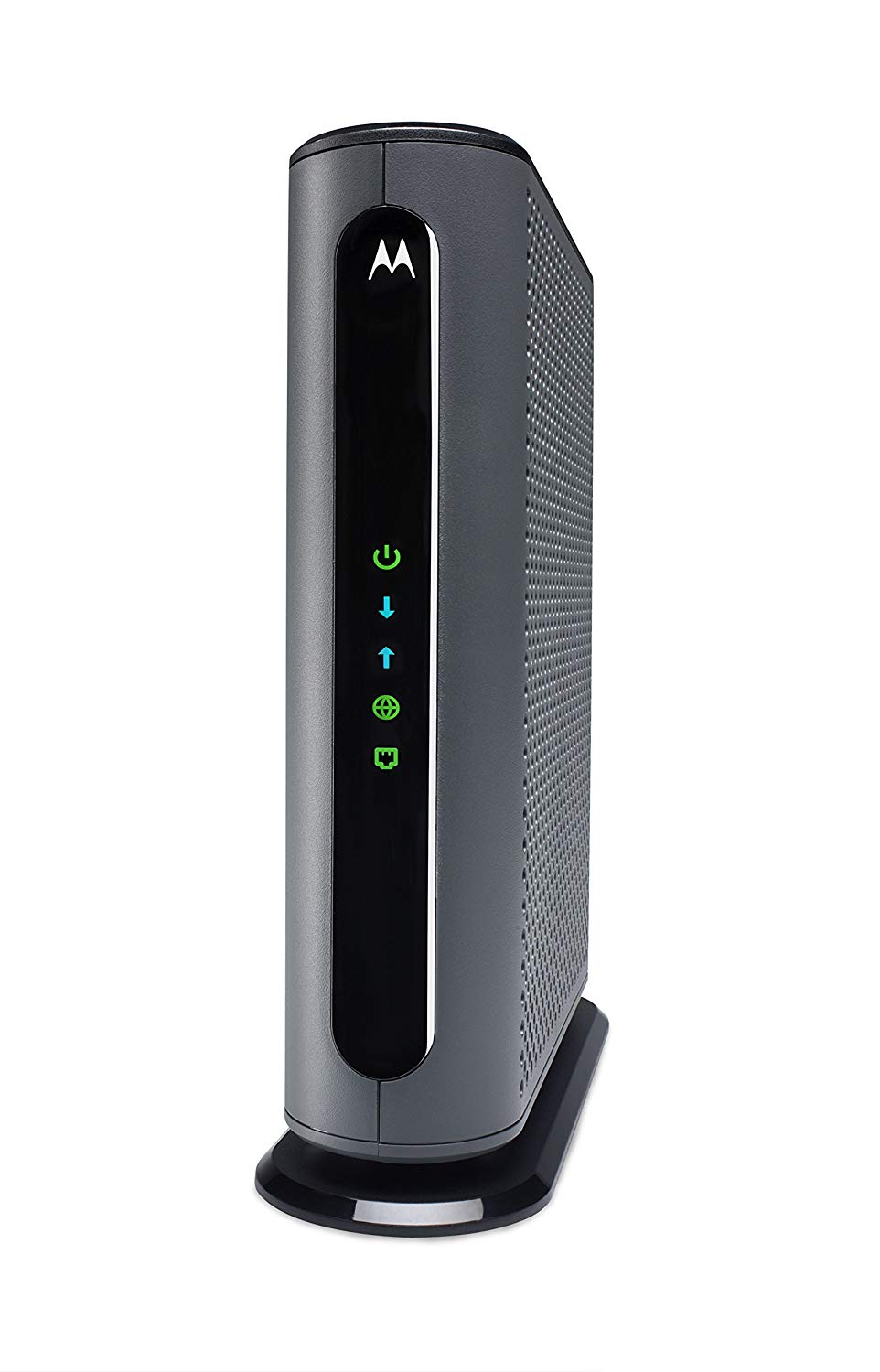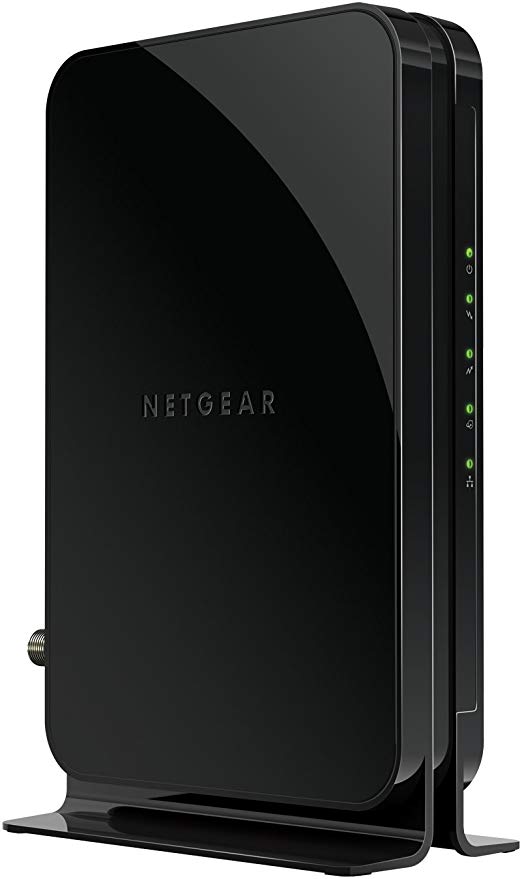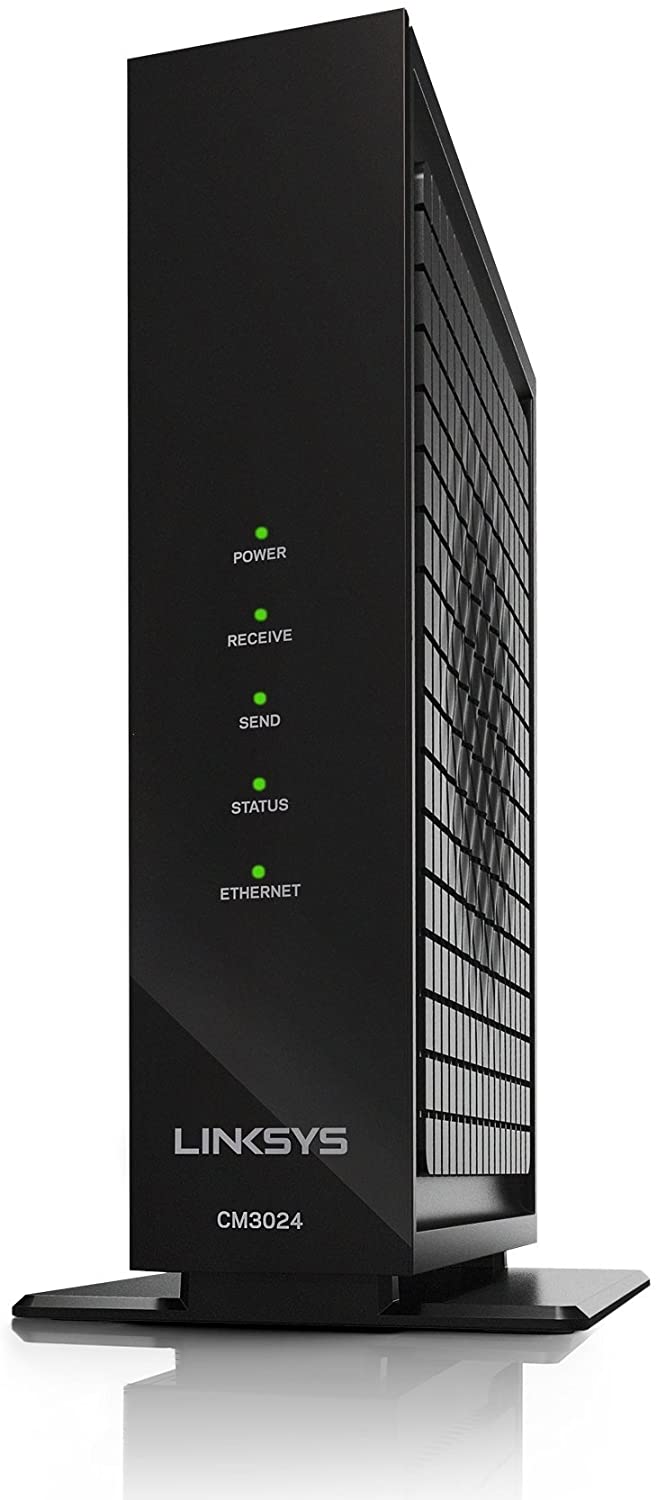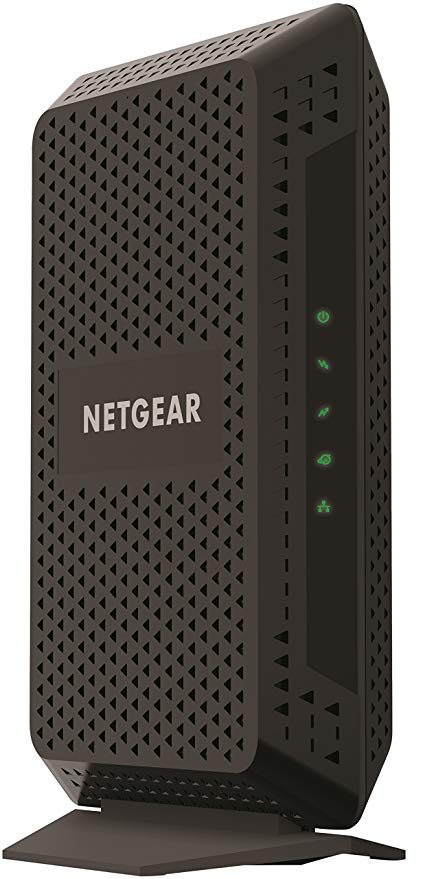MOTOROLA MB8600 Multi-Gigabit Speed Tiers Cable Modem
Last updated: August 31, 2022
The Motorola MB8600 DOCSIS 3.1 Cable Modem is the device that takes the internet from your provider and distributes it into your household for you and any other internet users to access.
With a speed that allows up to 6Gbps, this modem is excellent for people who have gigabit internet from their internet service providers. Many lower-end modems will not allow speeds this fast and will actually lessen your effective speed even if you are paying for gigabit internet.
If you don’t have gigabit internet, this will still work wonderfully as your internet modem. The benefit is that it will be ready if you ever do upgrade your speeds and you won’t have to purchase another modem at that time.
Modems are usually offered by your internet provider for a monthly fee. Generally, by the time your contract has ended, you’ve paid more for their rental modem than what a brand new modem would have cost you. If you end up using the same internet provider for more than a year, it is almost definitely cheaper and smarter to purchase your own modem.
A key factor of this modem is that it is approved for use by some of the major internet providers in the US. Comcast Xfinity, Xfinity X1, Cox and CableOne have all approved this modem for all the speed packages they offer.
The Motorola MB8600 will work with any brand of WiFi router. This includes standard routers as well as Whole Home Routers or Mech routers like eero, Google WiFi and Orbi. Though it is important to note that this is not a WiFi router by itself and it also will not work with landline phone plans, rather it is strictly for internet-only plans.
With an ethernet port present, this modem allows you to plug in one device to achieve a direct, cabled connection to the internet. This eliminates WiFi as a source of lag or internet latency for that one device, which is often useful for online gaming.
This modem features top-of-the-line technology, offering fast speeds and reliable support for all your devices. With this modem, you get built-in protection against denial of service attacks and surges. Thanks to its airflow-promoting design, you'll also have less of a risk of overheating.The Motorola MB8600 DOCSIS 3.1 Cable Modem is the device that takes the internet from your provider and distributes it into your household for you and any other internet users to access.
With a speed that allows up to 6Gbps, this modem is excellent for people who have gigabit internet from their internet service providers. Many lower-end modems will not allow speeds this fast and will actually lessen your effective speed even if you are paying for gigabit internet.
If you don’t have gigabit internet, this will still work wonderfully as your internet modem. The benefit is that it will be ready if you ever do upgrade your speeds and you won’t have to purchase another modem at that time.
Modems are usually offered by your internet provider for a monthly fee. Generally, by the time your contract has ended, you’ve paid more for their rental modem than what a brand new modem would have cost you. If you end up using the same internet provider for more than a year, it is almost definitely cheaper and smarter to purchase your own modem.
A key factor of this modem is that it is approved for use by some of the major internet providers in the US. Comcast Xfinity, Xfinity X1, Cox and CableOne have all approved this modem for all the speed packages they offer.
The Motorola MB8600 will work with any brand of WiFi router. This includes standard routers as well as Whole Home Routers or Mech routers like eero, Google WiFi and Orbi. Though it is important to note that this is not a WiFi router by itself and it also will not work with landline phone plans, rather it is strictly for internet-only plans.
With an ethernet port present, this modem allows you to plug in one device to achieve a direct, cabled connection to the internet. This eliminates WiFi as a source of lag or internet latency for that one device, which is often useful for online gaming.
The Motorola MB8600 DOCSIS 3.1 Cable Modem is the device that takes the internet from your provider and distributes it into your household for you and any other internet users to access.
With a speed that allows up to 6Gbps, this modem is excellent for people who have gigabit internet from their internet service providers. Many lower-end modems will not allow speeds this fast and will actually lessen your effective speed even if you are paying for gigabit internet.
If you don’t have gigabit internet, this will still work wonderfully as your internet modem. The benefit is that it will be ready if you ever do upgrade your speeds and you won’t have to purchase another modem at that time.
Modems are usually offered by your internet provider for a monthly fee. Generally, by the time your contract has ended, you’ve paid more for their rental modem than what a brand new modem would have cost you. If you end up using the same internet provider for more than a year, it is almost definitely cheaper and smarter to purchase your own modem.
A key factor of this modem is that it is approved for use by some of the major internet providers in the US. Comcast Xfinity, Xfinity X1, Cox and CableOne have all approved this modem for all the speed packages they offer.
The Motorola MB8600 will work with any brand of WiFi router. This includes standard routers as well as Whole Home Routers or Mech routers like eero, Google WiFi and Orbi. Though it is important to note that this is not a WiFi router by itself and it also will not work with landline phone plans, rather it is strictly for internet-only plans.
With an ethernet port present, this modem allows you to plug in one device to achieve a direct, cabled connection to the internet. This eliminates WiFi as a source of lag or internet latency for that one device, which is often useful for online gaming.
The Motorola MB8600 DOCSIS 3.1 Cable Modem is the device that takes the internet from your provider and distributes it into your household for you and any other internet users to access.
With a speed that allows up to 6Gbps, this modem is excellent for people who have gigabit internet from their internet service providers. Many lower-end modems will not allow speeds this fast and will actually lessen your effective speed even if you are paying for gigabit internet.
If you don’t have gigabit internet, this will still work wonderfully as your internet modem. The benefit is that it will be ready if you ever do upgrade your speeds and you won’t have to purchase another modem at that time.
Modems are usually offered by your internet provider for a monthly fee. Generally, by the time your contract has ended, you’ve paid more for their rental modem than what a brand new modem would have cost you. If you end up using the same internet provider for more than a year, it is almost definitely cheaper and smarter to purchase your own modem.
A key factor of this modem is that it is approved for use by some of the major internet providers in the US. Comcast Xfinity, Xfinity X1, Cox and CableOne have all approved this modem for all the speed packages they offer.
The Motorola MB8600 will work with any brand of WiFi router. This includes standard routers as well as Whole Home Routers or Mech routers like eero, Google WiFi and Orbi. Though it is important to note that this is not a WiFi router by itself and it also will not work with landline phone plans, rather it is strictly for internet-only plans.
With an ethernet port present, this modem allows you to plug in one device to achieve a direct, cabled connection to the internet. This eliminates WiFi as a source of lag or internet latency for that one device, which is often useful for online gaming.
The Motorola MB8600 DOCSIS 3.1 Cable Modem is the device that takes the internet from your provider and distributes it into your household for you and any other internet users to access.
With a speed that allows up to 6Gbps, this modem is excellent for people who have gigabit internet from their internet service providers. Many lower-end modems will not allow speeds this fast and will actually lessen your effective speed even if you are paying for gigabit internet.
If you don’t have gigabit internet, this will still work wonderfully as your internet modem. The benefit is that it will be ready if you ever do upgrade your speeds and you won’t have to purchase another modem at that time.
Modems are usually offered by your internet provider for a monthly fee. Generally, by the time your contract has ended, you’ve paid more for their rental modem than what a brand new modem would have cost you. If you end up using the same internet provider for more than a year, it is almost definitely cheaper and smarter to purchase your own modem.
A key factor of this modem is that it is approved for use by some of the major internet providers in the US. Comcast Xfinity, Xfinity X1, Cox and CableOne have all approved this modem for all the speed packages they offer.
The Motorola MB8600 will work with any brand of WiFi router. This includes standard routers as well as Whole Home Routers or Mech routers like eero, Google WiFi and Orbi. Though it is important to note that this is not a WiFi router by itself and it also will not work with landline phone plans, rather it is strictly for internet-only plans.
With an ethernet port present, this modem allows you to plug in one device to achieve a direct, cabled connection to the internet. This eliminates WiFi as a source of lag or internet latency for that one device, which is often useful for online gaming.
The Motorola MB8600 DOCSIS 3.1 Cable Modem is the device that takes the internet from your provider and distributes it into your household for you and any other internet users to access.
With a speed that allows up to 6Gbps, this modem is excellent for people who have gigabit internet from their internet service providers. Many lower-end modems will not allow speeds this fast and will actually lessen your effective speed even if you are paying for gigabit internet.
If you don’t have gigabit internet, this will still work wonderfully as your internet modem. The benefit is that it will be ready if you ever do upgrade your speeds and you won’t have to purchase another modem at that time.
Modems are usually offered by your internet provider for a monthly fee. Generally, by the time your contract has ended, you’ve paid more for their rental modem than what a brand new modem would have cost you. If you end up using the same internet provider for more than a year, it is almost definitely cheaper and smarter to purchase your own modem.
A key factor of this modem is that it is approved for use by some of the major internet providers in the US. Comcast Xfinity, Xfinity X1, Cox and CableOne have all approved this modem for all the speed packages they offer.
The Motorola MB8600 will work with any brand of WiFi router. This includes standard routers as well as Whole Home Routers or Mech routers like eero, Google WiFi and Orbi. Though it is important to note that this is not a WiFi router by itself and it also will not work with landline phone plans, rather it is strictly for internet-only plans.
With an ethernet port present, this modem allows you to plug in one device to achieve a direct, cabled connection to the internet. This eliminates WiFi as a source of lag or internet latency for that one device, which is often useful for online gaming.
The Motorola MB8600 DOCSIS 3.1 Cable Modem is the device that takes the internet from your provider and distributes it into your household for you and any other internet users to access.
With a speed that allows up to 6Gbps, this modem is excellent for people who have gigabit internet from their internet service providers. Many lower-end modems will not allow speeds this fast and will actually lessen your effective speed even if you are paying for gigabit internet.
If you don’t have gigabit internet, this will still work wonderfully as your internet modem. The benefit is that it will be ready if you ever do upgrade your speeds and you won’t have to purchase another modem at that time.
Modems are usually offered by your internet provider for a monthly fee. Generally, by the time your contract has ended, you’ve paid more for their rental modem than what a brand new modem would have cost you. If you end up using the same internet provider for more than a year, it is almost definitely cheaper and smarter to purchase your own modem.
A key factor of this modem is that it is approved for use by some of the major internet providers in the US. Comcast Xfinity, Xfinity X1, Cox and CableOne have all approved this modem for all the speed packages they offer.
The Motorola MB8600 will work with any brand of WiFi router. This includes standard routers as well as Whole Home Routers or Mech routers like eero, Google WiFi and Orbi. Though it is important to note that this is not a WiFi router by itself and it also will not work with landline phone plans, rather it is strictly for internet-only plans.
With an ethernet port present, this modem allows you to plug in one device to achieve a direct, cabled connection to the internet. This eliminates WiFi as a source of lag or internet latency for that one device, which is often useful for online gaming.
The Motorola MB8600 DOCSIS 3.1 Cable Modem is the device that takes the internet from your provider and distributes it into your household for you and any other internet users to access.
With a speed that allows up to 6Gbps, this modem is excellent for people who have gigabit internet from their internet service providers. Many lower-end modems will not allow speeds this fast and will actually lessen your effective speed even if you are paying for gigabit internet.
If you don’t have gigabit internet, this will still work wonderfully as your internet modem. The benefit is that it will be ready if you ever do upgrade your speeds and you won’t have to purchase another modem at that time.
Modems are usually offered by your internet provider for a monthly fee. Generally, by the time your contract has ended, you’ve paid more for their rental modem than what a brand new modem would have cost you. If you end up using the same internet provider for more than a year, it is almost definitely cheaper and smarter to purchase your own modem.
A key factor of this modem is that it is approved for use by some of the major internet providers in the US. Comcast Xfinity, Xfinity X1, Cox and CableOne have all approved this modem for all the speed packages they offer.
The Motorola MB8600 will work with any brand of WiFi router. This includes standard routers as well as Whole Home Routers or Mech routers like eero, Google WiFi and Orbi. Though it is important to note that this is not a WiFi router by itself and it also will not work with landline phone plans, rather it is strictly for internet-only plans.
With an ethernet port present, this modem allows you to plug in one device to achieve a direct, cabled connection to the internet. This eliminates WiFi as a source of lag or internet latency for that one device, which is often useful for online gaming.
We looked at the top Modems and dug through the reviews from some of the most popular review sites. Through this analysis, we've determined the best Modem you should buy.
Product Details
Key Takeaway: This top-notch modem may cost a bit more, but the fast speeds and built-in protections make it worth it.
Features
- 10/100/1000 gigabit ethernet port on back
- Works with all WiFi routers
- Broadcom Chipset provides security from denial of service attacks
- Approved for use with fiber optic, DSL or satellite internet services
- Works with gigabit internet speeds but also slower speeds for those who have not been able to make the upgrade yet
- Active Queue Management (AQM) reduces internet latency for faster page loads and improved interactive applications like gaming or videoconferencing
- Full-band capture digital tuner to enhance speed and save energy
From The Manufacturer
MB8600 is a DOCSIS 3.1 Cable Modem certified by Comcast XFINITY, Comcast Business,and Cox Communications. Owning your own modem typically saves $132 per year in cable modem rental charges. MB8600 supports ultra fast DOCSIS 3.1, the only cable modem standard that can deliver Internet speeds of 1Gbps or higher, up to many gigabits per second. Actual speeds depend on your cable modem service and the speed of your Ethernet LAN ports. MB8600 also has 32×8 support for the fastest possible speeds using the DOCSIS 3.0 standard. Even if you don’t have DOCSIS 3.1 service now, you can benefit from the 32×8 DOCSIS 3.0 capability that’s also built into this cable modem. MB8600 provides high-speed Internet for a computer, router, HDTV, game station, or streaming media device. To give simultaneous Internet access to many devices, plug in any router you like. MB8600 features low latency, for the fast response needed for many interactive games. It includes 1 open Ethernet GigE LAN port. There are 3 additional Ethernet GigE LAN ports masked behind a label. Current firmware supports bonding on 2 Ethernet ports, which is essential for delivering speeds over 1Gbps. Top actual speed is just under 1Gbps without bonding, just under 2Gbps with 2 bonded ports. In order to have port bonding increase your modem’s speed to just under 2Gbps or more, your router needs to support port bonding. It includes DOCSIS 3.1 Active Queue Management (AQM) which speeds page loads, gaming, and video conferencing. DOCSIS 3.1, 3.0, 2.0, and 1.1 support and Cable Labs certification ensure compatibility with services nationwide. Setup is fast and easy with our Quick Start guide. Our experienced USA-based support specialists are ready to help. With Motorola extras including advanced surge and lightning protection, and a 2-year warranty, MB8600 is a superb choice for customers who want the ultimate in cable modem performance. MB8600 does not include a WiFi Router or VoIP telephone adapter.