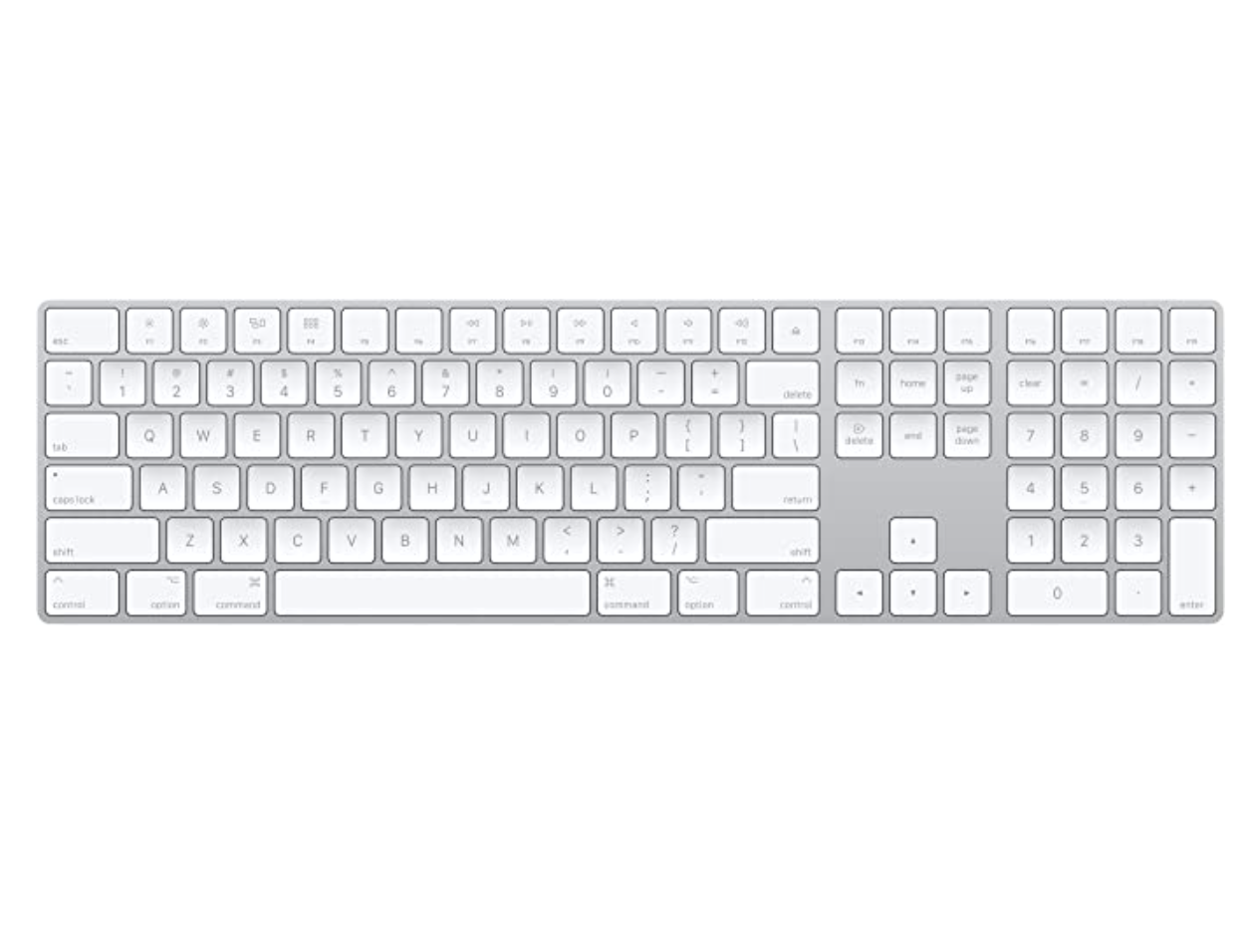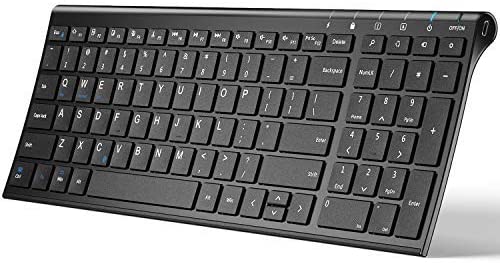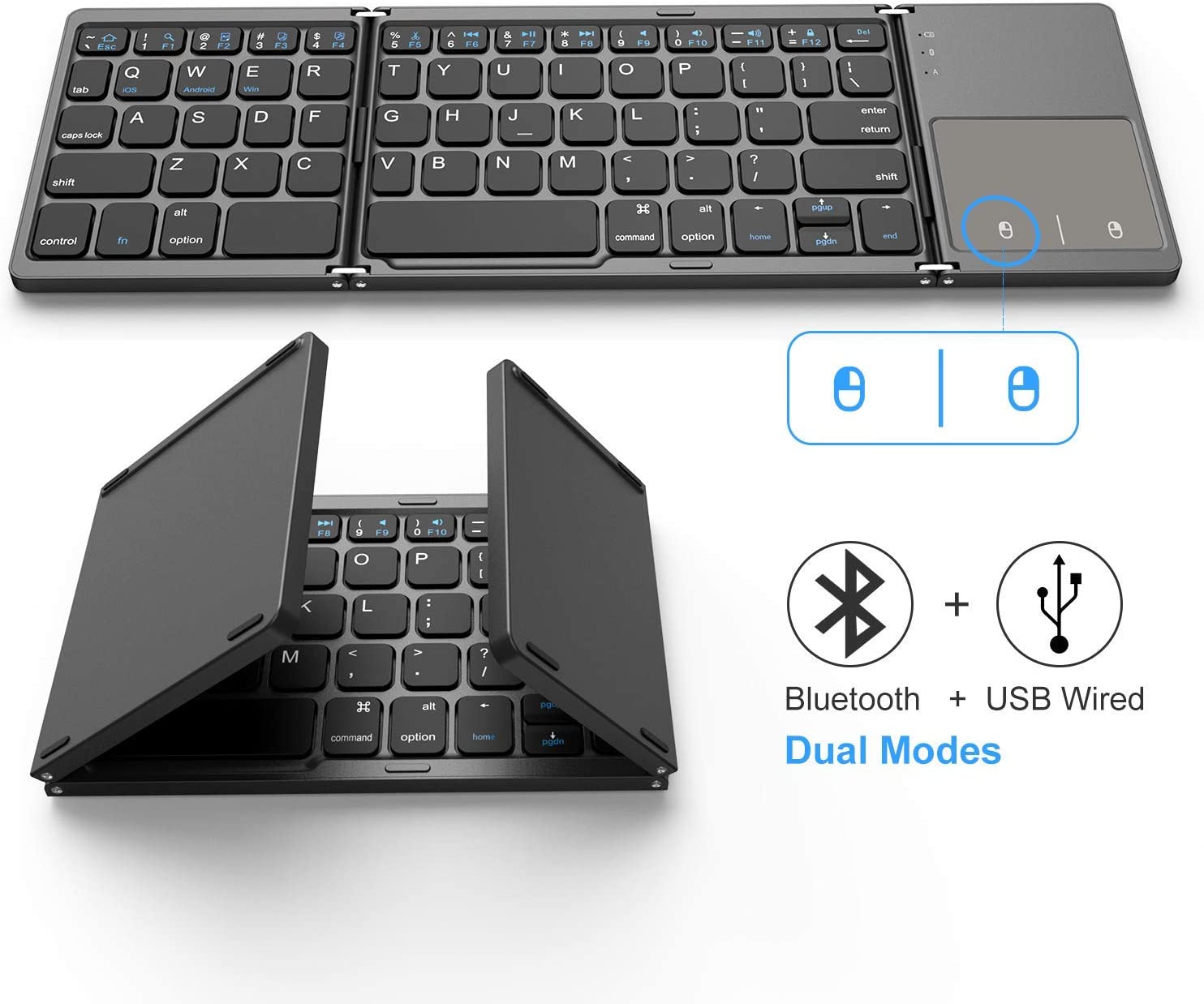Logitech MK735 Cushioned Contoured Wireless Keyboard
Last updated: October 12, 2023
If you're looking for comfort and a long battery life, this mouse and wireless keyboard set can fit the bill. The keyboard has a comfortable wrist rest and special key design, while the mouse is contoured to fit your hand. You can get two to three years of battery life.
We looked at the top Bluetooth Keyboards and dug through the reviews from some of the most popular review sites. Through this analysis, we've determined the best Bluetooth Keyboard you should buy.
Product Details
Key Takeaway: This full-sized keyboard and mouse work great when you want all-day battery performance and reduced stress on your wrists.
In our analysis of 39 expert reviews, the Logitech Cushioned Contoured Wireless Keyboard placed 9th when we looked at the top 19 products in the category. For the full ranking, see below.From The Manufacturer
This keyboard features Logitech Incurve keys and a cushioned palm rest. Concave keys position your fingers properly, and their softly rounded edges invite your fingertips to glide from key to key, hour after hour. Keys so comfortable, you’d think they were custom-made to fit your fingers. An LCD dashboard gives you at-a-glance icon status of your battery, Caps Lock, Scroll Lock, and Num Lock, so you won’t skip a beat while typing. Your hand can relax in comfort hour after hour with this ergonomically designed mouse. Its contoured shape with soft rubber grips, gently curved sides and broad palm area give you the support you need for effortless control all day long. You’ve got the control to do more, faster. Flipping through photo albums and Web pages is a breeze, especially for right-handers—with three standard buttons plus Back/Forward buttons that you can also program to switch applications, go full screen and more. The tiny, Logitech Unifying receiver stays in your laptop. There’s no need to unplug it when you move around, so there’s less worry of it being broken or lost. And you can easily add another compatible mouse, keyboard, or number pad to the same wireless receiver.