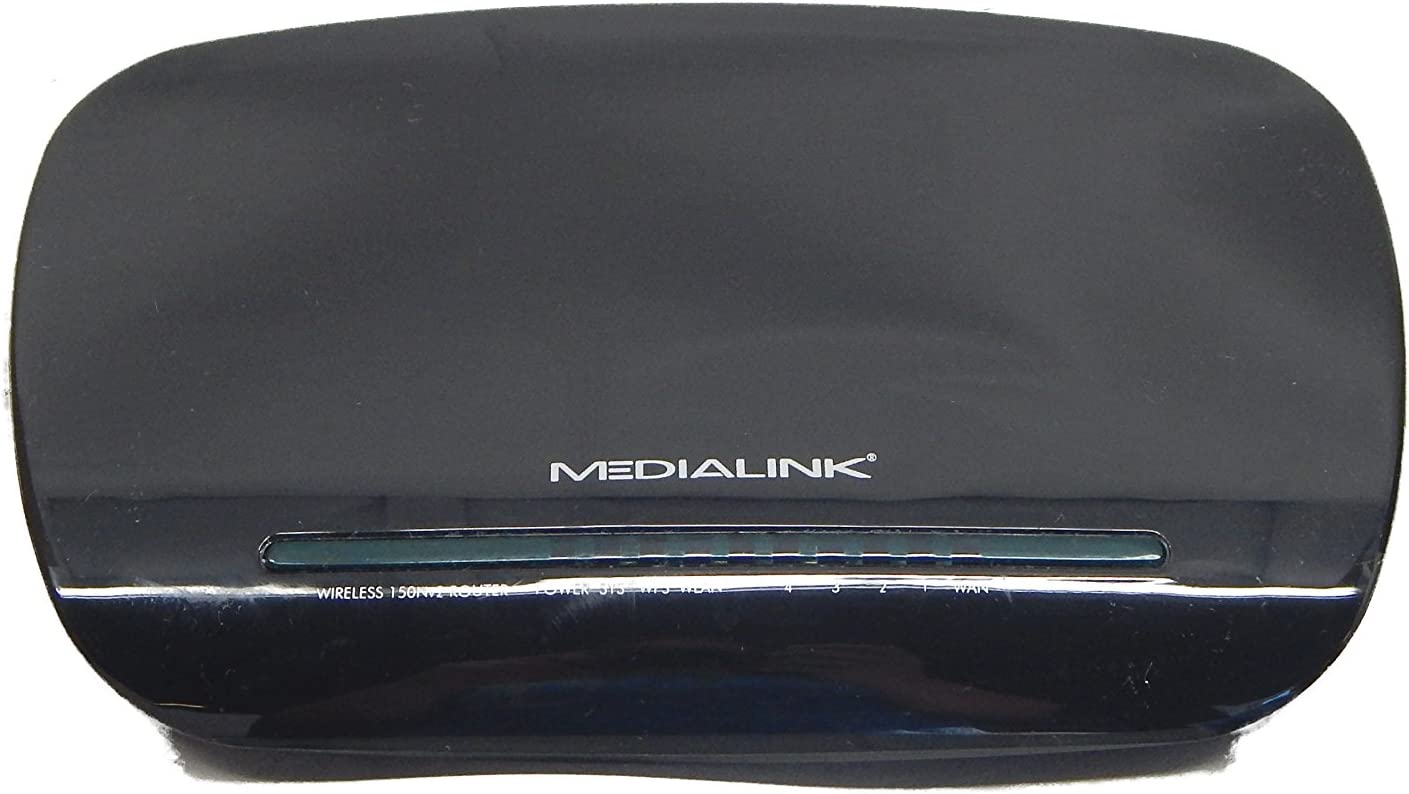Linksys AC3200 Tri-Band Smart Wi-Fi Router
Last updated: December 5, 2018
We looked at the top Wireless Routers and dug through the reviews from some of the most popular review sites. Through this analysis, we've determined the best Wireless Router you should buy.
Product Details
In our analysis of 24 expert reviews, the Linksys AC3200 Tri-Band Smart Wi-Fi Router placed 0th when we looked at the top 14 products in the category. For the full ranking, see below.Expert Reviews
What reviewers liked
It's good because the new router will not throttle fast 5Ghz clients to slower speeds for compatibility.
What makes the EA9200 unique is its ability to automatically move 802.11ac clients between its two 5GHz networks to balance the load, a feature Linksys calls Smart Connect.
- PC World
In my testing the Linksys performed extremely well on the 5GHz band, coming in second fastest at 15 feet by a margin small enough to call it a wash, and almost topping out the Gigabit connection to the modem.
- IGN
What reviewers didn't like
What's more, the router's range and network storage performance (NAS) when hosting an external hard drive is far from the best I've seen.
When paired with a notebook client equipped with a 3x3 Asus USB-AC56 Wi-Fi adapter, it finished in last place in all four of the rooms I tested it in.
- PC World
Sadly the opposite was true using the 2.4GHz band, where it was the slowest out of all the routers I tested at both distances.
- IGN
View our Wireless Router buying guide for in-depth advice and recommendations.