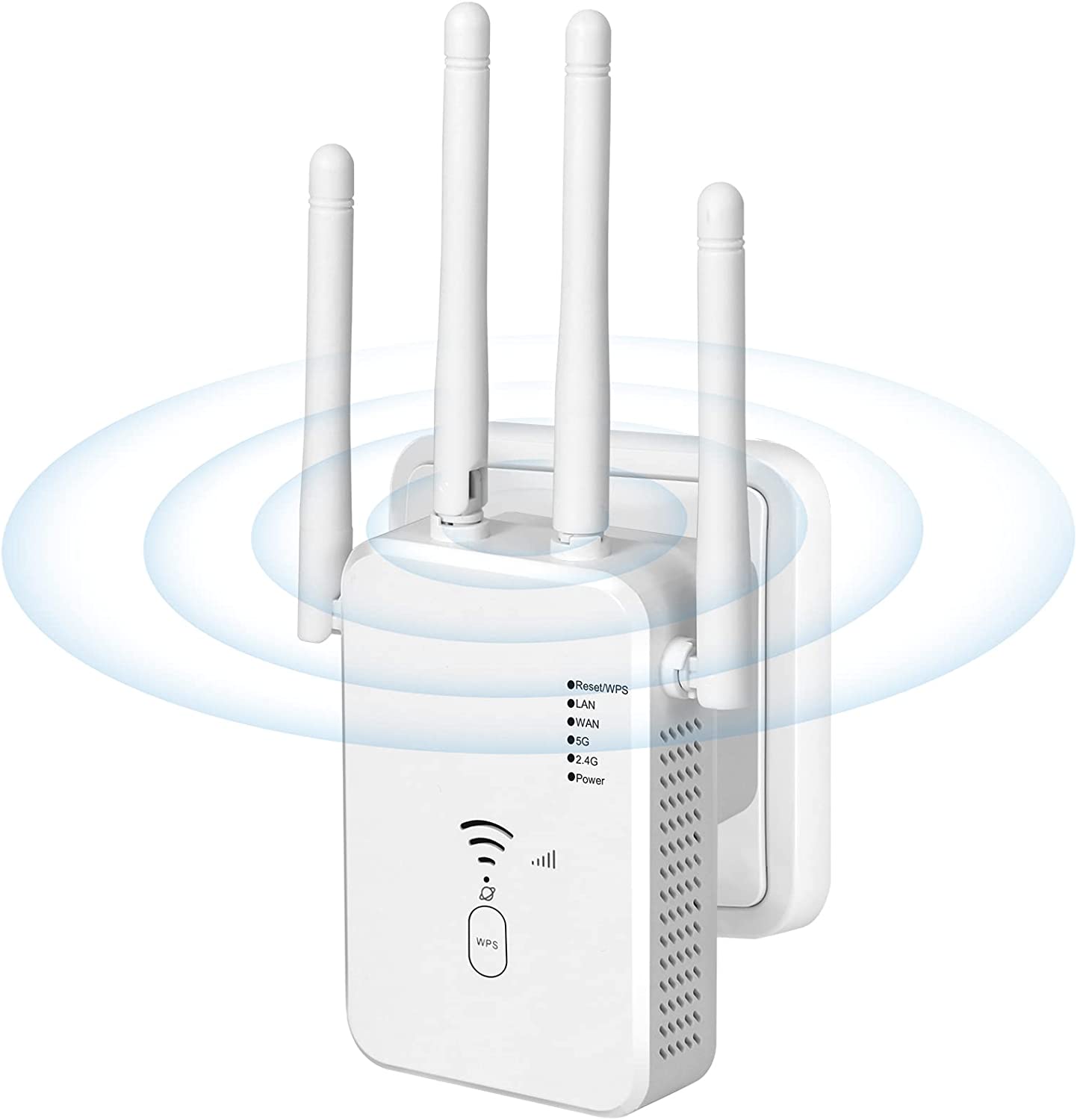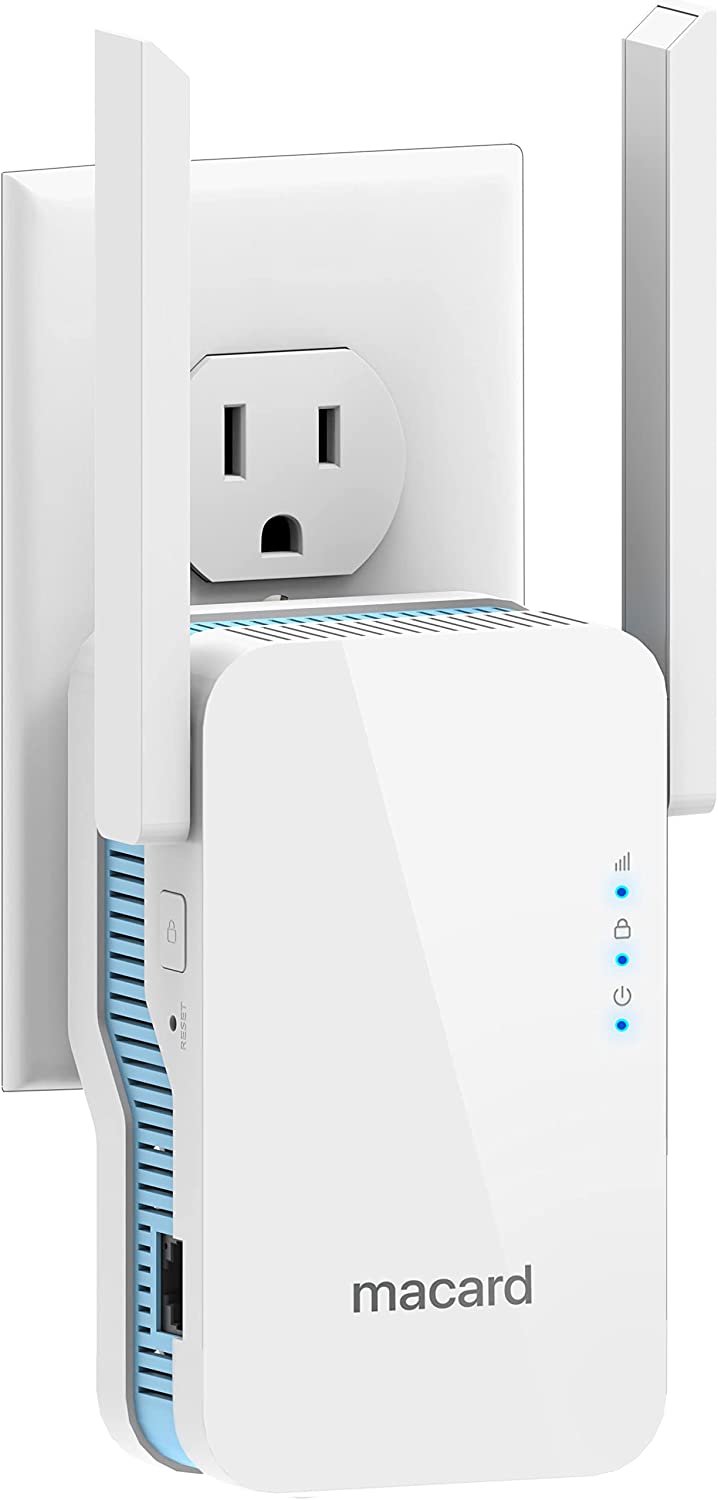EJRR 2 External High-Gain Antennas Wi-Fi Booster
Last updated: January 26, 2023
We looked at the top Wi-Fi Boosters and dug through the reviews from some of the most popular review sites. Through this analysis, we've determined the best Wi-Fi Booster you should buy.
Product Details
In our analysis of 13 expert reviews, the EJRR 2 External High-Gain Antennas Wi-Fi Booster placed 6th when we looked at the top 9 products in the category. For the full ranking, see below.From The Manufacturer
Extended wireless coverage: Boosts your WiFi Range and Connects up to 40 Devices such as Smartphones,Laptops, Tablets, Speakers, IP Cameras, IoT Devices, Alexa Devices and more. Say Goodbye to WiFi Dead Zone – Extend the WiFi range to hard-to-reach areas, with 2 external High-gain antennas providing strong and reliable network in your home. Long Range – Covers up to 8640 Sq.ft and 45 devices. One touch connection – Press the WPS Button on routers then press WPS on Wifi Extender to make fast connection. Easy Set Up – It takes a few minutes to set it up with smart indicator light helps to install.