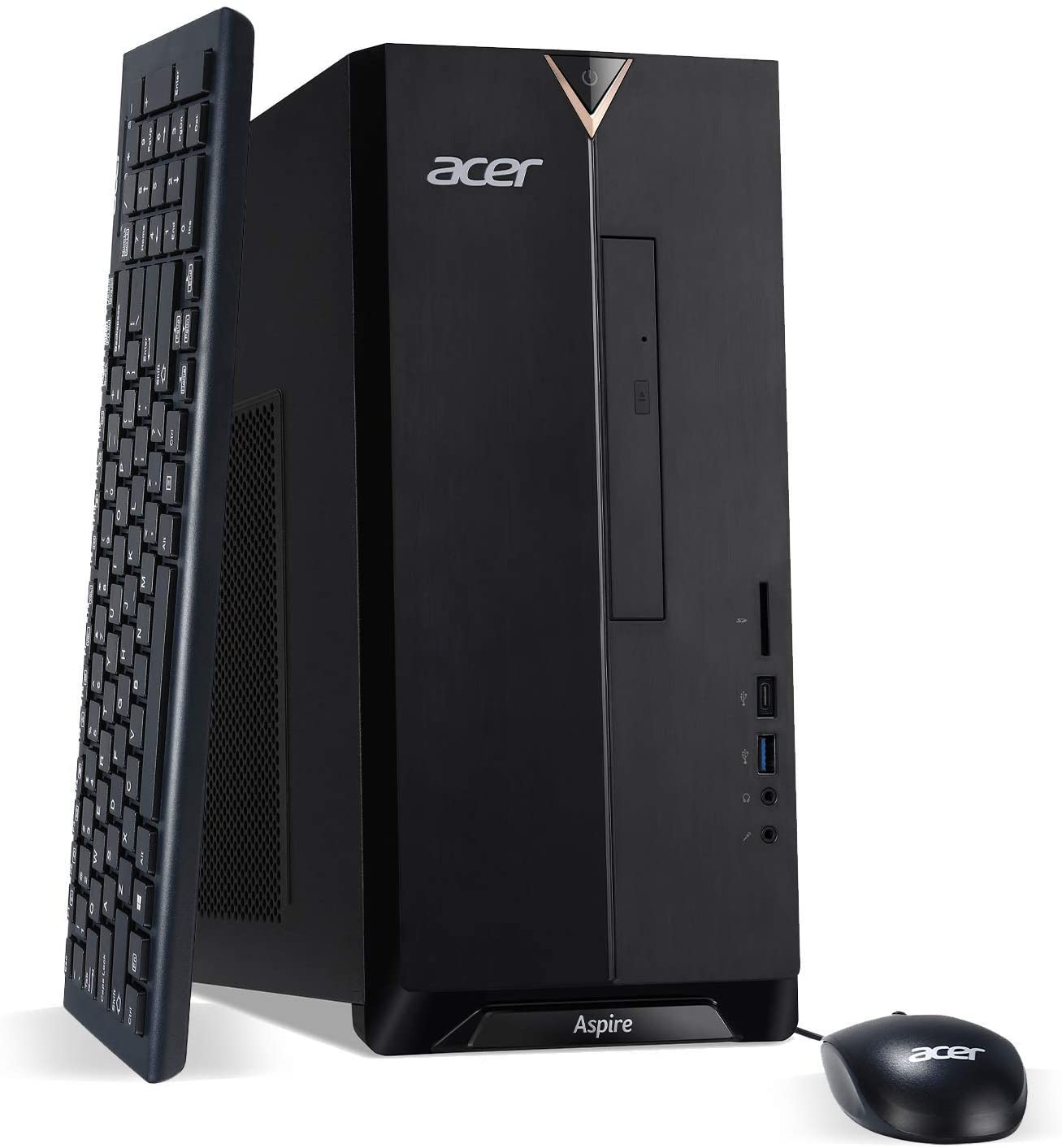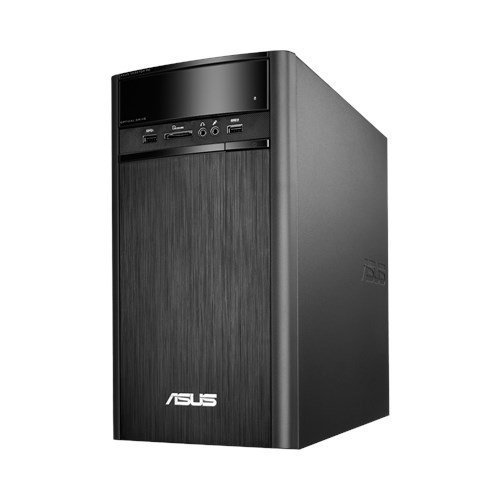ASUS CHROMEBOX-M004U Computer
Last updated: October 6, 2020
We looked at the top Desktop Computers and dug through the reviews from some of the most popular review sites. Through this analysis, we've determined the best Desktop Computer you should buy.
Product Details
In our analysis of 51 expert reviews, the ASUS CHROMEBOX-M004U Computer placed 7th when we looked at the top 12 products in the category. For the full ranking, see below.From The Manufacturer
Easy out-of-the-box setup, integrated virus and malware protection and feature-enhancing updates, ASUS Chromebox starts up in seconds to get you to your favorite websites and apps instantly. It houses a processor powerful enough for ultrafast multitasking performance and the connectivity options to choose your own screen size, connecting to multiple displays at once and even attach to any VESA-mountable monitor or HD TV. ASUS Chromebox is the always-new computer that just makes sense. ASUS Chromebox can act as a data center for your desktop, phone or tablet meaning you always have access to the files you need including your favorite Google services. With 100GB of free Google Drive space, you’re always connected to your data in the cloud simply by logging into your Gmail account anytime, anywhere.
Our Expert Consultant

Editor-in-chief of High Speed Experts
Patrick Ward is the editor-in-chief of High Speed Experts, a broadband connectivity-, search engine- and IT-industry education blog that empowers consumers by open-sourcing information about tech services. He earned his bachelor’s degree in commerce with an emphasis on communications at the University of Sydney. His expertise spans the digital, emerging tech and telecommunications fields.