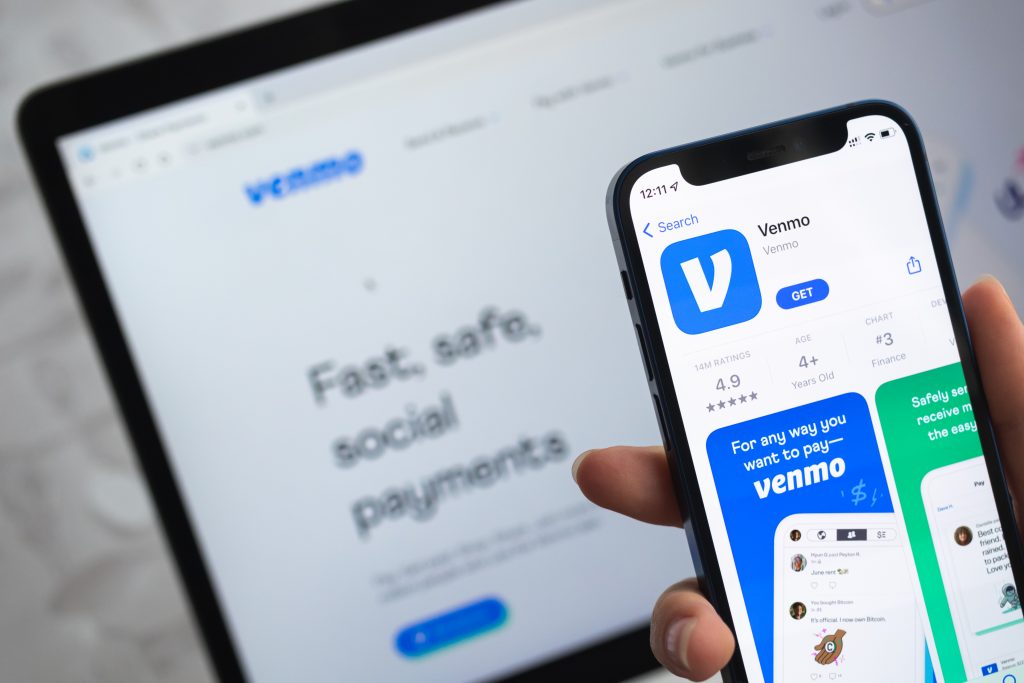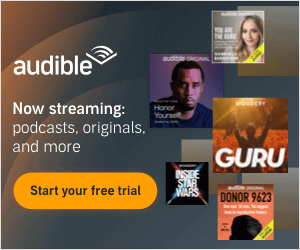It wasn’t too long ago that we were scribbling mathematical equations on the back of restaurant checks before handing over a stack of credit cards for a server to process. Or, remember swinging by an ATM to get cash for babysitters or dog walkers? How about the days of writing checks to a roommate for your portion of the rent payment?
Venmo, a mobile payment service that was founded in 2009 and is owned by PayPal, has made transactions between friends and family much easier. Some small businesses even accept Venmo payments. With a few taps, you can send your portion of a restaurant bill to a friend with spaghetti and wine emojis. But, in some instances, using the service comes with fees. Users should also heed financial safety tips to keep their bank information protected, and also be aware of some of the potential scams that target Venmo users.
Curious to learn how safe Venmo is? Here’s what you need to know about using the payment app, from its fees to how to reduce the risk of getting scammed.
How Does Venmo Work?
Venmo is a mobile app for peer-to-peer money transfers that lets you send and request money from others on the app.
It borrows a page from other social media sites with its timeline that shows payments you and your contacts make, complete with notes and emojis. However, the timeline doesn’t reveal the dollar amounts that are being exchanged. If you’re not comfortable with others seeing that you, say, charged your friend for their portion of gas on a road trip (which may indicate that you’re out of town), you can mark your transfers as private so they’re only seen by you and the person you’re exchanging money with.
Venmo has three privacy settings: Public, between friends and private, and you can set one as your default. CNET recommends making sure that your transactions are kept private, and cautions that they’ll automatically be public unless you change your settings.
To send or receive money on Venmo, you can link your Venmo account to your bank account, debit card or credit card — or you can keep a combination of the payment methods in your digital wallet. However, using your bank account to deposit money will save you in fees (more on that below)! Also, if someone sends money to your Venmo account, you can draw from your balance when you make payments.
Does Venmo Charge Fees?
While it’s free to sign up for Venmo or maintain an account, there are some instances in which the app charges fees.
If you send money to people using your debit card, bank account or Venmo balance, it won’t cost you anything; but if you send money with your credit card, you’ll pay a 3 percent transfer fee, according to the app’s fee breakdown.
Another common fee pops up when it’s time to transfer money from the app to your checking account. If you choose to move the money into your bank account, it’s free, but it may take between one to three business days. If you want the money instantly, you can add it to your debit card, but it comes with a 1.75 percent transfer fee—the minimum fee is 25 cents and the maximum is $25 on this type of transaction.
Venmo also has a check cashing feature that allows you to add money to your account, starting with a 1% fee on payroll or government checks with a minimum $5 fee.
How To Reduce Potential Risks On Venmo
Taking a few extra steps to make sure your Venmo account remains secure is key. In addition to keeping your phone password-protected so that no one can open your Venmo account and send themselves money, the app has additional safety features.
With any digital or mobile transaction, there’s a risk of a data breach, points out Rocket Money. For this reason, it’s best not to keep large lump sums of cash in your Venmo account, and instead, regularly transfer your balances to your linked bank account. Also, only send money to people you know. If you’re sending someone money who isn’t in your contacts, Venmo will give you the optional prompt to enter the last digits of a person’s phone number to ensure you’re sending cash to the right person.
Venmo gives users an option to set up a PIN code for logging in, as well as a thumbprint-based login option if their phone allows it.
If you do lose your phone or suspect that it’s being used in an unauthorized way, you can prevent your phone from accessing your Venmo account. Go to Venmo.com > Settings > Security and remove the session associated with your phone. When you remove the session, you’ll be signed out of the app on your phone.
Scams To Watch Out For On Venmo
There are some common Venmo scams that Venmo and consumer advocates warn about.
A common one? A stranger sends you a Venmo payment then contacts you to say it was a mistake and asks that you send the money back as a new payment. Scammers may be using stolen credit cards or debit cards, and if the actual card user reports the fraud and does a chargeback, you’ll be out the money, explains The Ascent, a personal finance review site.
If you don’t know the person who paid you, contact Venmo and the app can help reverse the payment. You can also block users who send unsolicited payments or requests, according to Venmo.
Scammers might also try to get you to pay them a full or partial amount for an item. This is especially common with things that are rare or hard to find like gaming consoles and concert tickets. It’s a red flag if they ask you to not mark the payment as a purchase. When you tag a payment to a personal profile as a purchase, your payments are eligible and will be covered by Purchase Protection. Only buy things from strangers on Venmo if you’re purchasing from a Venmo-approved business account or if you’re marking the payment to a personal profile as a “purchase,” Venmo cautions.
Venmo has no doubt made transferring money a breeze between friends and family members, and even a growing number of retailers accepting Venmo as a payment. But, it’s always good to make sure you’re keeping your money safe by taking a few extra security precautions.