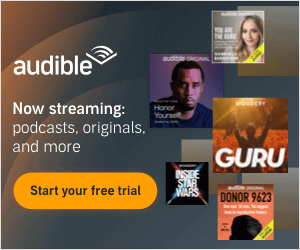The products and services mentioned below were selected independent of sales and advertising. However, Don't Waste Your Money may receive a small commission from the purchase of any products or services through an affiliate link to the retailer's website.
Bring some holiday magic to every Who in your neighborhood!
For a limited time, you can get a handful of free Grinch Quick Replies for your Ring doorbell. These preset responses can be automated to ask visitors to leave a message when they ring your doorbell.
Choose a grouchy reply featuring a Grinch who doesn’t want any visitors (complete with Max barking in the background):
Or, try this hilarious rant in which the Grinch complains about all the holiday cheer surrounding him:
If you have never added Quick Replies to your Ring, don’t worry. It only takes a few steps. First, go into your Ring app.
Then, use the app’s menu to go into your Dashboard and select the device you want to customize (in this case, your Ring doorbell). Then, click Smart Responses followed by Quick Replies to toggle on the Quick Replies functionality. You’ll set your Response Time (between 2-20 seconds), then choose Quick Reply Message.
Scroll to view your options. You will see the Grinch replies that are available, or you can create your custom reply if you prefer. Make sure to hit Save before leaving the page. You can read Ring’s directions for setting up Quick Replies if you need more help.
Watch the Grinch’s Ring doorbell commercial on YouTube below:
MORE: How to protect your holiday deliveries from porch pirates
Call Santa and Track Him on Christmas
You can get other holiday freebies on Amazon devices like your Echo or Echo Dot right now, too.
With your Alexa, you can use the command “Alexa, enable call Santa,” and then follow setup instructions on the Alexa app if needed (parents may need to provide permission first). Once that’s done, you can use “Alexa, open call Santa” to reach the big man and his elves at the North Pole. Your Echo device will shift into Christmas mode for the time being, complete with Santa’s jolly voice and songs and stories.
Or, if you are wondering where Kris Kringle is in the night sky, say “Alexa, open NORAD tracks Santa.” Once set up in the app, this will tell you Santa’s exact location and how close he is to your chimney.
Or, if you are feeling like your household is getting too materialistic about the holidays, re-center your family’s priorities with Alexa’s help. Use the “Open Christmas Kindness” command and the Amazon AI will give you ideas for bringing seasonal cheer to your community.
You can also find out your elf names by giving the command “Open Elf Names.” Once parental permission is obtained, say “Elf me!” and you will get your elf name.
We tried it and it feels super accurate. Turtledove Goldensleigh signing off and wishing you a happy holiday season!