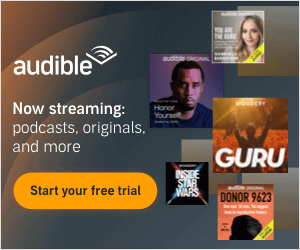The products and services mentioned below were selected independent of sales and advertising. However, Don't Waste Your Money may receive a small commission from the purchase of any products or services through an affiliate link to the retailer's website.
Reading is an awesome habit but, let’s face it, it’s also an expensive one! If you love books you’ve definitely had that moment where you get to the checkout counter at your favorite bookstore and realize you’re spending way more than you expected to when you walked in. We’ve all been there.
MORE: How to save big bucks on books as prices keep rising
But there are plenty of ways to supplement your reading habit at no cost thanks to several online resources that are easy to use—and completely legal. Below are six of the best ways to read—or listen to—full books for free online.
1. Open Library
This nonprofit website from the creators of the Internet Archive claims to have millions of books that have been scanned into PDFs and are available for eager readers to borrow online and read for free. To use Open Library, you just have to sign up for free and start searching for books you’d like to read.
When you borrow an ebook from Open Library, the system gives you two weeks to download and read it in Adobe Digital Editions before the title is removed from your computer and “returned.”
2. Project Gutenberg
The granddaddy of all free, online reading resources is Project Gutenberg. It’s been around since 1971 and provides totally free downloads of thousands of ebooks in several formats, including Kindle, EPUB, HTML and plain text. If you’re looking for free books that will look good on an e-reader, Project Gutenberg is probably your best bet.
Pretty much any classic book you can think of is in its collection (the most-downloaded authors are Charles Dickens and Jane Austen) but you can also find works by 20th century authors like Agatha Christie, P.G. Wodehouse and Hermann Hesse, among many others.
3. Google Books
Google Books claims to have the “world’s most comprehensive index” of complete ebooks. Like some of the other free resources, it gives you easy access to many classic pieces of literature for free. Google Books also provides free access to many scholarly articles and nonfiction books about virtually any topic you can think of.
Accessing the free books on Google Books can be a bit confusing at first because by default, it shows you all books available in its system, not just the free ones. To see the free ones, click “Tools,” then in the “Any books” dropdown, select “Free Google eBooks.”
4. Libby and Hoopla
These resources each require a card from your local library but, of course, that’s free too! These are easy-to-use mobile apps that let you access hundreds of ebooks, audiobooks and movies free from the comfort of your smartphone or tablet. The titles on Libby and Hoopla change regularly and include many new releases and bestsellers that you won’t find free online anywhere else.
Similar to Open Library, both apps let you borrow and download the titles electronically for a certain amount of time before they are removed from your device automatically. If you’re a fan of audiobooks, Hoopla and Libby will be must-haves for you. If your local library doesn’t use either of these apps, ask the librarian if there is a similar app they can connect you to.
MORE: 12 ways visiting your local library can help you save $2,000 this year
5. Library Extension
This one is free but requires you to actually go to your local library. The Library Extension browser extension lets you find out with one click whether a book your are searching for on Amazon is available at your library. Library Extension is currently only available for the Google Chrome browser.
6. Read.gov
The U.S. Library of Congress provides a selection of more than 60 free books to read online with no signing up at its Read.gov website. All the ebooks are readable in your web browser and are presented in an attractive, easy-to-use interface.
If you are looking to read those young adult classics that you’ve neglected since grade school, Read.gov is a great resource. You can read everything from “Anne of Green Gables” to “Adventures of Huckleberry Finn” to “Fairy Tales of the Brothers Grimm” without spending a penny.
MORE: The Best Reading Glasses
Looking for a new tablet for reading eBooks? Check out these top recommendations: