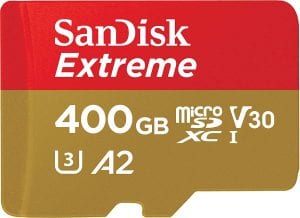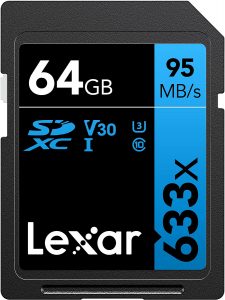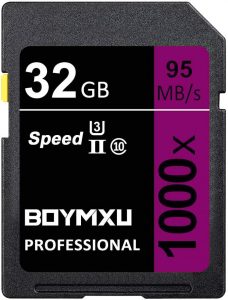The Best Memory Card

Our Review Process
Don't Waste Your Money is focused on helping you make the best purchasing decision. Our team of experts spends hundreds of hours analyzing, testing, and researching products so you don't have to. Learn more.
Our Picks For The Top Memory Cards
- 1. Inland Extreme Speed Full-Size Memory Card, 32GB
- 2. Lexar High Speed Camera Memory Card, 256GB
- 3. SanDisk Extreme Pro Waterproof Memory Card, 128GB
- 4. Samsung Ultra-Fast EVO Select Memory Card, 32GB
- 5. Samsung EVO Select Video Recording Memory Card, 128GB
- 6. PNY Secure Elite-X Memory Card, 64GB
- 7. SanDisk Extreme Transferring Files Memory Card, 400GB
- 8. Lexar Photography Large Capacity Memory Card, 64GB
- 9. TOPESEL High-Speed Shockproof Memory Card, 32GB
- 10. TEAMGROUP Elite Android Compatible Memory Card, 128GB
- 11. BOYMXU Wide Compatibility Memory Card, 32GB
- 12. Kingston X-Ray Proof Adapter Memory Card, 256GB
This full-size memory card offers 32 gigabytes of memory and is compatible with a wide range of devices. The card is designed to be durable, withstanding accidental drops and fluctuations in temperature. It also has a Class 10 speed rating, which means that you can use it for videos, as well as photos.
Budget-Friendly PickThis memory card two-pack is one of the more affordable sets on the market.
If you make your living as a photographer or videographer, you won't want to be without this memory card. It's able to capture crisp images and remarkable videos that are sure to impress clients. Data also transfers quickly from the card to your PC, so you can quickly get to work editing the footage.
Best for Business UseWith a capacity of 256 gigabytes, you won't have to change out this memory card very often.
If you're looking to for shoot 4K UHD videos or utilize the sequential burst mode on your camera, this memory card is your best bet. You'll enjoy quick transfer speeds and plenty of memory. Of course, if you want to get the most out of this memory card, you'll need to pair it with a card reader from the same company.
Reliable PerformanceThis memory card has been tested and found to be temperature, water and shock proof.
This 32GB memory card is easily compatible with cameras, laptops and desktops, thanks to the included full-size adapter. It is perfect for high-resolution photos, games, and more. This memory card has ultra-fast write and read speeds.
For High-Res PhotosThis 32GB memory card includes a full-size adapter for use in cameras, laptops and desktops.
Buying Guide
A memory card is a convenient way to store your electronic data. Whether it’s photos, videos, games, documents or more, you can save them to a memory card to ensure they are safe and easy to access when you need them. Memory cards are used in a number of devices, such as cameras, phones, game consoles, printers and even TVs, in addition to computers and laptops. Keep in mind that different types of devices use different memory cards. It’s important to know what you need the memory card for so you can get the right one for your needs.
The basic format of memory card is the SD card, which has a storage capacity of four GB. An SDHC memory card is a level up from the SD card and has a much higher capacity of up to 32 GB. It is best for storing high-resolution photos and videos. Another type is the SDXC memory card, which has a higher capacity than that SDHC card. It can store up to two TB of data.
The MicroSD memory card is much smaller than a regular SD card. It is used in portable items like mobile phones. There are also micro SDHC and micro SDXC memory cards, which are typically only compatible with specific devices that have their slots. Another option is the compact flash card, which is larger and has more connections than a regular SD card. These are for professional photographers.
In addition to selecting the type of memory card you need, you’ll need to note how much space you require to store data. Consider the types of files you need to store and how big they are. This is especially important if you’re storing high-resolution photos, videos or games, as they take up a lot more room than most documents.
What to Look For
- Be sure to check whether the memory card you’re interested in is compatible with the device you want to use it with. Check to see which memory card slot is included in your device. Some devices will have multiple slots for memory cards. Note that some devices that support SDXC memory cards will also be backward compatible and also support SDHC and SD cards. However, not many memory card slots are forward compatible. For example, if a device supports an SDHC memory card, it likely cannot support an SDXC memory card.
- When considering capacity, you’ll also want to consider durability and portability. For example, if you store all of your files onto one memory card, and it falls and breaks, you may lose all of your files at once. This is why many professionals prefer to use multiple memory cards with a smaller capacity. Plus, you’ll want to ensure that the card is highly durable and will not break if dropped.
- In addition to surviving a drop, consider how many times a memory card can be inserted and re-inserted without getting damaged. Typically, most can withstand around 10,000 cycles. However, in order to prevent excessive wear to your memory card, you’ll want to make sure that you save data evenly across the card.
- If you take your memory card on the road, such as places near water or near extreme hot and cold temperatures, that will need to be a factor in the durability of the card. You can find water-resistant and water-proof memory cards as well. Some can also withstand x-rays and magnetic fields.
- Speed is a factor if you frequently store large amounts of data on your memory cards. You can save time by going with a memory card that has a high transfer rate.
More to Explore
Just like any technological device, you have to take care of the memory card to ensure it has a prolonged life. To keep your data safe, be sure to store your memory card in a case when it is not in use. This will keep dust and other small particles away from it. While you’re using the memory card in a device to write data to the card, you must remember not to remove the card while in progress. This can ruin the card and you will not be able to store your data.