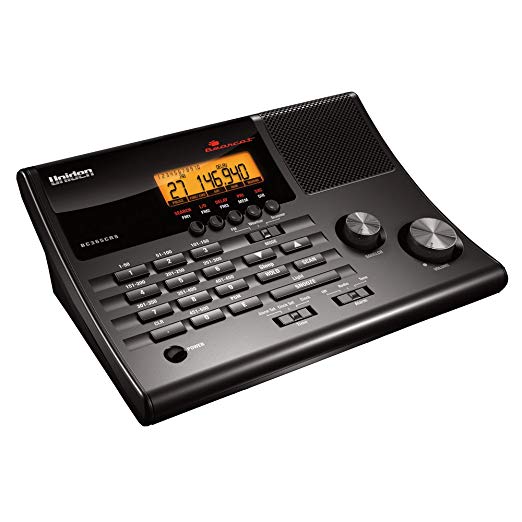Uniden HomePatrol Series Phase 2 Base/Mobile Scanner
Last updated: December 31, 2019
Close Call™ RF Capture makes the Uniden HomePatrol Series Phase 2 Base/Mobile Scanner a good option for those who want to be able to pick up nearby transmissions. It also comes with a smartphone app that will let you listen to your scanner even when away from home. As one of the priciest scanners, though, it's best suited for the more serious hobbyist.
We looked at the top Police Scanners and dug through the reviews from some of the most popular review sites. Through this analysis, we've determined the best Police Scanner you should buy.
Product Details
In our analysis of 57 expert reviews, the Uniden HomePatrol Phase 2 Base/Mobile Scanner placed 6th when we looked at the top 13 products in the category. For the full ranking, see below.From The Manufacturer
Troubleshooting : Scan Mode, Nothing to Scan 1. Make sure you Set Your Location to scan the Database. 2. Make sure Favorites Lists are enabled in Set Scan Selection. 3. Make sure Service Types are enabled for the Channels you want to hear. 4. Make sure you have locations programed if Use Location Control is On. 5. Make sure longitude and latitude are N and W (for N America). 6. Make sure Systems/Departments/Channels are not Avoided. 7. Make sure Favorites List/System quick key is enabled. 8. (Search with Scan) Make sure Troubleshooting Search with Scan is enabled in Select Lists to Monitor and the Search for Menu and for the Custom Search. With Scanning Interrupted 1. Turn off Priority Scan. Change Priority Interval. 2. Turn off Close Call Priority. 3. Turn off Weather Priority. 4. Set Channel Delay longer. 5. Set positive Channel Delay. All Channels Out of Range 1. Increase your range. 2. Turn Location Control off for the Favorites List..