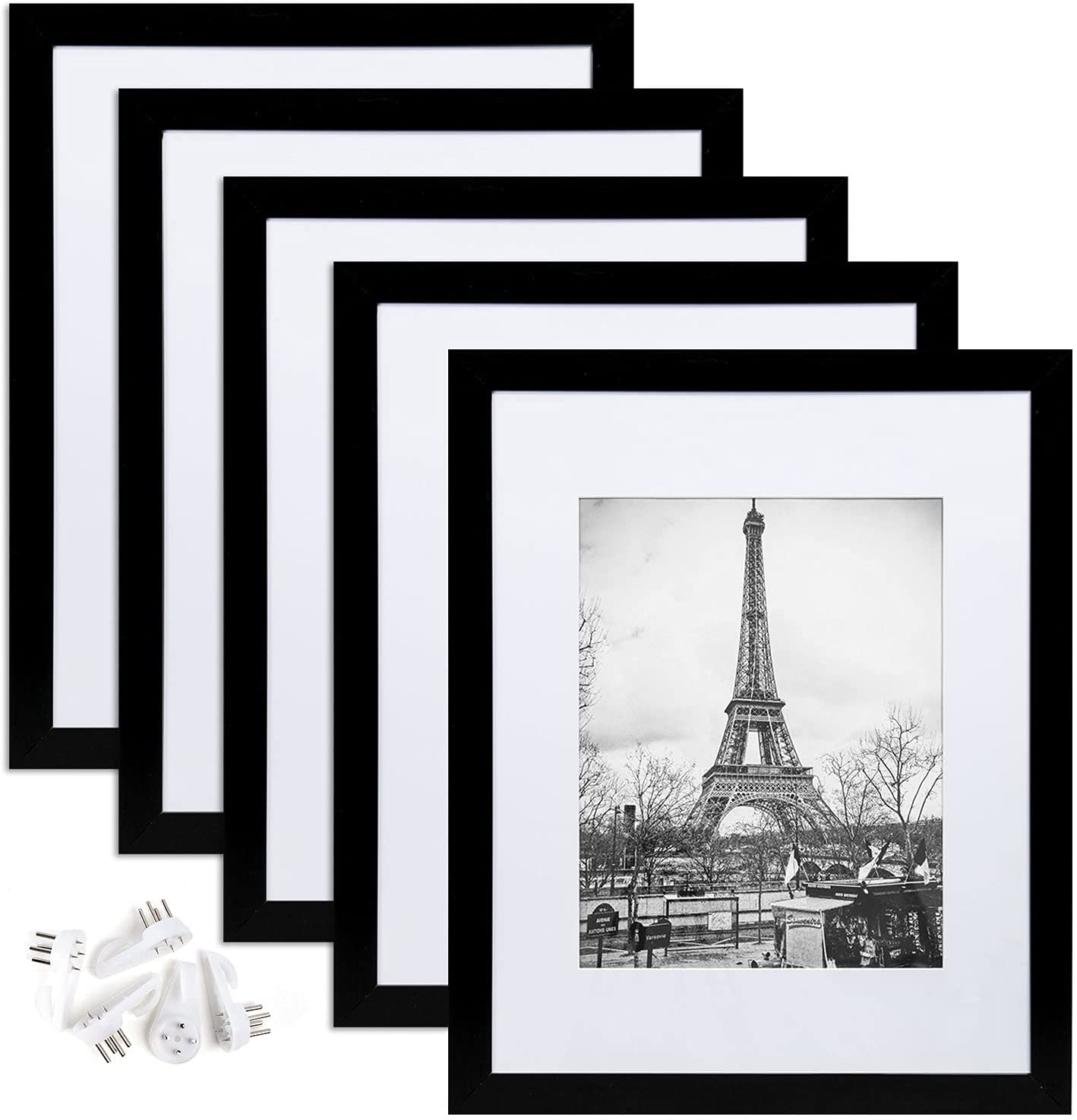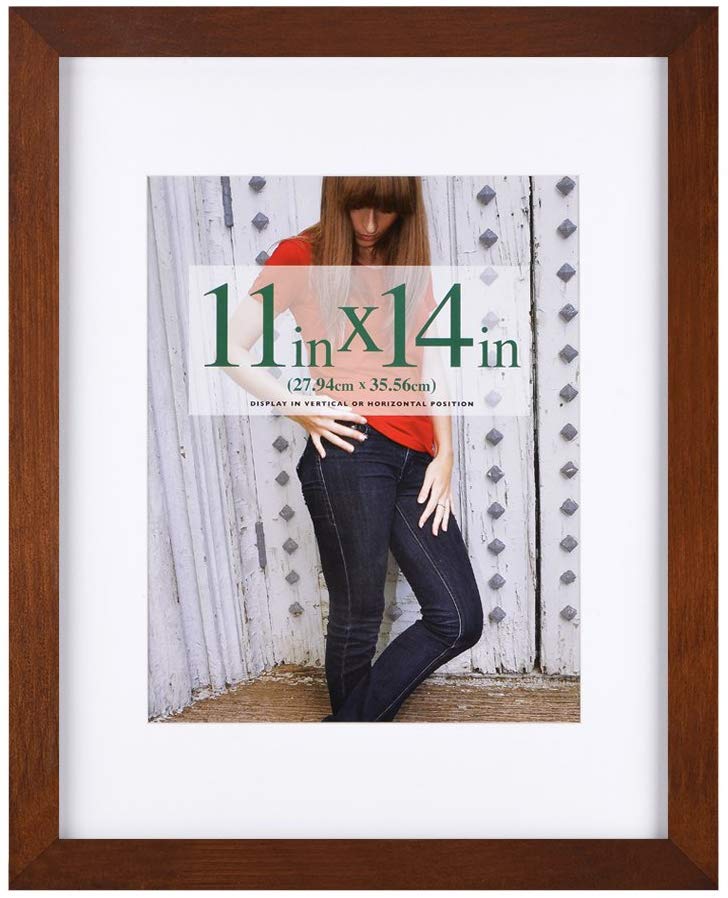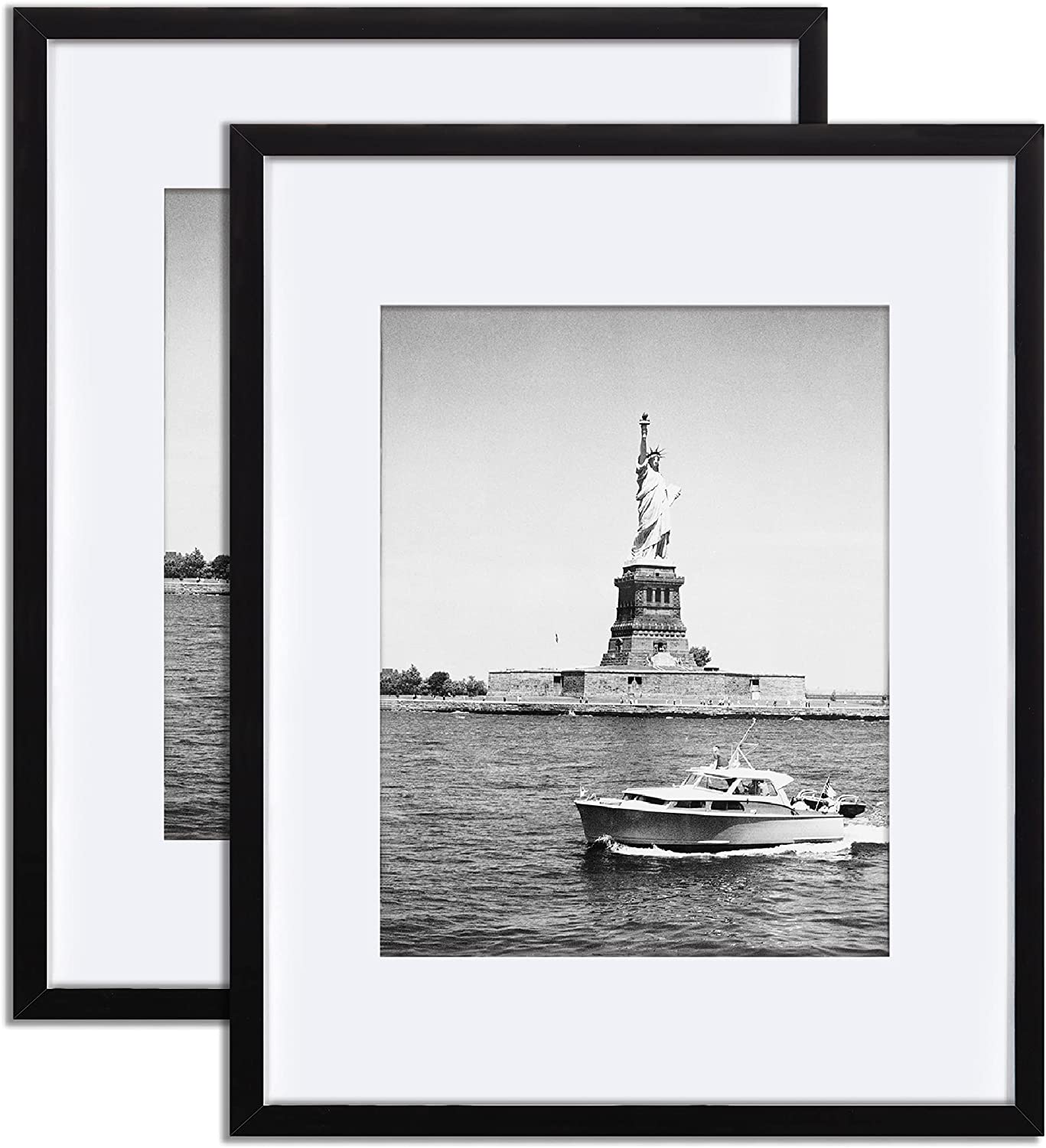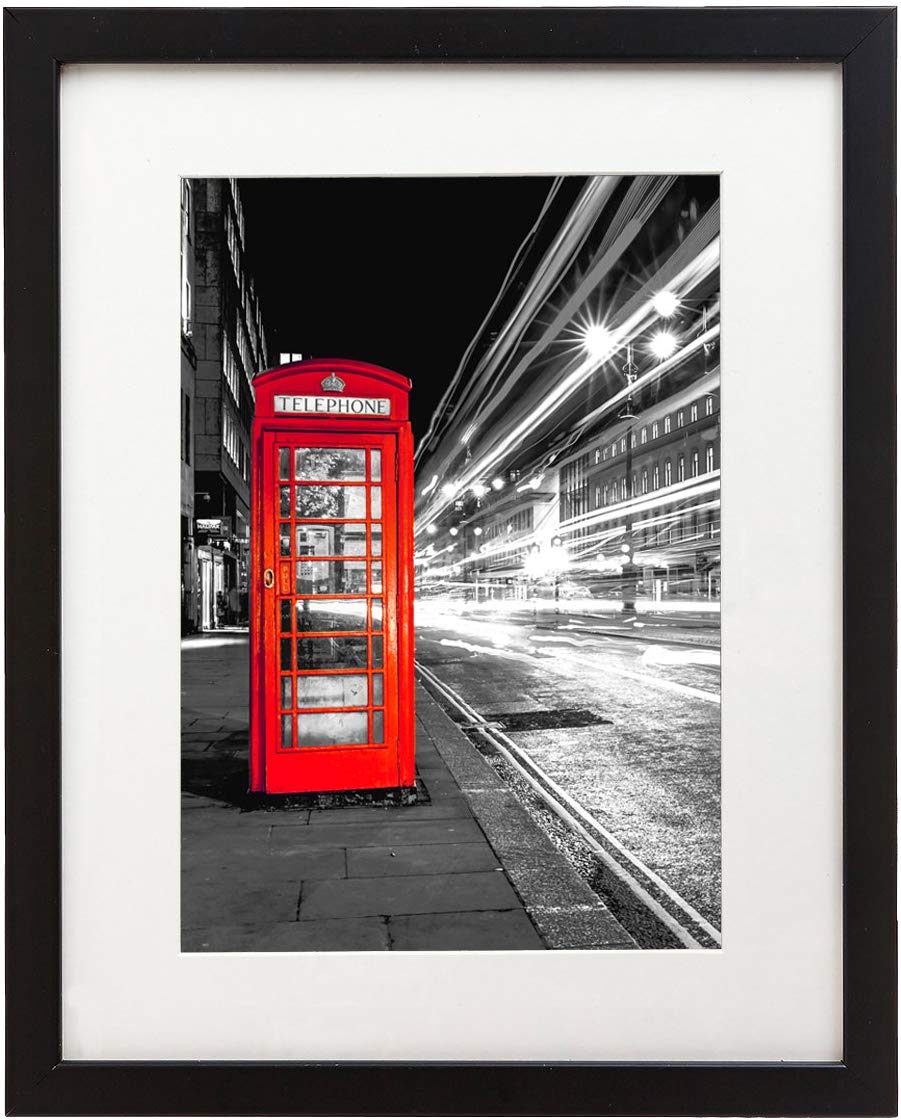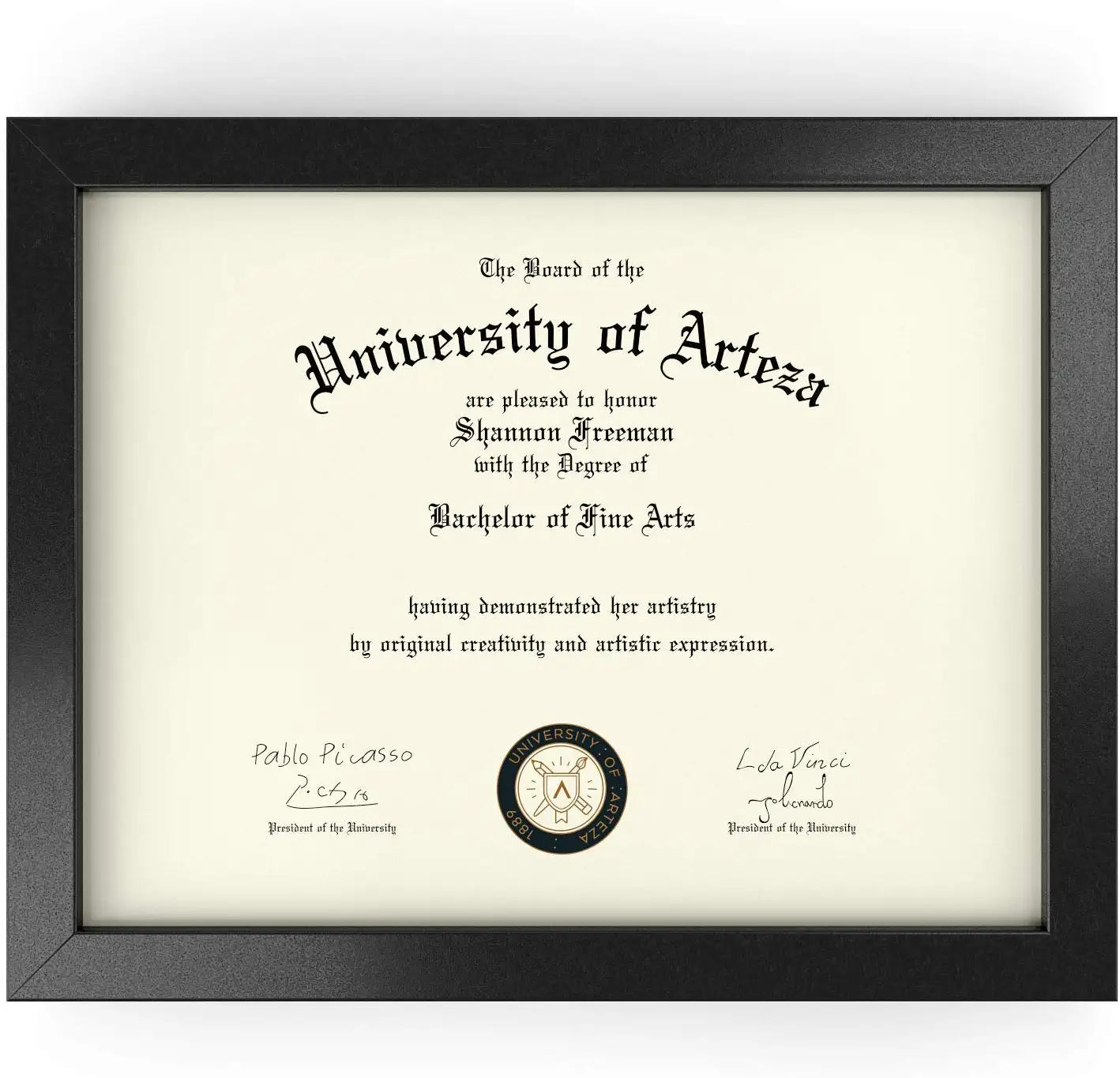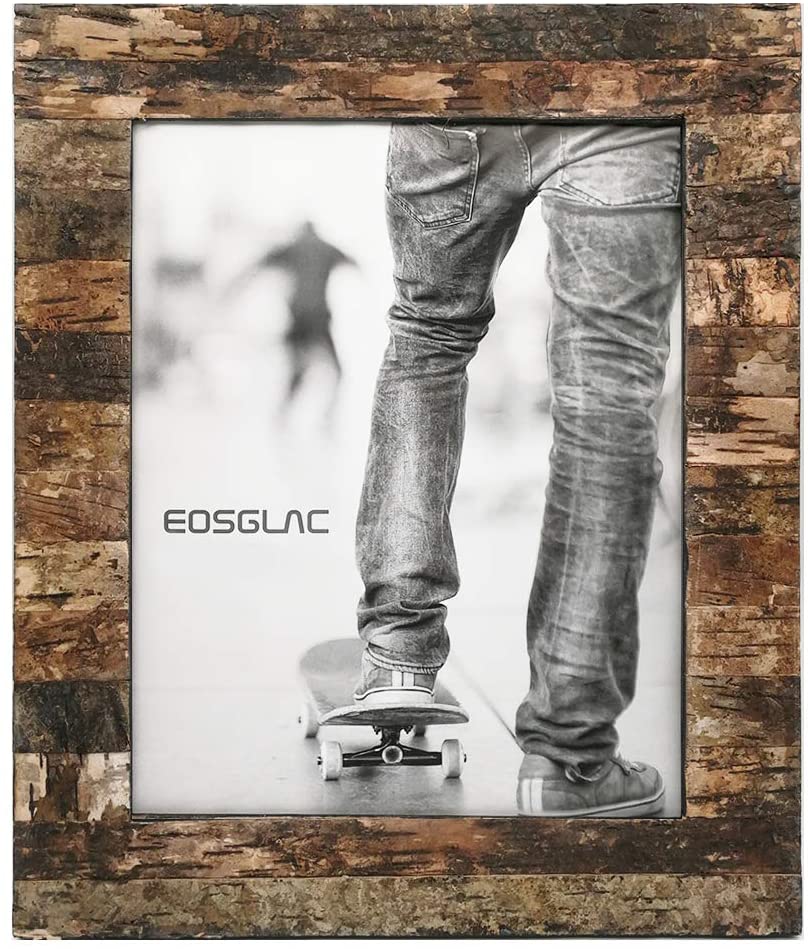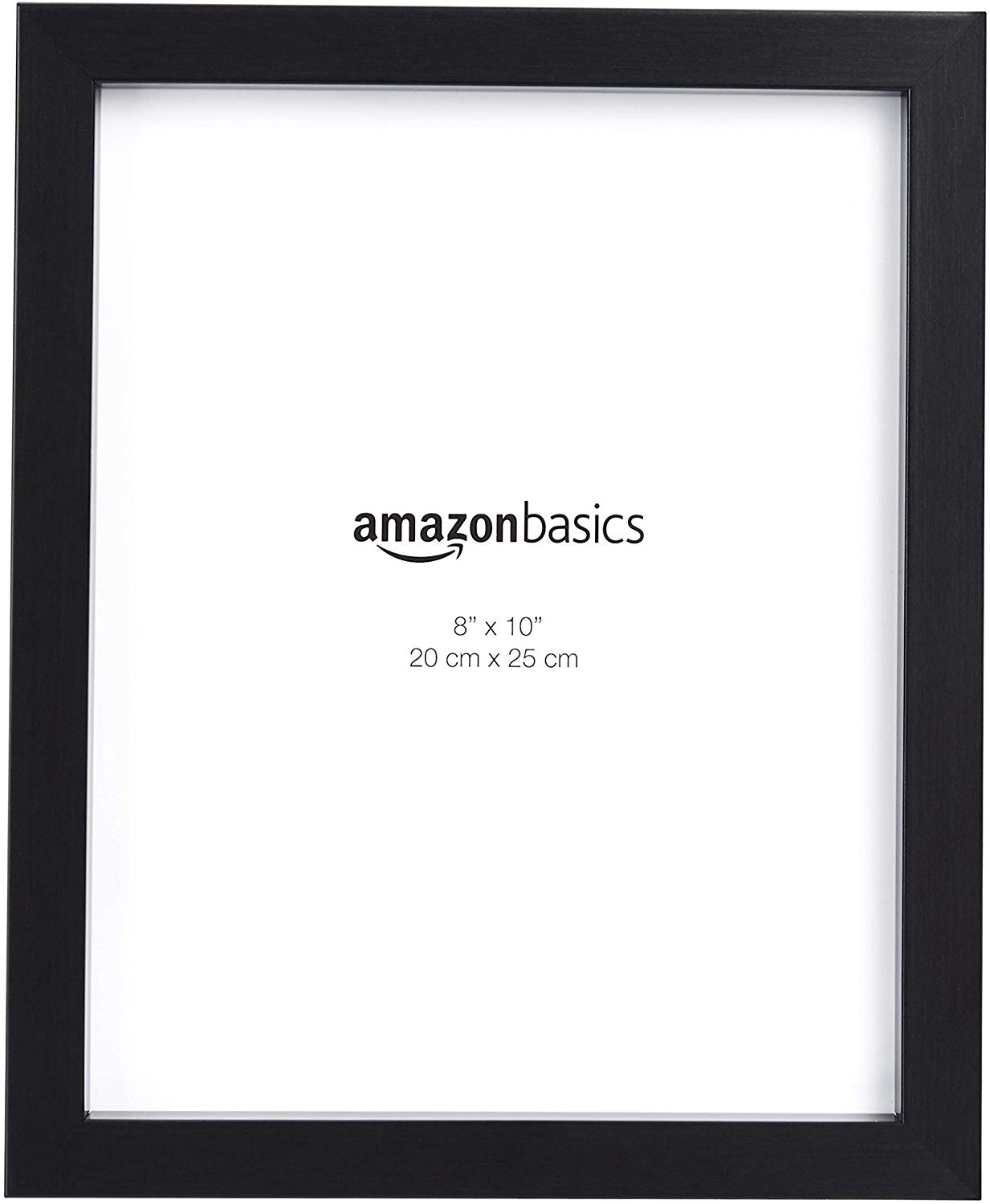Skylight Touchscreen Digital Picture Frame, 10-Inch
Last updated: September 20, 2022
With the Skylight Frame Digital Picture Frame, 10in there's no need to wait for a printed picture to frame. Simply take 60 seconds to connect the digital frame to your Wi-Fi and then email a photo to the frame. You can even email multiple photos to create a slideshow.
We looked at the top Picture Frames and dug through the reviews from some of the most popular review sites. Through this analysis, we've determined the best Picture Frame you should buy.
Product Details
Key Takeaway: Use the Skylight Frame Digital Picture Frame, 10in's touch screen to scroll through your photos, delete old photos or heart new photos.
In our analysis of 23 expert reviews, the Skylight Touchscreen Digital Picture Frame, 10-Inch placed 10th when we looked at the top 11 products in the category. For the full ranking, see below.From The Manufacturer
How Skylight Frame works DESIGNED TO DELIGHT Unboxing Skylight digital photo frame. Skylight digital photo frame Skylight touch screen photo frame Effortless 1-Minute Set Up Just plug Skylight in, tap the screen to log into your wi-fi network, and go! Email Photos to Your Skylight in Seconds Everyone in the fam can send to your Skylight’s unique email from phone or computer, and photos arrive in seconds. Easy-To-Use Touch Screen Display Swipe through photos, browse the gallery, delete photos, or pause the slideshow, all with just a tap. send photos to skylight frame Favorite photos with touch screen skylight frame Skylight Frame digital photo display Skylight Highlights Newly Arrived Photos A visual notification makes it easy to see when new photos have arrived. The “Heart” Button Lets You Say Thank You Your loved one can tell you they loved a photo just by tapping the Heart button. Skylight then emails you to let you know! Enjoy Photos Without Wi-Fi Skylight requires wi-fi to receive new photos, but you can still view photos without a wi-fi connection.