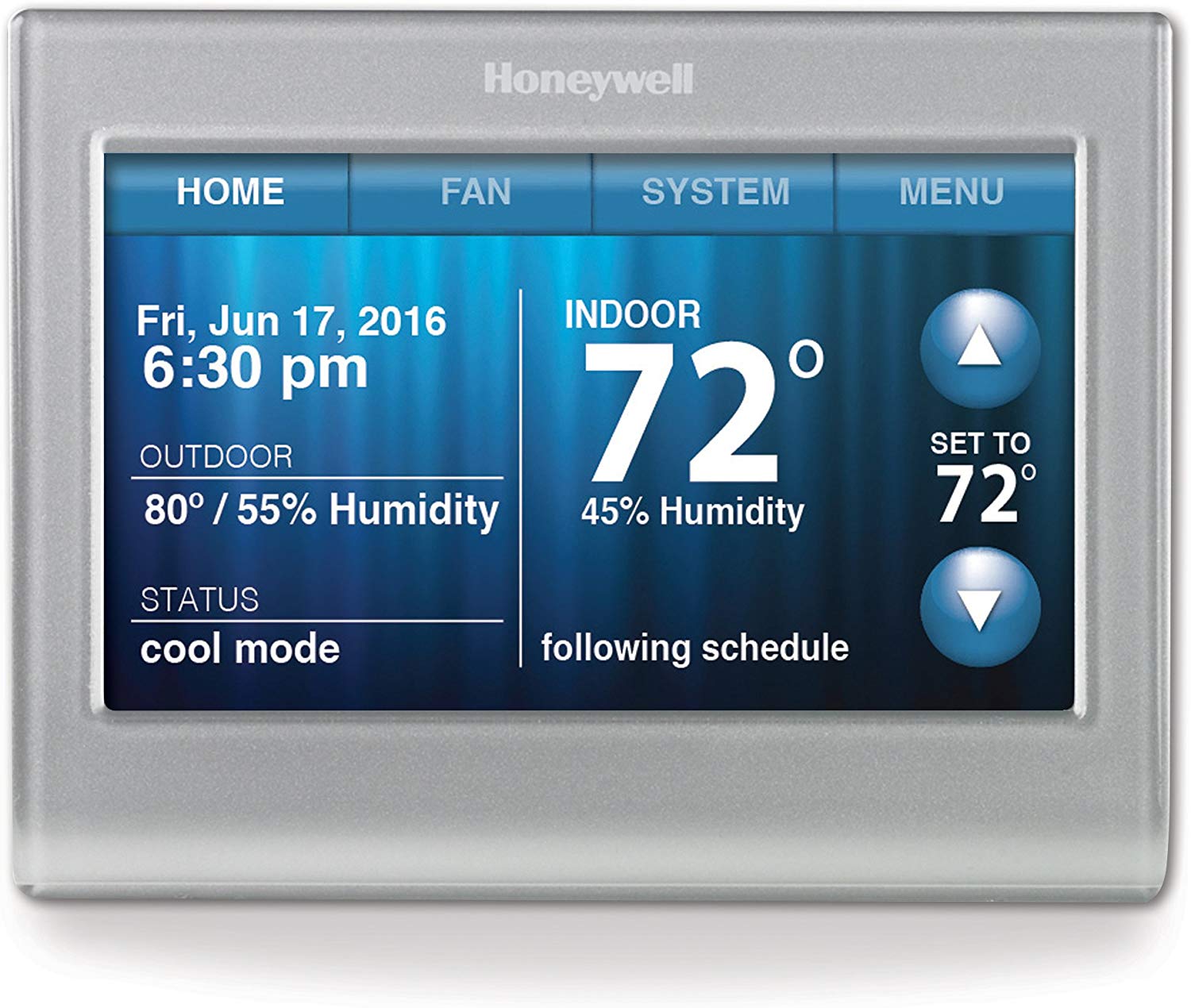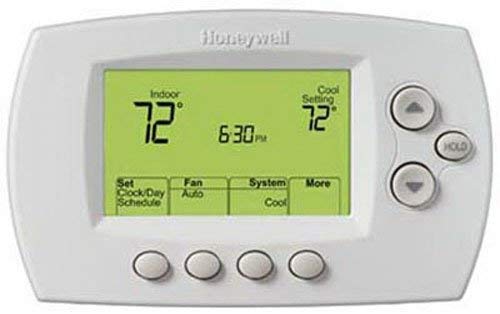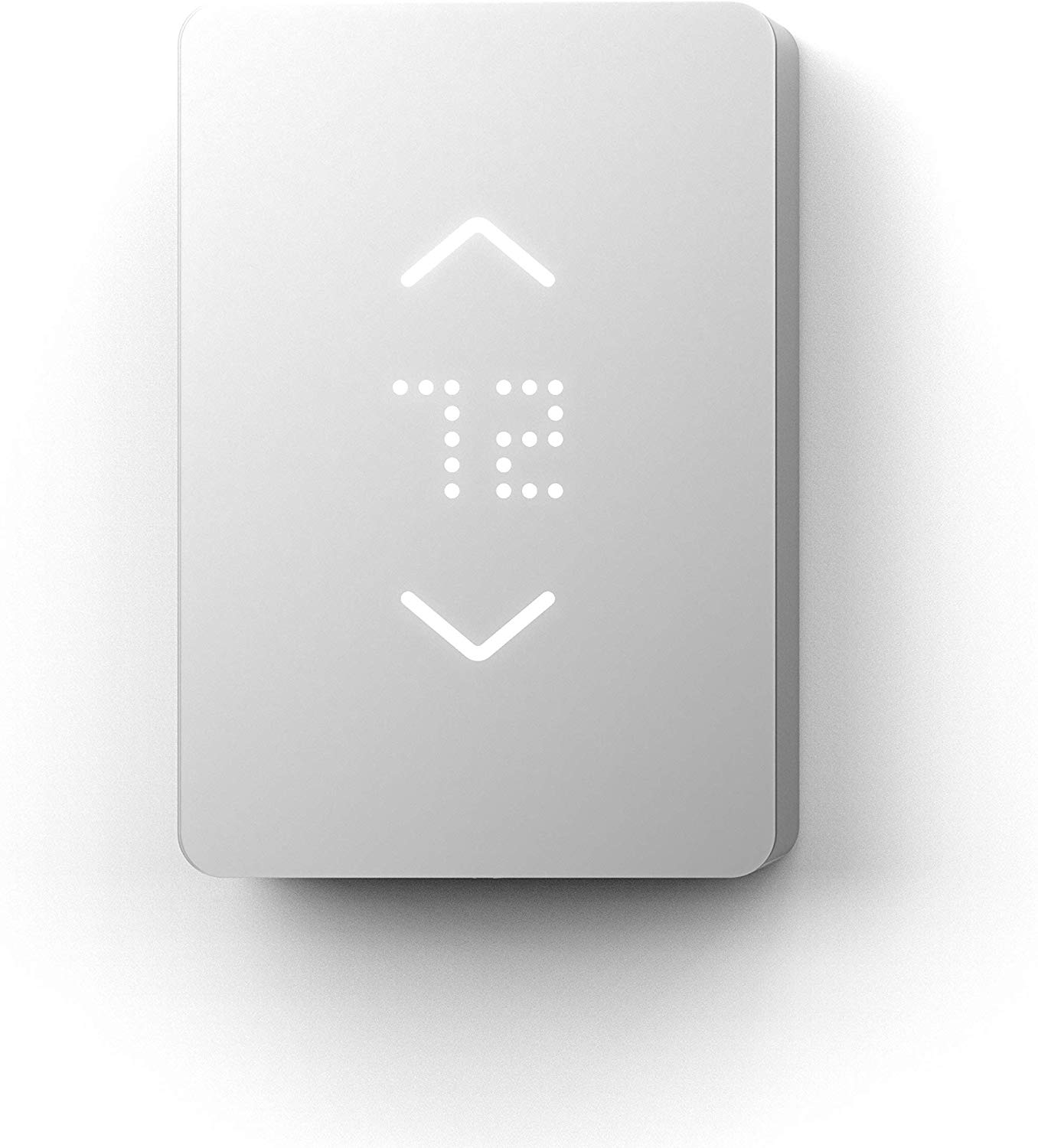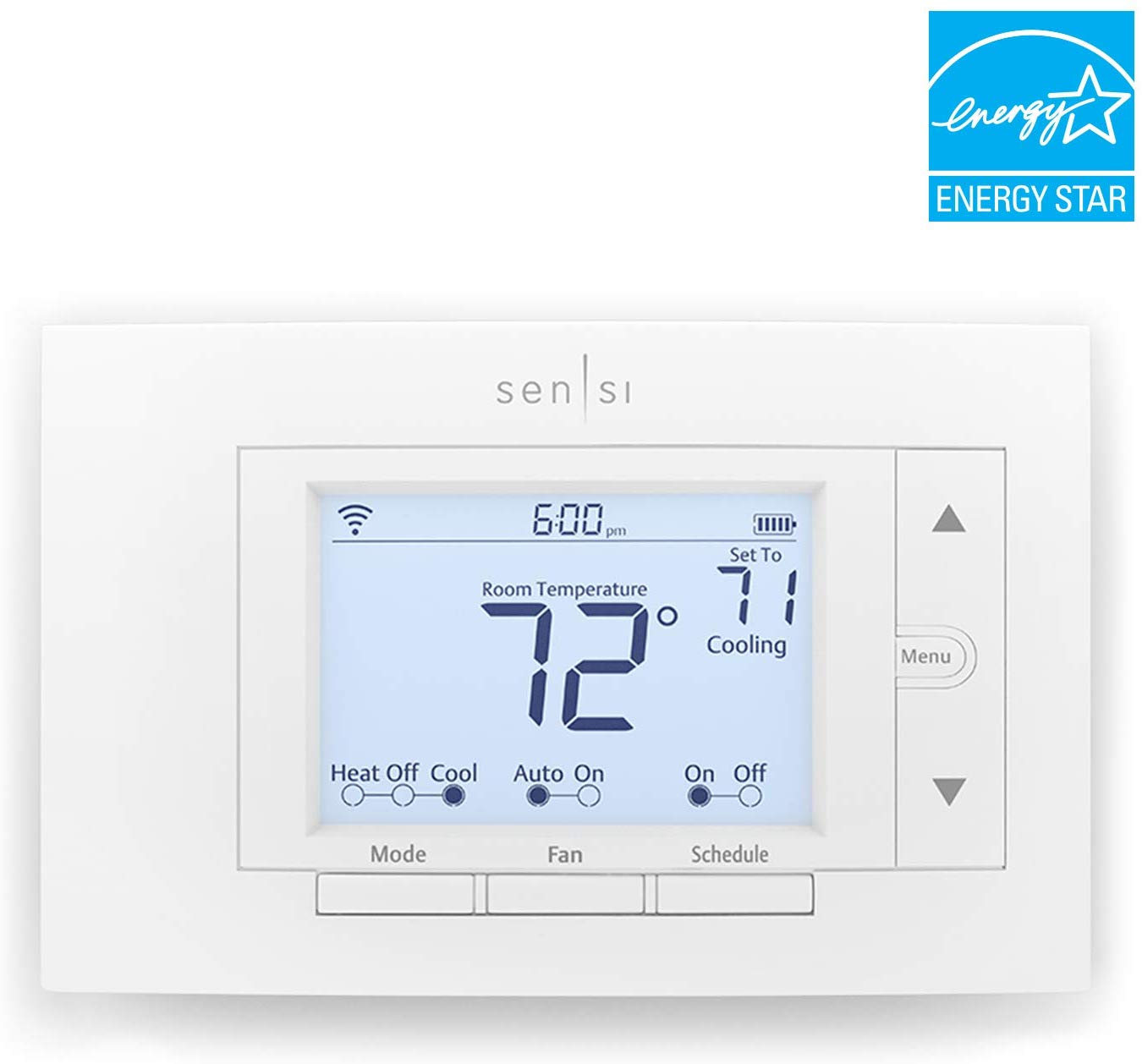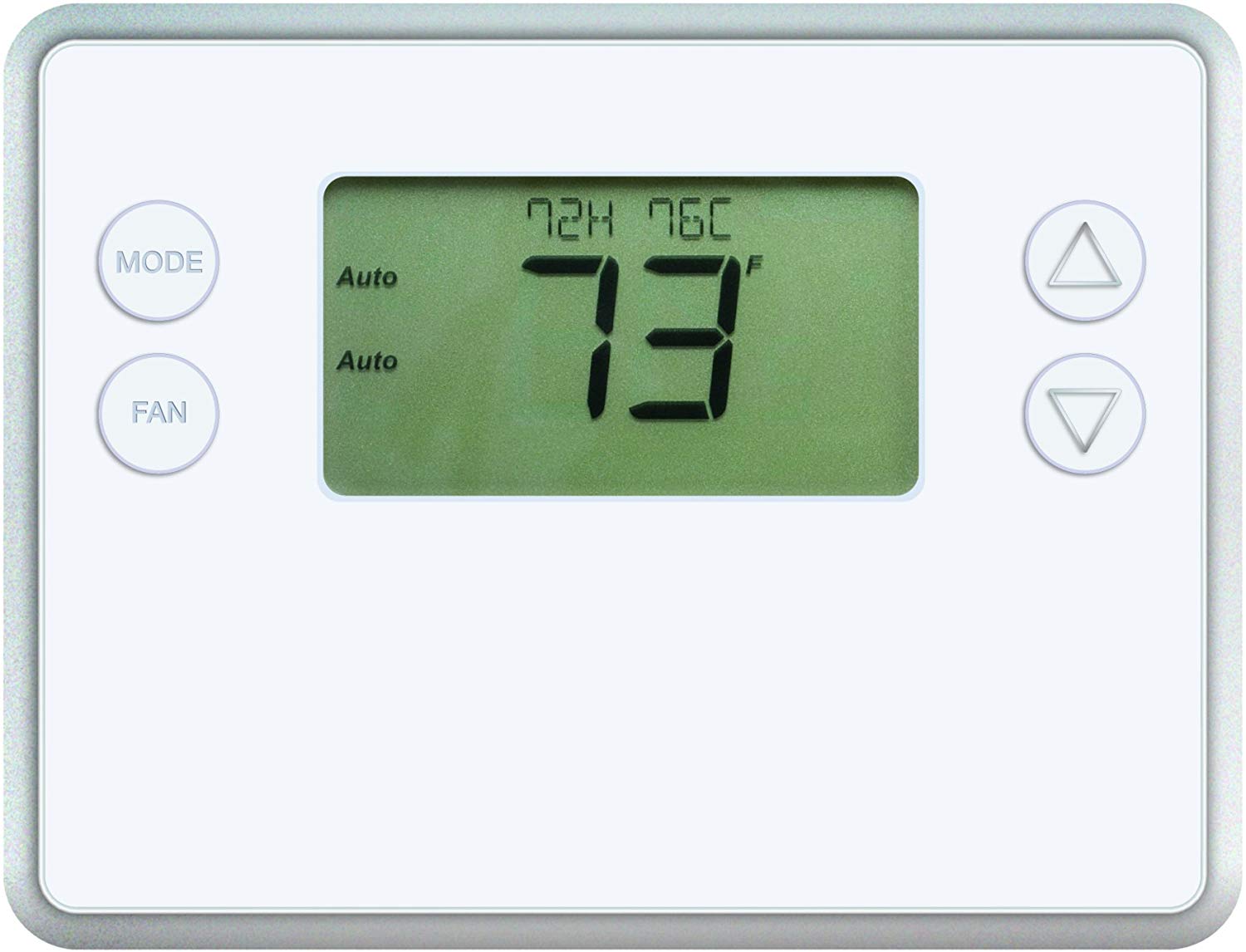Nest Learning Smart Thermostat
Last updated: October 13, 2023
There's no need to schedule the Nest Learning Smart Thermostat. It learns your preferences and automatically adjusts the temperature throughout the day. Due to its popularity, it's compatible with a wide range of smart home devices, including Google Assistant and Alexa.
We looked at the top Smart Thermostats and dug through the reviews from some of the most popular review sites. Through this analysis, we've determined the best Smart Thermostat you should buy.
Product Details
Key Takeaway: The Nest Learning Smart Thermostat not only learns your preferences, but it displays a leaf when your system is at an energy-saving temperature.
In our analysis of 124 expert reviews, the Nest Learning Smart Thermostat placed 1st when we looked at the top 9 products in the category. For the full ranking, see below.From The Manufacturer
Google Nest is a smart thermostat that learns what temperatures you like, turns itself down when you’re away and connects to your phone. It has a big, sharp display. And it’s proven to help save energy. In independent studies, the Nest Thermostat saved an average of 10% to 12% on heating bills and 15% on cooling bills. We’ve estimated average savings of $131 to $145 a year.
Our Expert Consultant

Home Improvement Expert
Vicki Liston writes, produces, and narrates “On The Fly…DIY,” an award-winning home improvement and DIY show of unique project tutorials for the casual DIY’er.
Home improvement and all things DIY have been Liston’s passion since she bought her first house in 2007 and she started making video blogs in 2014. She’s performed hundreds of DIY projects, from small ones to major, wall-smashing renovations and can teach you how to make a trendy DIY barn door for cheap. The proceeds earned from “On The Fly…DIY” are donated to no-kill animal shelters and rescue organizations.