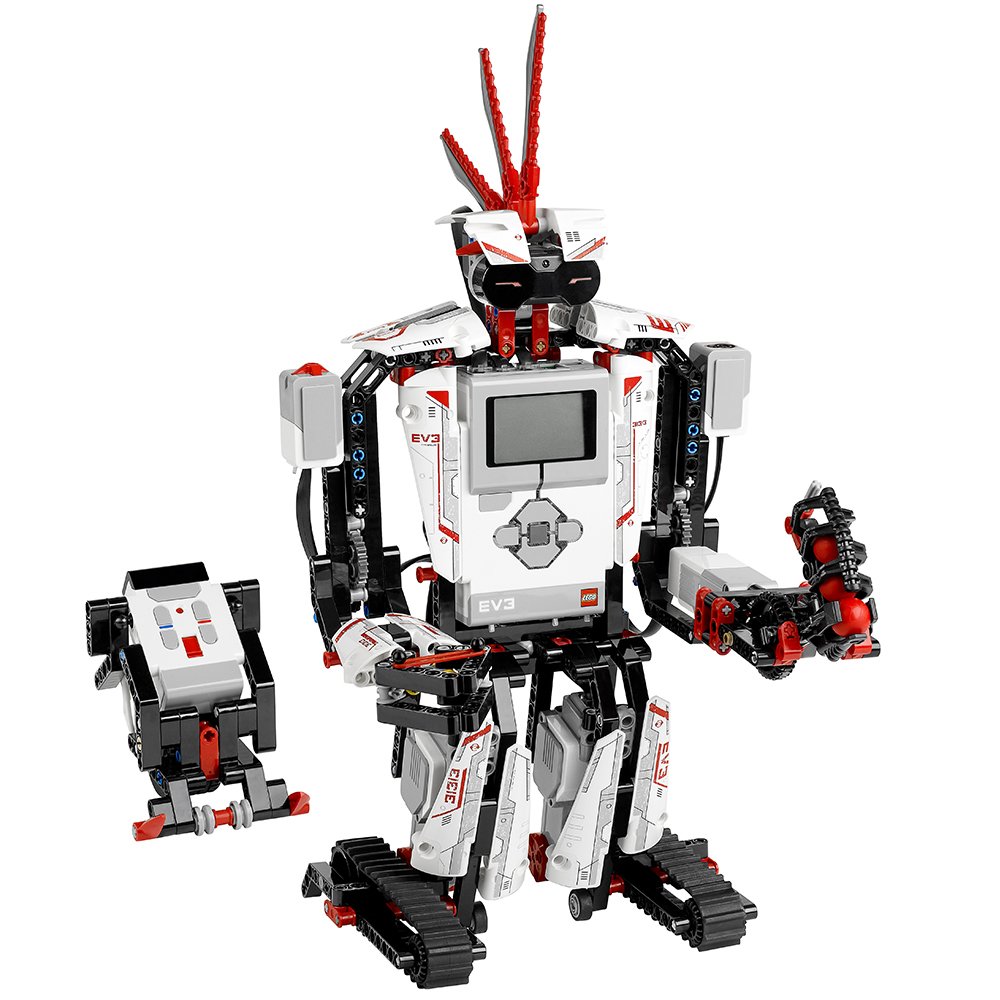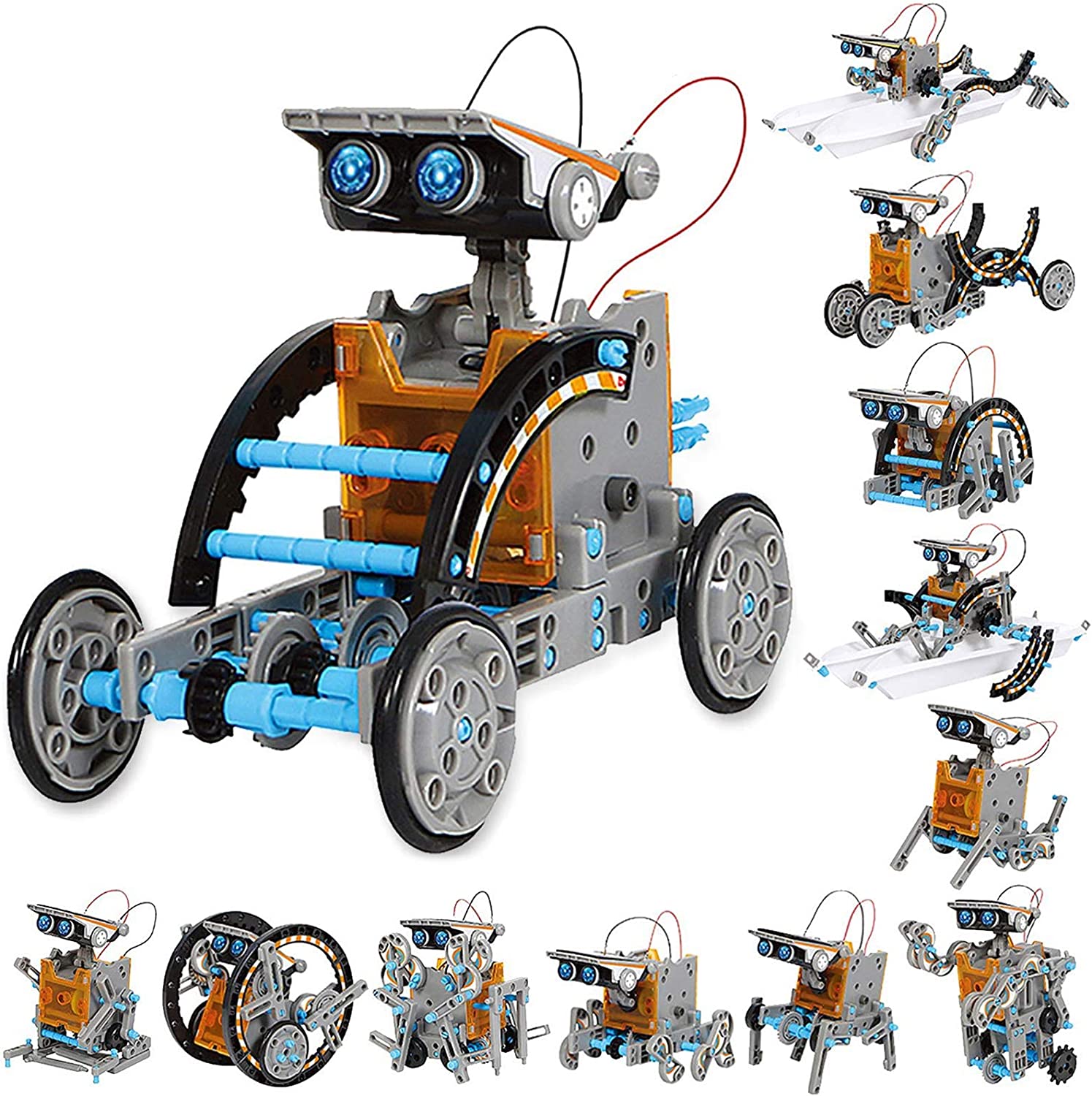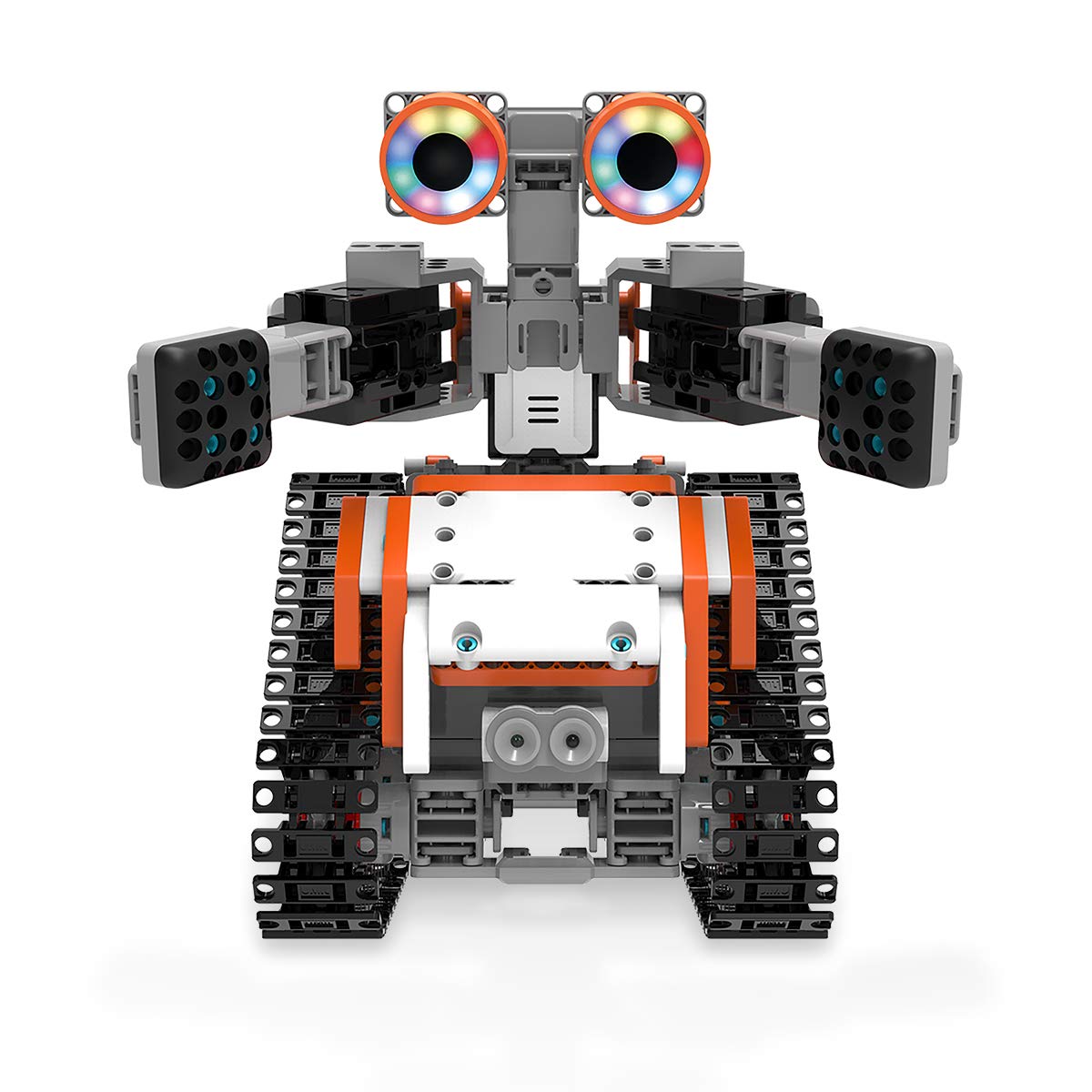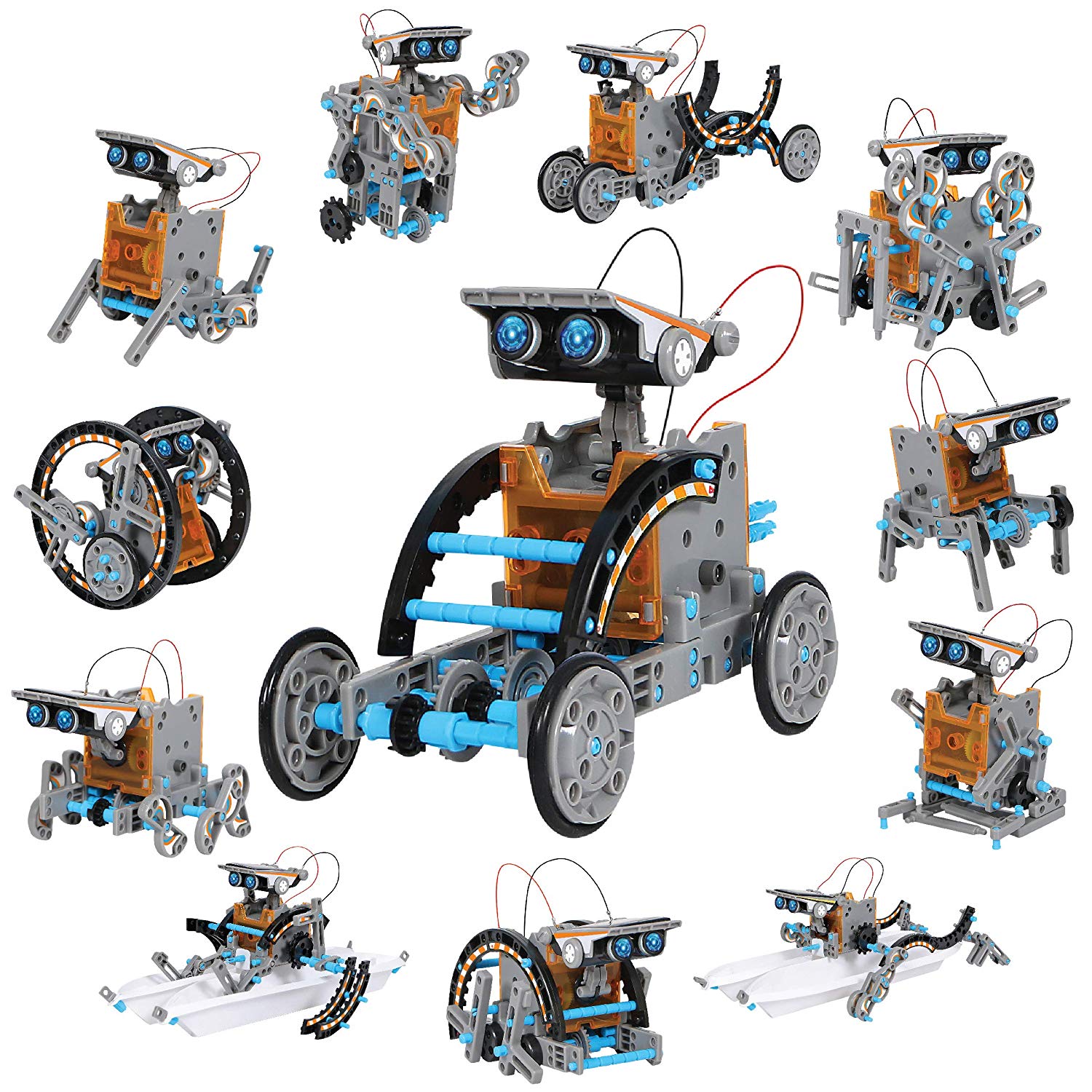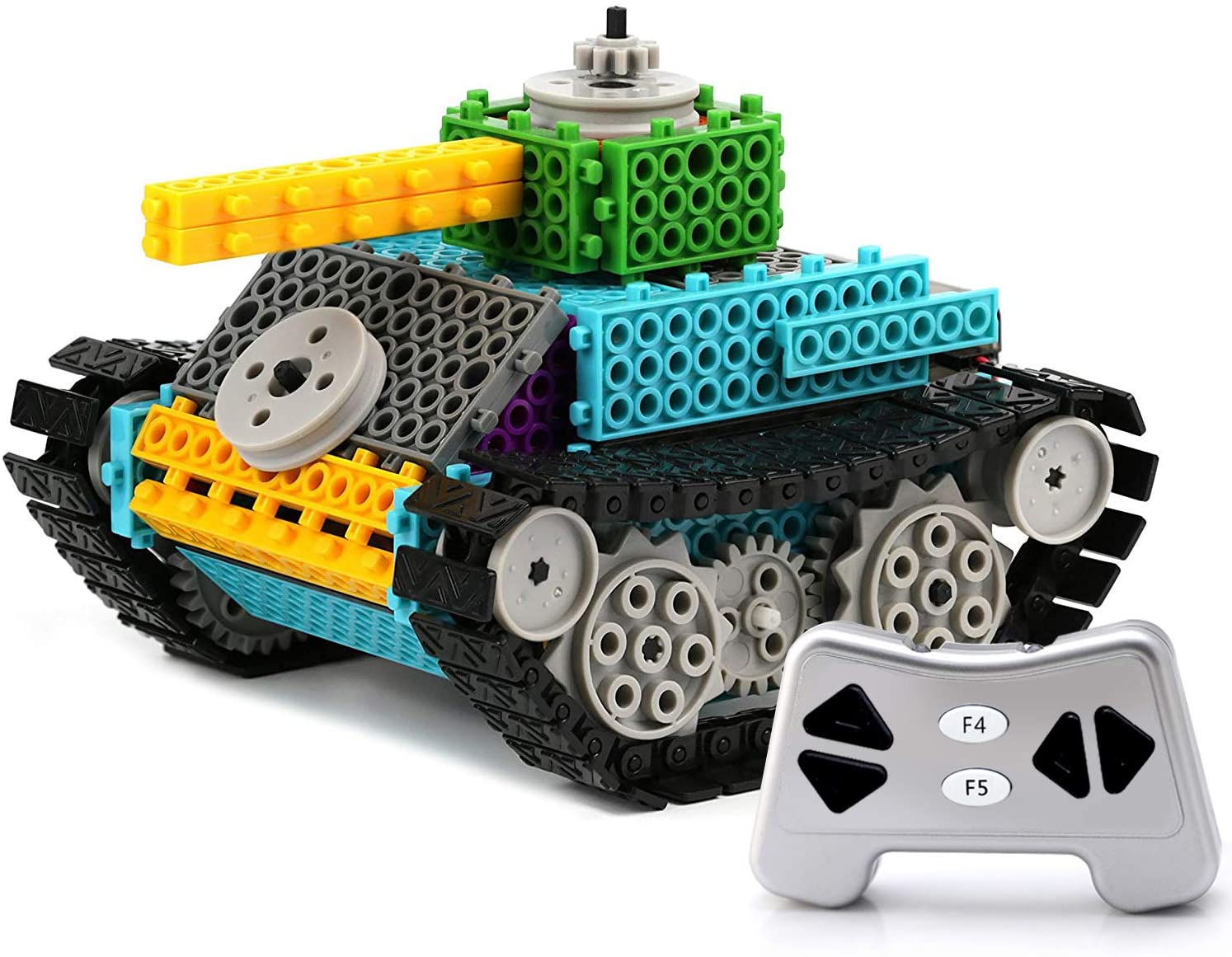EV3 kit and app are the latest in LEGO's programmable robot series. Fairly simple block based programming starts users off.
Lego Mindstorms EV3 allows you to build your very own brick-based comrade that can be transformed into multiple prototypes and be programmed using an intuitive drag-and-drop interface.
By default, each design comes with its own unique features and programmed behaviors. They can also be steered using the included remote control. Users can program their creation using the LEGO Mindstorms Ev3 software for PC, and download their commands to the robot using a USB cable, Bluetooth, or Wi-Fi.
The Lego Mindstorm robot kit has a unique design and made separate from the list of available. This is the latest model that can be monitored via smart devices and the performance is outstanding. It is perfect the customers who want to make use of robots work smartly.
The EV3 brick is compatible with the Programmer App, so your child can use the intuitive drag-and-drop programing interface to instruct the robot to talk, walk, and even swing plastic blades.
It’s a great way for them to develop their motor skills and hand-eye coordination. We liked how it comes with touch, color, and IR sensors as it provides kids with a lot to observe.
It’s simple, straightforward, and effortless. As long as you’ve established a Bluetooth connection to the EV3 brick, your programmed course will be beamed to the Lego robot and obeyed.
Programming the robot was incredibly easy. The software, available for both Windows and Mac, works like a visual diagramming tool (think Microsoft Visio or Google SketchUp). You drag and drop instruction modules onto a blank canvas and hit a play icon. Lego says the process takes about 20 minutes, but my group had a working program in ten minutes where the bot could walk straight for a bit, stop, turn, and start walking again.
One of the biggest additions to Mindstorms EV3, thanks to the more advanced Intelligent Brick, is Bluetooth control from your mobile device. The LEGO Mindstorms Commander app for iOS and Android includes preset control panels for all five robots you can build in the 3D Builder app.
The LabView Software for LEGO MINDSTORMS is free. No longer will you need a disk in the box, the download of this software available to anyone with a Mac or Windows PC. Search for LEGO MINDSTORMS Software and it’ll be the first result.In this relatively easy to learn software you’ll be able to program each of the moving parts available in the EV3 kit. Each of the ports you see on the main Intelligent EV3 Brick can be connected to one of the elements included in the pack, all programmable therein.
They're ludicrously fun to play with, and I had a great time sitting on the floor like a kid piecing a robot together (and the whole process was made even better by the fact that I got to do it on the clock!). It's hard to deny that making robots and then programming them to do your bidding is just straight-up awesome.
Unleash the creative abilities of LEGO MINDSTORMS EV3! Construct TRACK3R, R3PTAR, SPIK3R, EV3RSTORM and GRIPP3R quicker than ever before using the Wonderful free EV3 Programmer Program in your tablet. Then use the intuitive drag-and-drop port to program your favourite robots to walk, speak, think and do whatever you can imagine.
This robot is built with 601 pieces which includes the intelligent EV3 Brick, 3 servo motors as well as color, touch and IR sensors. It can be easily connected with kids’ smart devices to control the robot via the free EV3 programmer app.
The robot functions on powerful servo motors and allows you to control the robot remotely via the remote control. There are a variety of other sensors that come with the robot which can all be programmed to do certain tasks. The programming of the robot can be done using the EV3 Programmer which is available on both iTunes and Google Play.
The free tablet-based 3D Building app (available for iOS and Android tablets) is new to this edition, built in collaboration with Autodesk. The app takes you step-by-step through each build, and thanks to Autodesk’s mad CAD skills, each piece is lovingly recreated in fully rotatable and zoomable 3D.
What we like is there are more instructions that have been approved by LEGO if you go online, so you’re not limited to just 5 models. You can program your robot through your PC or through your smartphone or tablet devices. Big kids and kids at heart will love tinkering with the Lego Mindstorms EV3.
At the heart of the product is the Intelligent EV3 Brick with a powerful ARM9 processor, USB port for WiFi and Internet connectivity, Micro SD card reader, back-lit buttons and 4 motor ports.
The new EV3 Programmer App makes building and programming LEGO robots faster, smarter and more fun. Download the FREE app to a tablet from the LEGO MINDSTORMS website, choose the robot you would like to build, then bring it to life with the improved programming tool. No need for any wires or additional software.
The Mindstorms software provides a drag-and-drop GUI style of programming. I have been programming for 26 years now so have an intuitive understanding of how things work, but I believe that it is easy enough for anyone to pick up. I can say this because my six year old son wrote all but one of the programs for the Track3r robot!
The robot can be controlled with a smart device or a remote control.
Like many other toy robot kits, this one also lets your child do some very basic programming. They can do this on a variety of devices, including laptops, computers, tablets, and smartphones. The coding is fairly basic, but it acts as a great introduction for kids and those kids who are already interested in tech will absolutely love this.