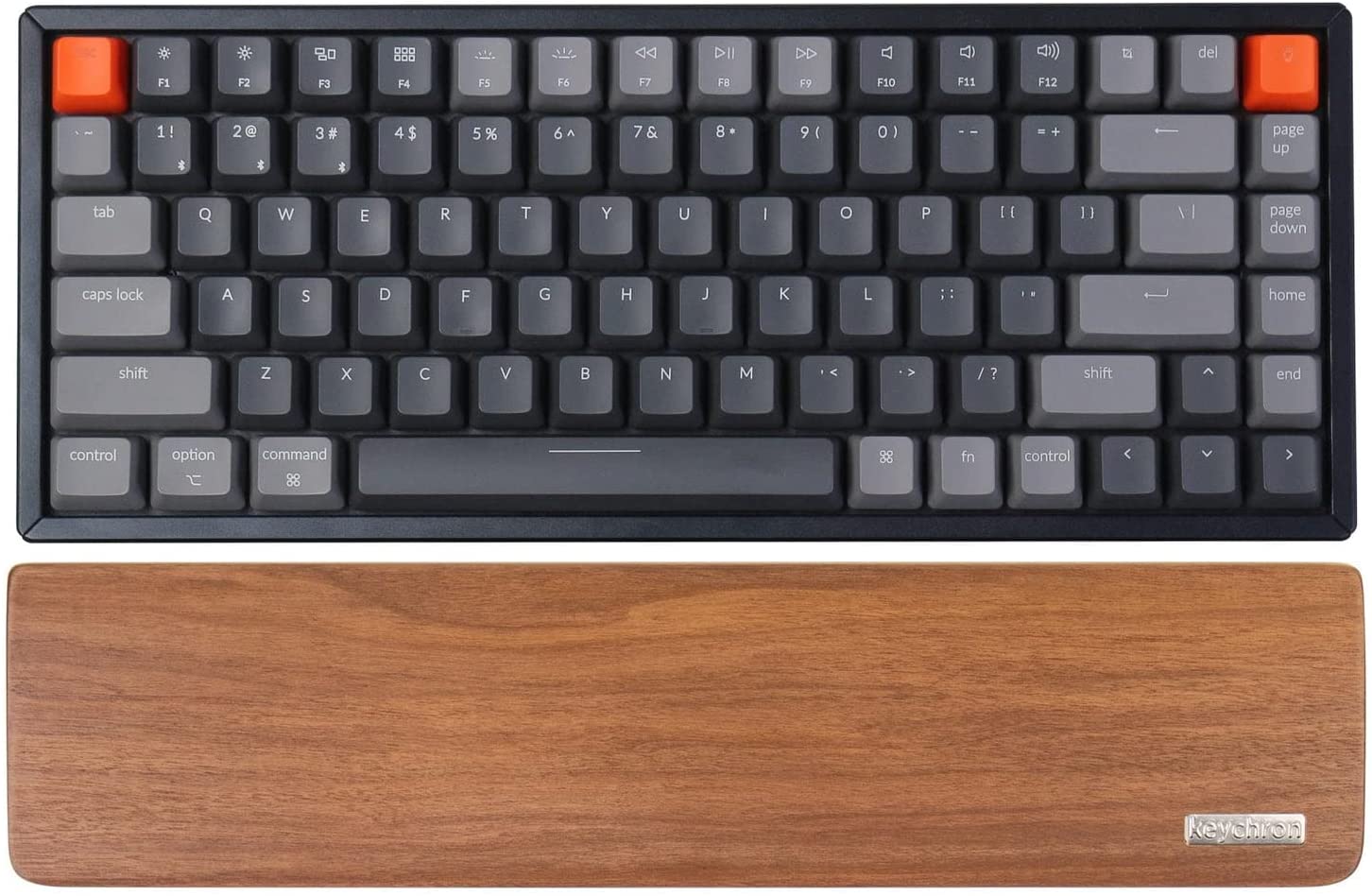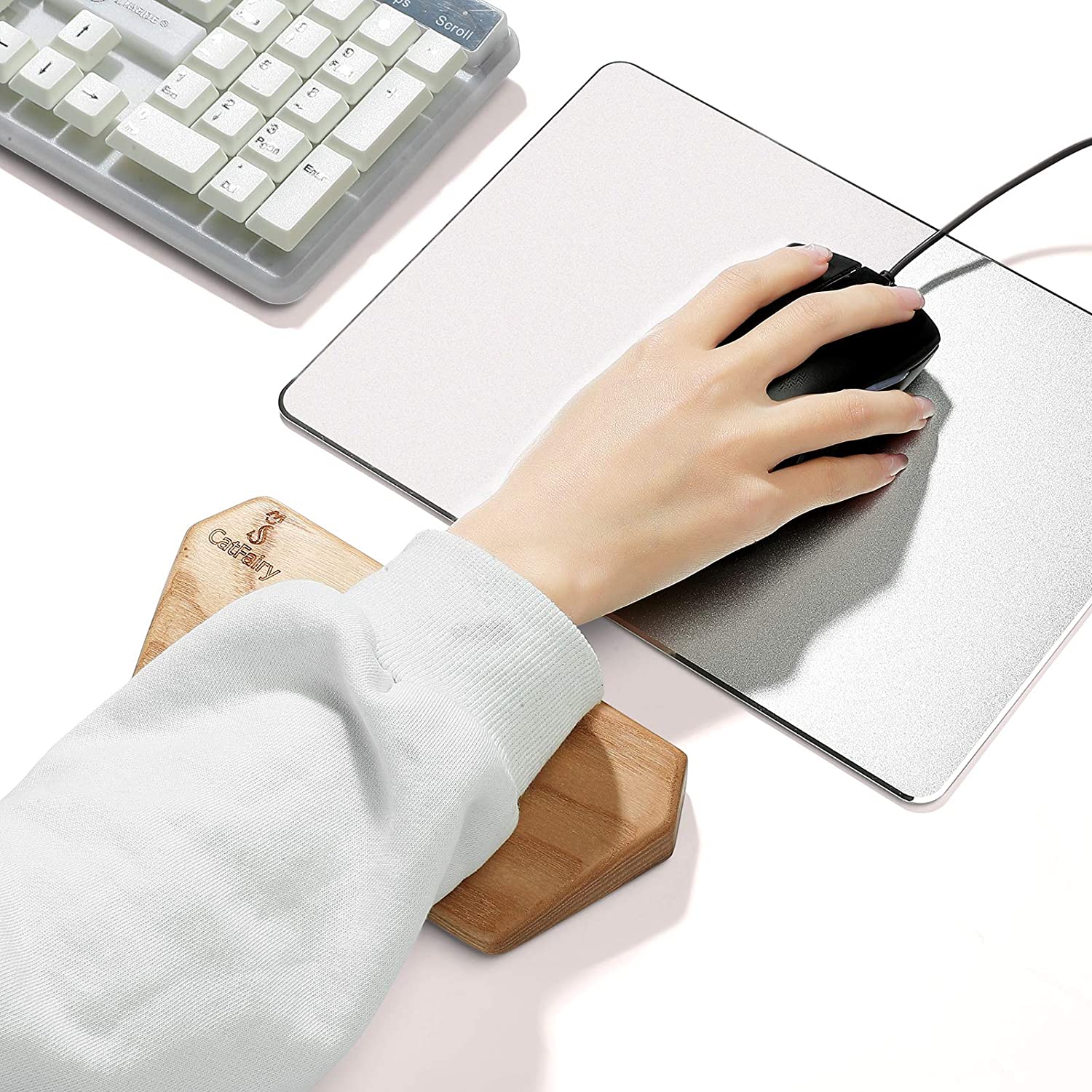Keychron K2/K6 Mechanical Keyboard Compatible Wooden Wrist Rest
Last updated: September 20, 2023
This wrist rest is built to align with Keychron K2/K6 wireless mechanical keyboards aesthetically and in terms of ergonomic comfort. It's a must-have natural wood accessory, featuring a small slope and rubber feet. It can be used with other keyboards, too.
We looked at the top Wooden Wrist Rests and dug through the reviews from some of the most popular review sites. Through this analysis, we've determined the best Wooden Wrist Rest you should buy.
Product Details
Key Takeaway: This palm rest provides comfort while you’re at your Keychron K2 keyboard — and looks great, too.
In our analysis, the Keychron Keychron K2/K6 Mechanical Keyboard Compatible Wooden Wrist Rest placed 2nd when we looked at the top 7 products in the category. For the full ranking, see below.
From The Manufacturer
Crafted of streamlined solid wood to provide amazing comfort no matter cranking out emails or gaming. Provides you with excellent ergonomic support and reduce the arms and wrist pain for spending long hours at the desk. Dimension:12.48 x 3.15 x 0.59” (317 x 80 x 15mm); Ideal for Keychron K2/K6 Wireless Mechanical Keyboard. NOTE: Since the palm rest is made from natural wood, there is slightly difference between the actual objects and pictures due to different textures or color of wood.