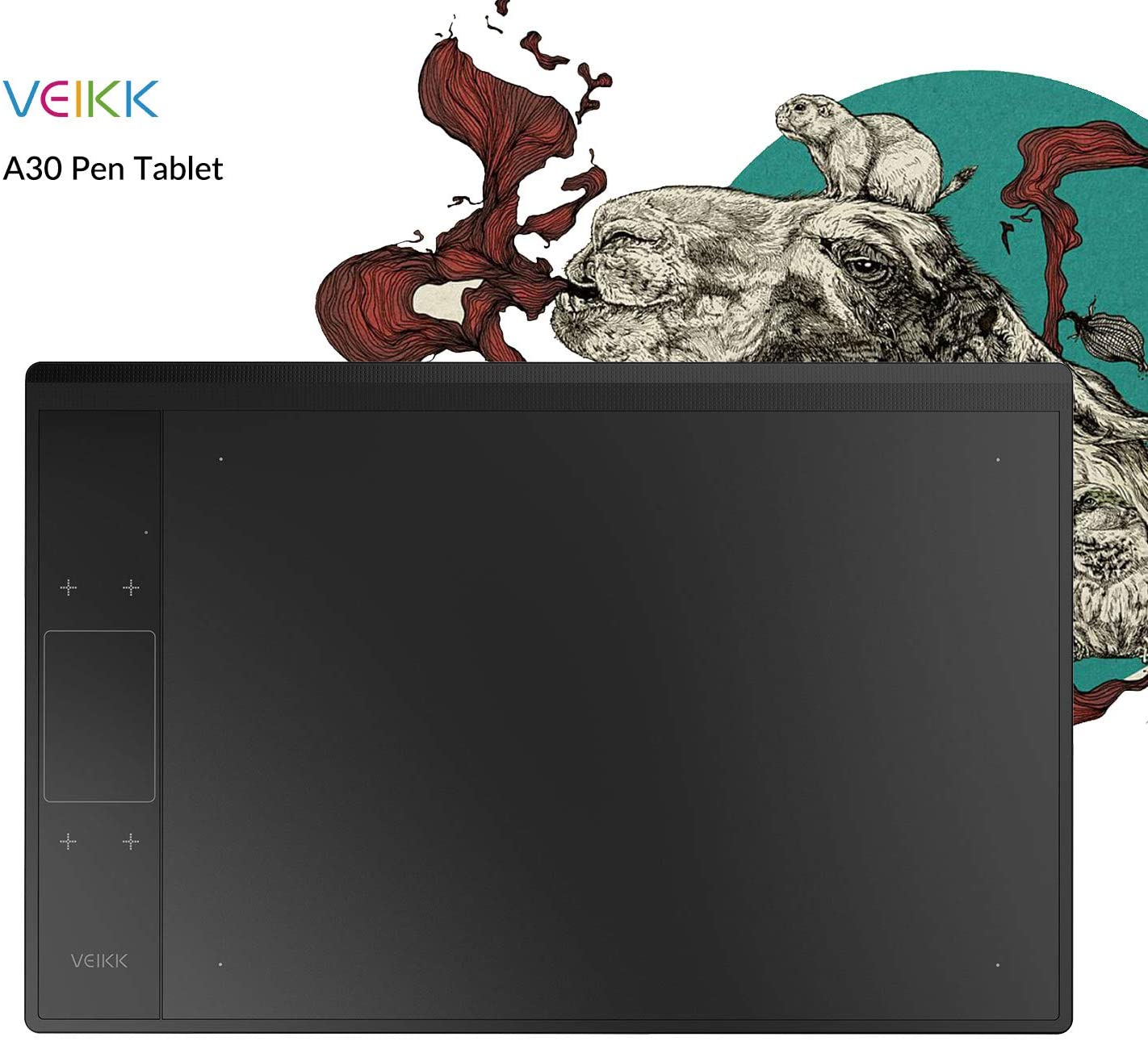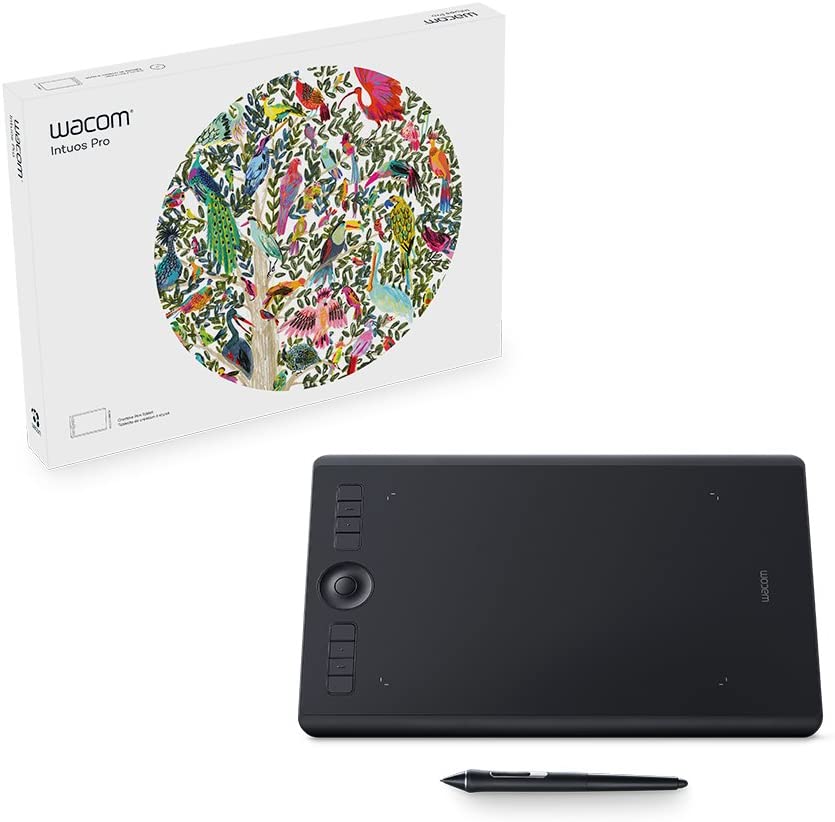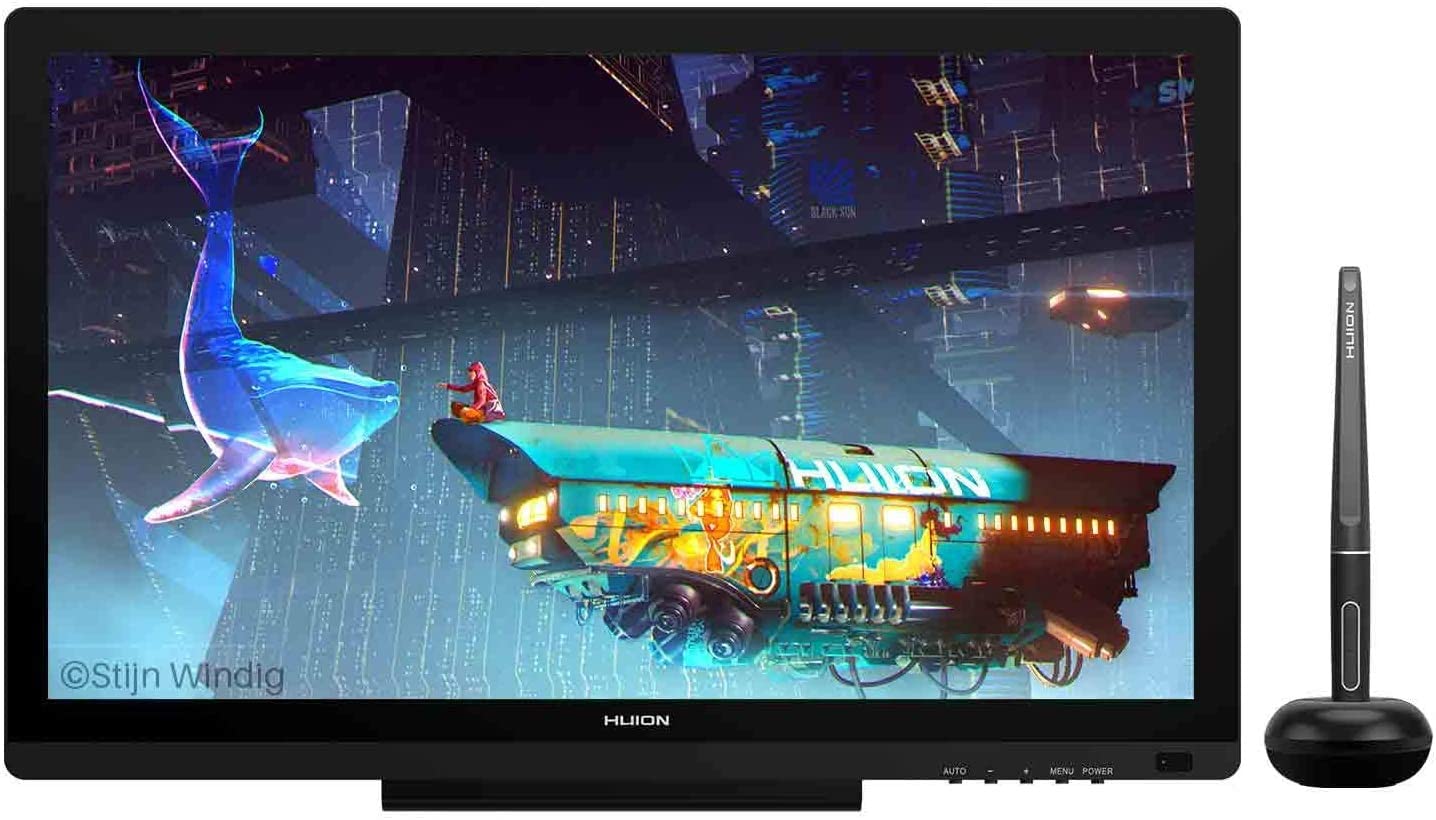HUION 1060 Plus Graphic Drawing Tablet & Pen
Last updated: August 3, 2020
The HUION 1060 marries high-tech features with an unbeatable price. The active area is larger than other, pricier options, and the stylus comes with thousands of pressure levels for your most exact lines yet. It seems to have a couple of issues with certain programs or operating systems, but it's still one of the best options around (and a huge bargain).
We looked at the top Drawing Tablets and dug through the reviews from some of the most popular review sites. Through this analysis, we've determined the best Drawing Tablet you should buy.
Product Details
Key Takeaway: A large active area and a stylus with thousands of pressure levels means you'll be able to draw precisely how you want to.
In our analysis of 46 expert reviews, the HUION Plus Graphic Drawing Tablet & Pen placed 8th when we looked at the top 15 products in the category. For the full ranking, see below.From The Manufacturer
12 Express Keys and 16 Soft Keys – The 12 physical express-keys on the left and 16 soft keys on the top of the drawing surface are all customizable, which provides you a plethora of ways to tailor your software experience and raise your work efficiency. Difference with the original 1060PLUS digital tablet in Appearance – Full-Area Surface Cover, Pen Carrier, and Thinner Border, which makes the drawing surface bigger. Quieter Express Keys, Better Linearity in art programs, Better pen pressure sensitivity.