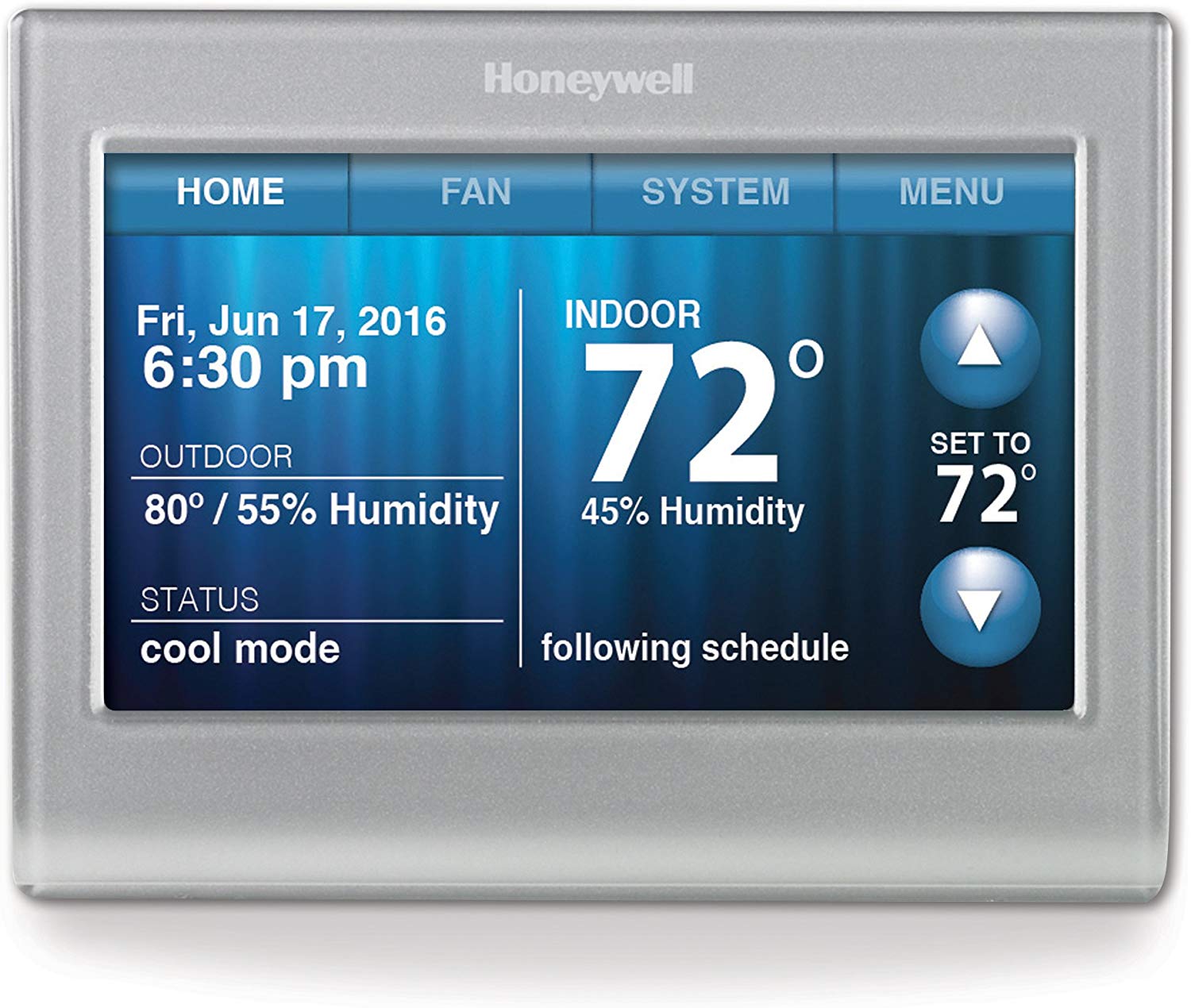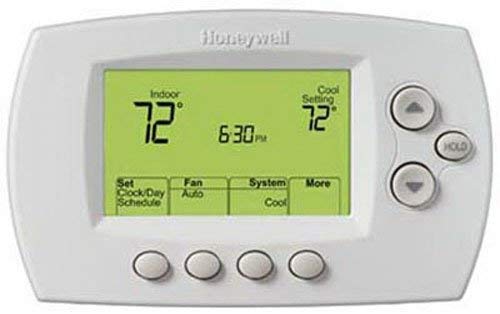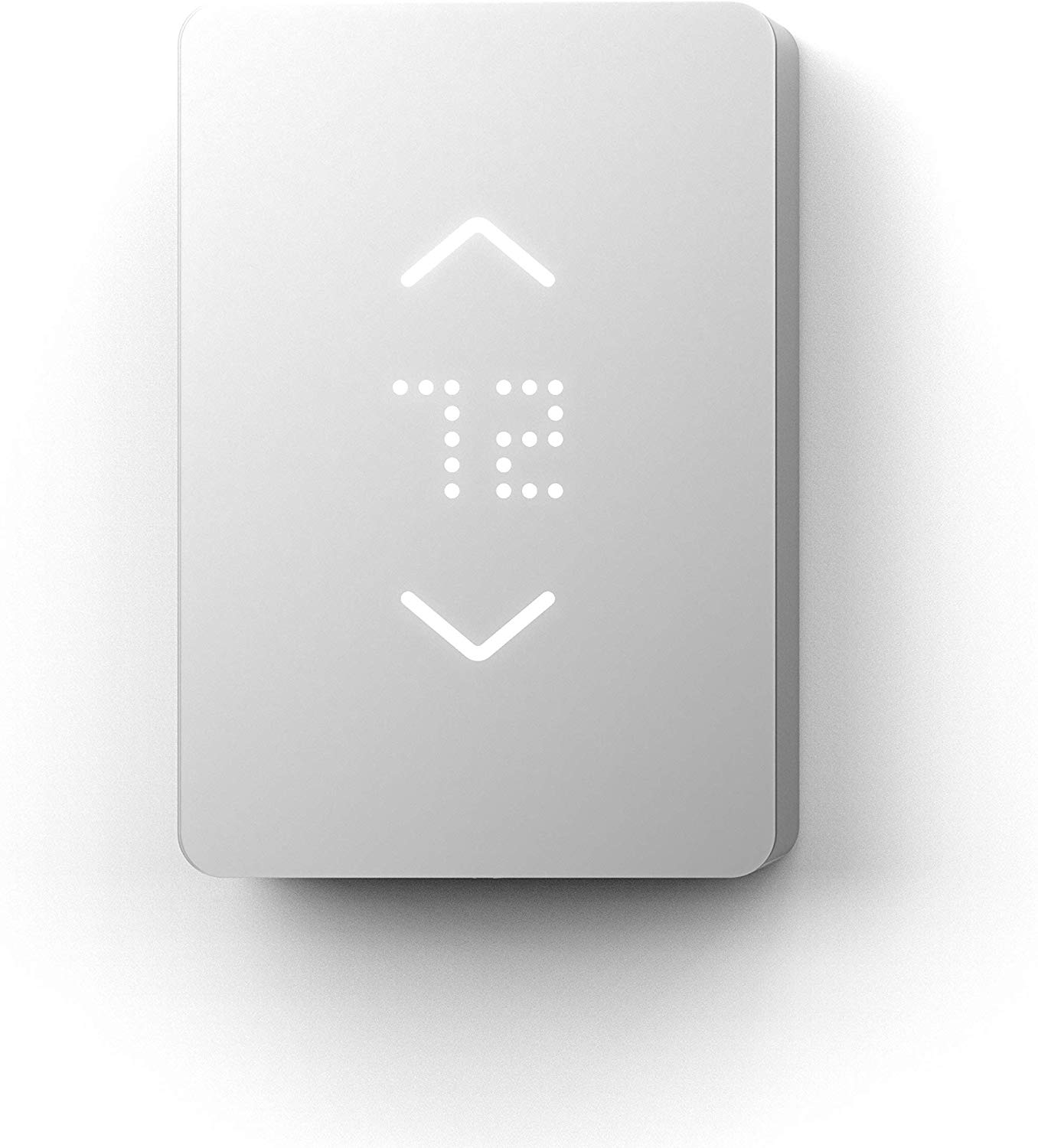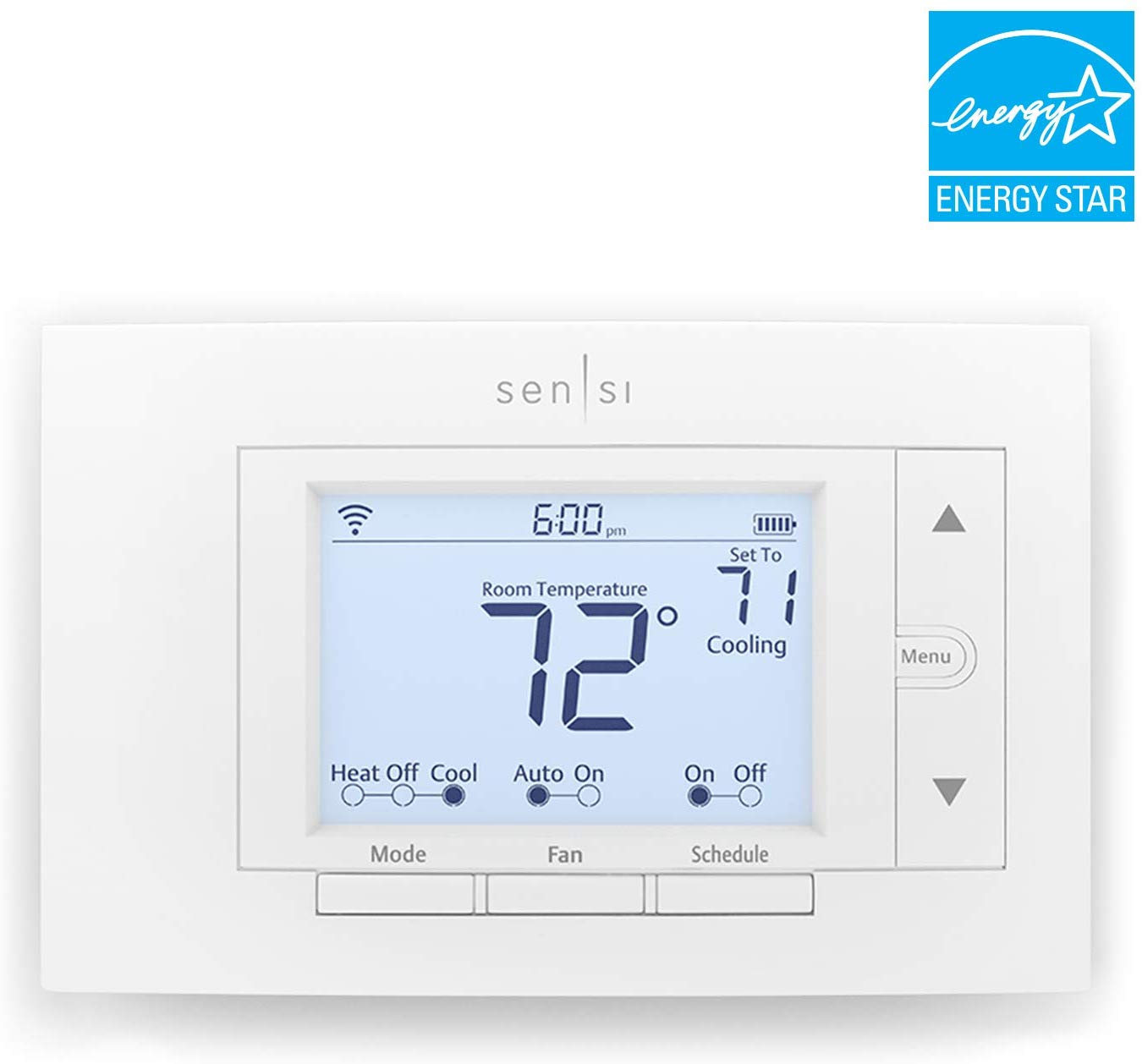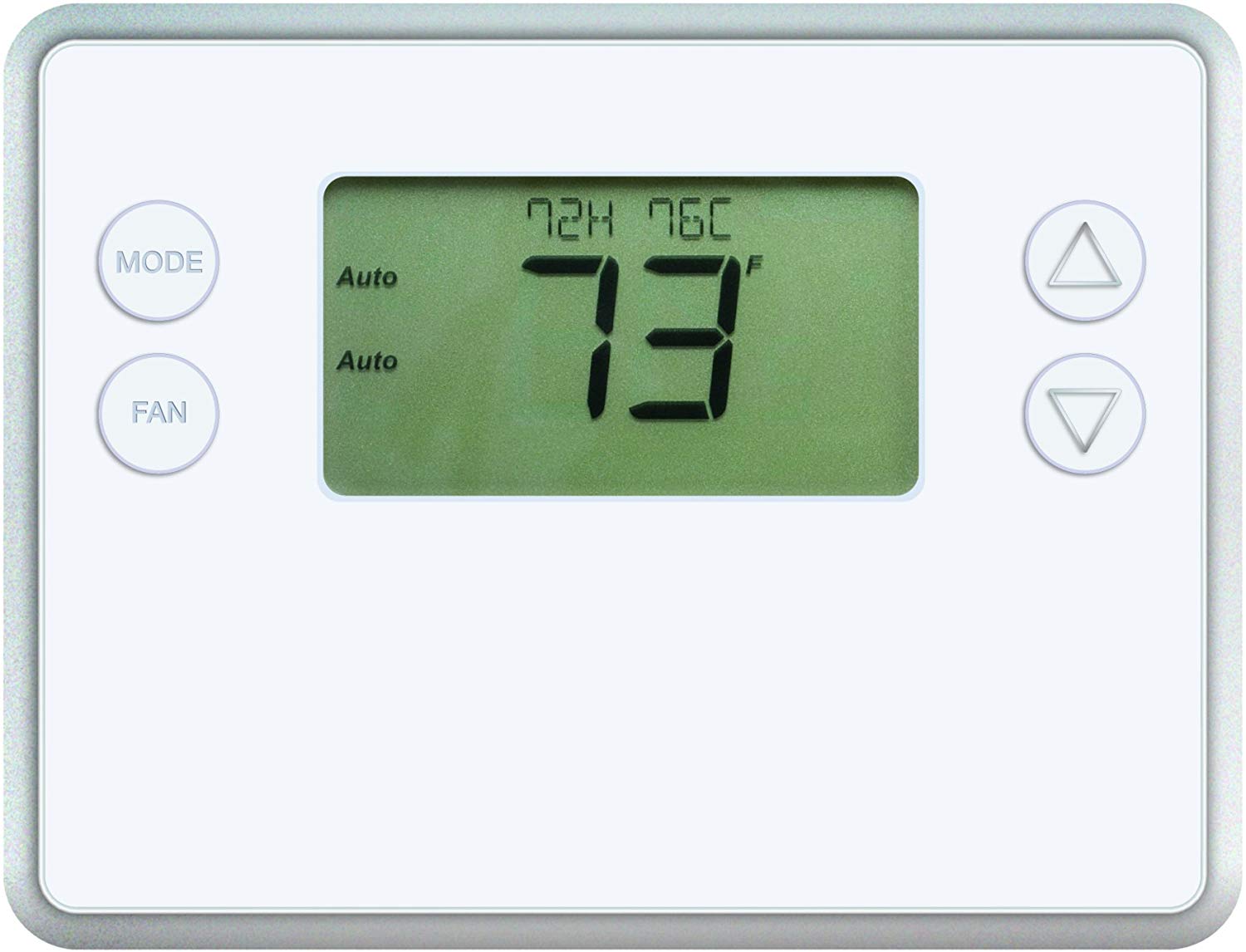Honeywell Color Touch Smart Thermostat
Last updated: January 2, 2020
An easy-to-use app sets the Honeywell Color Touch Smart Thermostat apart from competitors, letting you control your device from a smartphone or computer. This Honeywell thermostat also uses data from local utility companies to determine peak hours and adjust your thermostat, saving you money on heating and cooling. If you need more than one thermostat for your home, the option to buy two in one package can save you a little money.
We looked at the top Smart Thermostats and dug through the reviews from some of the most popular review sites. Through this analysis, we've determined the best Smart Thermostat you should buy.
Product Details
Key Takeaway: Using the app, you can control the Honeywell Color Touch Smart Thermostat from wherever you are.
In our analysis of 124 expert reviews, the Honeywell Color Touch Smart Thermostat placed 2nd when we looked at the top 9 products in the category. For the full ranking, see below.From The Manufacturer
Honeywell Wi-Fi Smart Thermostat, Control from anywhere, via iPhone, iPad, Android and computer.The extreme flexibility of the Honeywell Wi-Fi smart thermostat allows you to uniquely program your device as either a home or business thermostat and then offers scheduling features specific to your home or business.For a business, simply select the temperature that you prefer when the building is occupied, and you won’t have to worry about cold mornings or hot afternoons.You can also select the temperature that you prefer when your business is unoccupied, so you won’t have to worry about wasting energy.Tell your Wi-Fi smart thermostat what temperature you prefer when you wake, and you’ll never have to endure another cold morning. Smart Response Technology for 24-7 ComfortThis smart thermostat even learns your heating and cooling cycle times to deliver just the right temperature, right when you want it.The Honeywell Wi-Fi smart thermostat learns the exact amount of time necessary to reach your perfect temperature and acts accordingly, so energy isn’t wasted and your comfort isn’t compromised.otal Connect Comfort AppHoneywell’s reliable and highly-rated app allows you to program your thermostat from your computer, tablet, and smartphone, whether you’re across the room or around the world. This allows the user to remotely monitor and manage home’s comfort and energy usage anytime, anywhereThis highly rated app is backed by Honeywell’s reliable network, for dependable access and peace of mind. Available for iOS and Android devices. Auto AlertsExtreme temperature alerts and filter change reminders are sent to connected network devices and displayed on Honeywell Wi-Fi smart thermostat.
Our Expert Consultant

Home Improvement Expert
Vicki Liston writes, produces, and narrates “On The Fly…DIY,” an award-winning home improvement and DIY show of unique project tutorials for the casual DIY’er.
Home improvement and all things DIY have been Liston’s passion since she bought her first house in 2007 and she started making video blogs in 2014. She’s performed hundreds of DIY projects, from small ones to major, wall-smashing renovations and can teach you how to make a trendy DIY barn door for cheap. The proceeds earned from “On The Fly…DIY” are donated to no-kill animal shelters and rescue organizations.