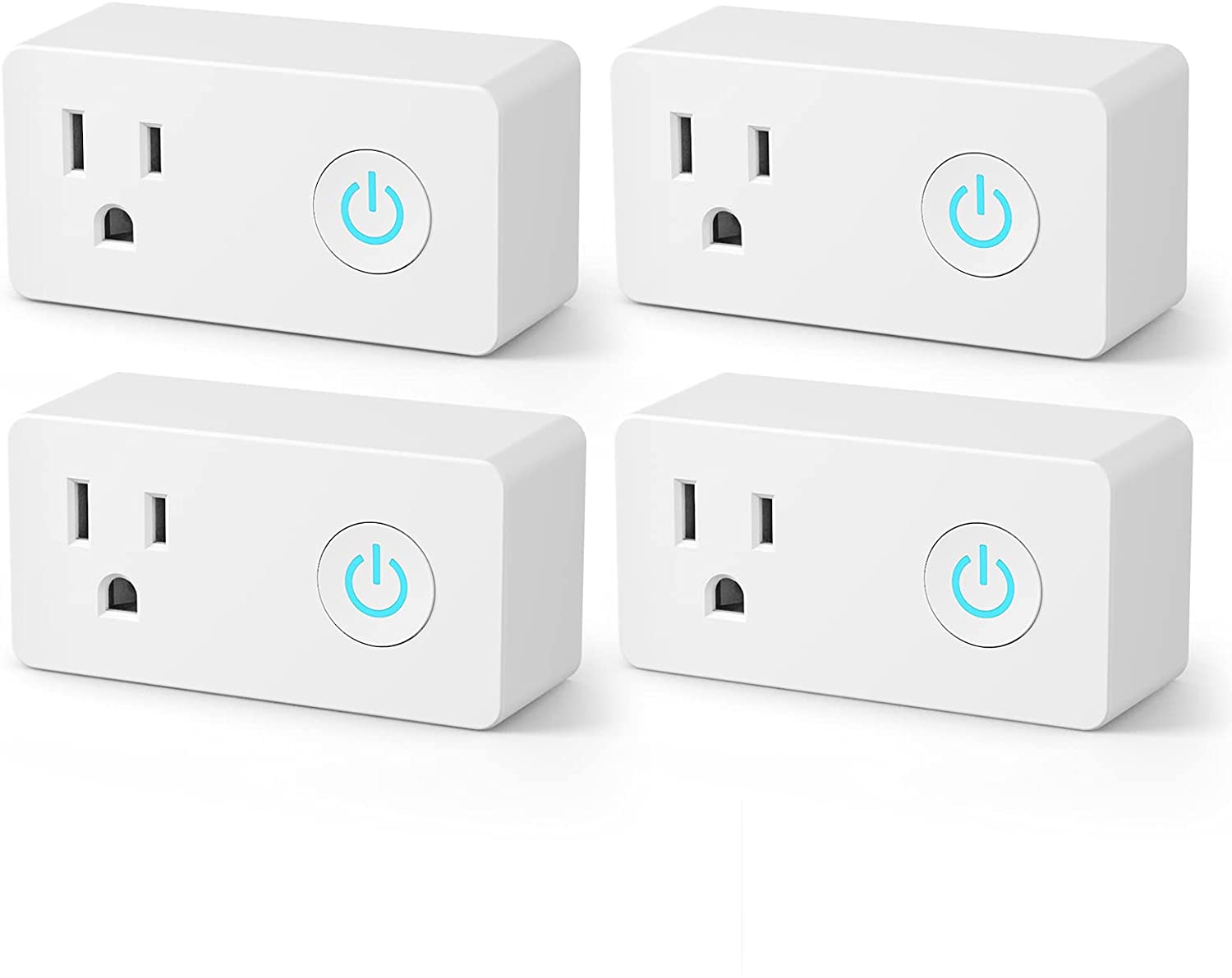Gosund Hands-Free Customizable Smart Plug, 4-Pack
Last updated: January 4, 2022
This smart plug comes in a pack of four to get you started, but you can add up to 50 and manage them through the app. You can control it with the voice control devices you already have, such as Alexa and Google Assistant. The compact design means you won't block the other outlet when you're using it.
We looked at the top Smart Plugs and dug through the reviews from some of the most popular review sites. Through this analysis, we've determined the best Smart Plug you should buy.
No products found.
Product Details
Key Takeaway: This smart plug can work throughout your home, allowing support for up to 50 outlets.
In our analysis of 106 expert reviews, the Gosund Hands-Free Customizable Smart Plug, 4-Pack placed 8th when we looked at the top 15 products in the category. For the full ranking, see below.From The Manufacturer
Gosund Mini Smart Plug Makes Your Home Smart How to add device on Gosund App? Search “Gosund” on App store, Google Play, or Scan the QR code on the User Manual and install it. The free app “Gosund” is compatible with mobile devices IOS 8.0 above, Android 4.4 above. Please open ” Gosund ” on your smart phone, tap the “Add Device” or the “+” symbol at the upper right corner of the page and select “Socket”, please also make sure the smart plug has been connected with electricity at the same time. 1. The indicator of the Gosund smart plug should rapidly blink during connection with electricity, that means you can click “Confirm indicator rapidly blink” directly. 2. Choose your home Wi-Fi (make sure the Wi-Fi you choose is same as the Wi-Fi your phone connected and it’s 2.4Ghz instead of 5.0Ghz) and enter correct password and confirm. Waiting for configuring successfully, the tap “Done”. Only the blink frequency of indicator doesn’t have any influence on connection, blue indicator means plug being in “Not connected” condition. Red indicator means plug being in “connection succeeded” condition. 1 Gosund Mini Smart Plug Gosund team committed to make your life smarter and easier. #Must Have. 1 What’s in Box: >Gosund Mini Socket * 4, User Manual * 1 Technical Specifications >Working Temp: -10 ~ 60 ℃ >Wi-Fi Requirement: 2.4Ghz Only >Rated Voltage: 125V >Rated Current: 10A Max >AC Frequency: 2.4 Ghz >Max power: 1200W Note: 1. The maximum power changed as local voltage. 2. Support smart phone IOS 8.0 above, Adroid 4.4 above. 3. The smart plug can only support 2.4G network when connecting. Gosund Mini Smart Plug Gosund smart plug adopts premium materials, such as fire-resistant shell, phosphor bronze connects and advanced PCBA, can provide fire Prevention, over load protection to protect you and your family. Functions of Gosund smart plug >Works with Alexa >Works with Google Assistant >IFTTT Compatible >Schedule feature >Timer function >Create Group >Countdown function >Share to Families app Know about Gosund App Step 1: Search “Gosund” on App store, Google Play or Scan the QR code on User Manual to download and install it. Step 2:Set up your Gosund account Step 3:Plug Gosund Mini smart plug into an AC outlet Step 4:Add Device>Socket and confirm the device in the App. Step 5:Connect the plug to your local Wi-Fi with your phone connecting to it. Step 6:Schedule your appliances. Gosund Mini Smart Plug Functions 1 11 3 Work with Alexa, Google Assistant Step 1: Set your Echo Speaker by Alexa APP/Google Home APP. Step 2: Enable a Skill which is “Gosund” in Alexa APP/Google Home App. Step 3: Link your Gosund account to skill. Step 4: Discover the smart plug and control your device with voice. Note: Set up Gosund before setting up Alexa/Google Home. Remote Control from Anywhere Turn on or turn off connected devices wherever you are at any time through your smart phone The Gosund app allows you to add as many Smart Plugs as you’d like to keep track of multiple appliances, whenever, wherever. Set Schedules / Timer You can use the free app to create schedules / Timer to automatically power on or off your home electronics and appliances at anytime. Scheduling allows you to prevent power-hungry devices from being left on longer than needed.