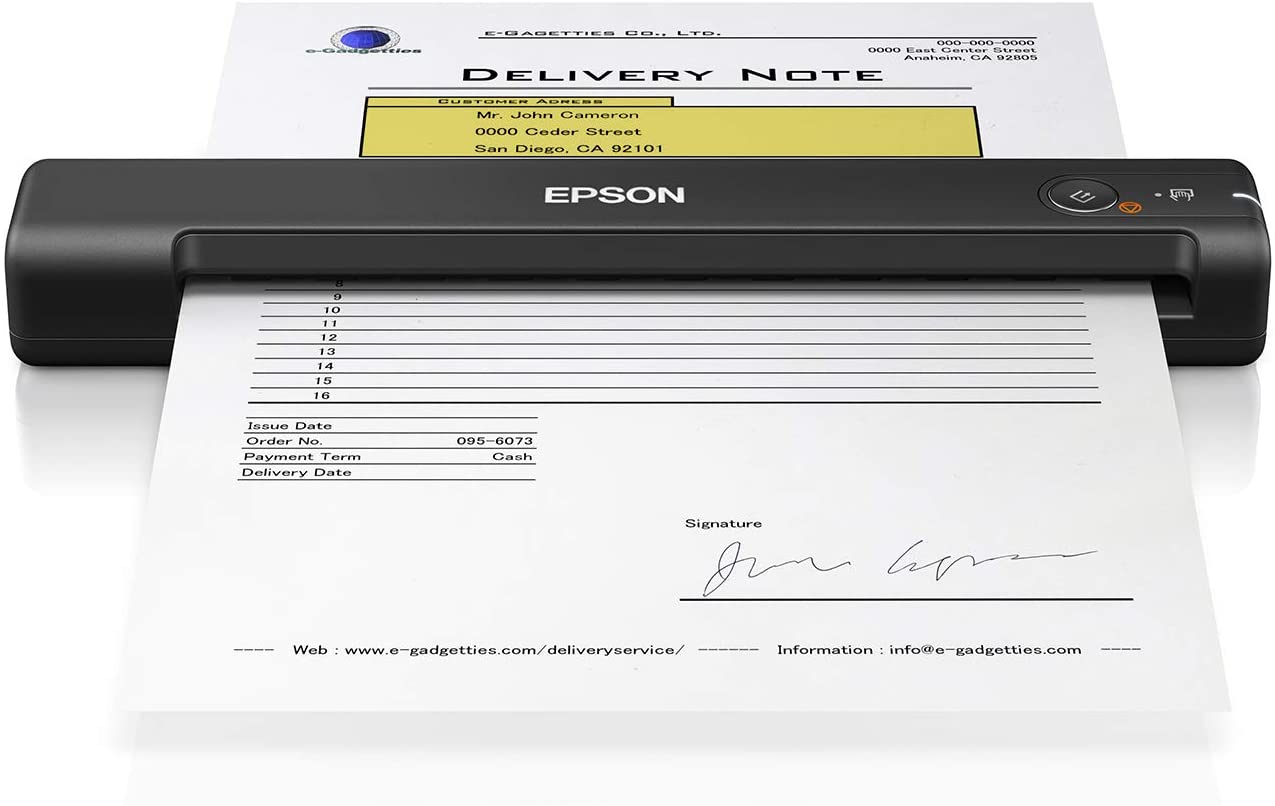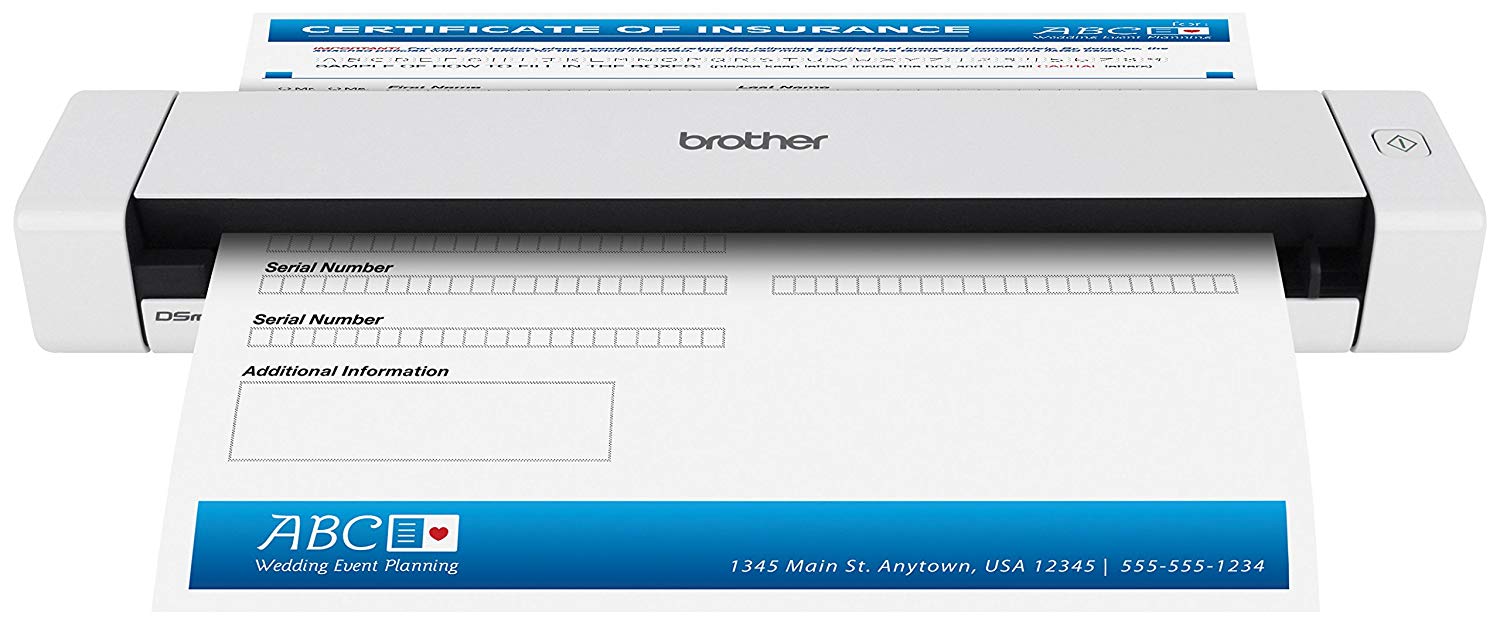Epson Perfection V600 Enlarging Energy Efficient Scanner
Last updated: December 20, 2021
We looked at the top Scanners and dug through the reviews from some of the most popular review sites. Through this analysis, we've determined the best Scanner you should buy.
Product Details
In our analysis of 42 expert reviews, the Epson Perfection Enlarging Energy Efficient Scanner placed 13th when we looked at the top 15 products in the category. For the full ranking, see below.From The Manufacturer
Epson Perfection V600 Color Photo, Image, Film, Negative & Document Scanner – Corded. Create extraordinary enlargements from film — 6400 x 9600 dpi for enlargements up to 17″ x 22″. Scan slides, negatives and medium-format panoramic film — built-in Transparency Unit. Remove the appearance of tears and creases from damaged photos — DIGITAL ICE for Prints. Remove the appearance of dust and scratches from film — DIGITAL ICE for Film. Operating Systems: Windows 8.1, Windows 8, Windows 7, Windows Vista, Windows XP, Windows XP Professional x64 Edition and Mac OS X 10.6.x, 10.7.x, 10.8.x, 10.10.x. EPSON PERFECTIONV600 PHOTO COLOR SCANNER. AC Voltage 100 – 120 V.