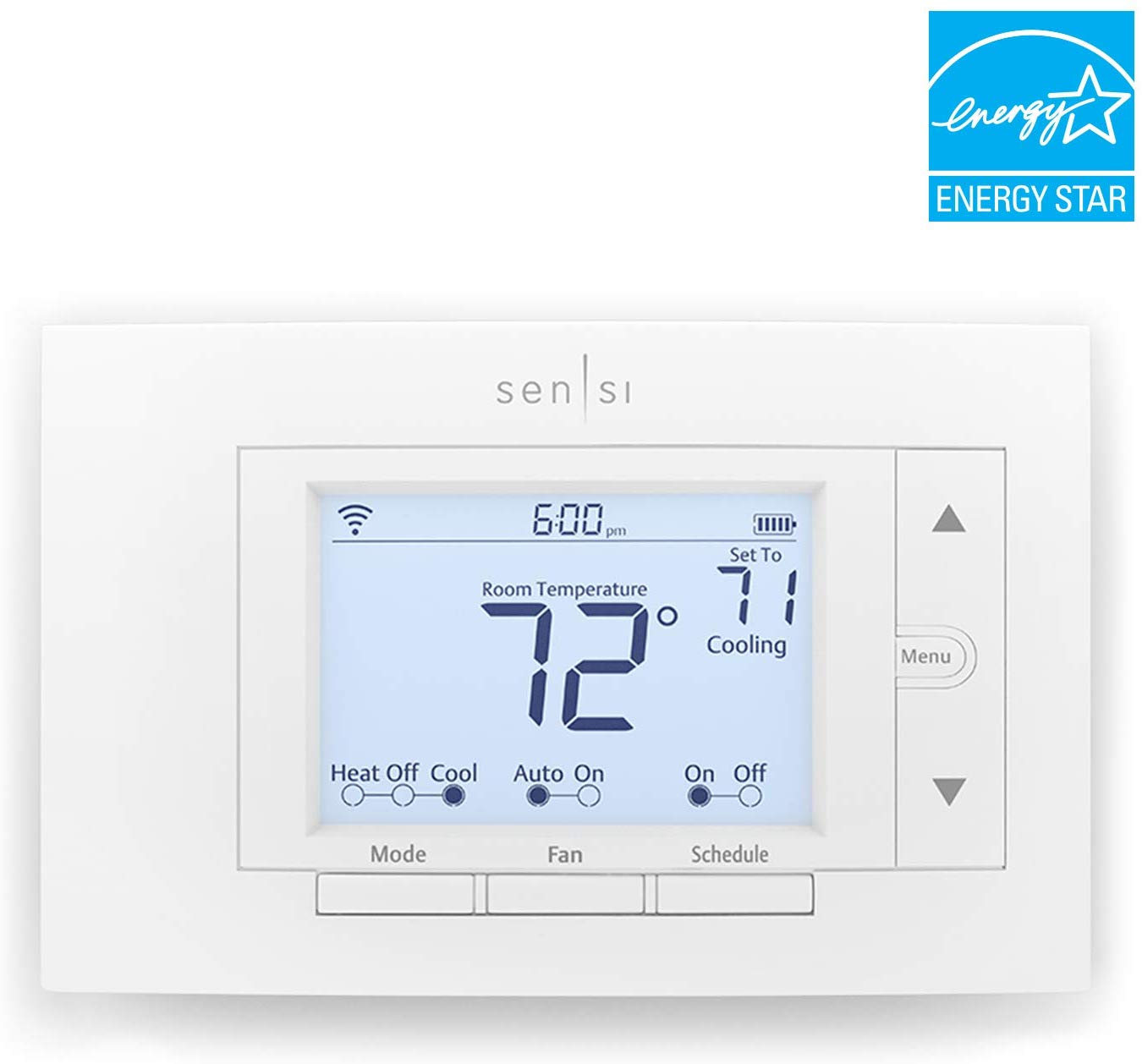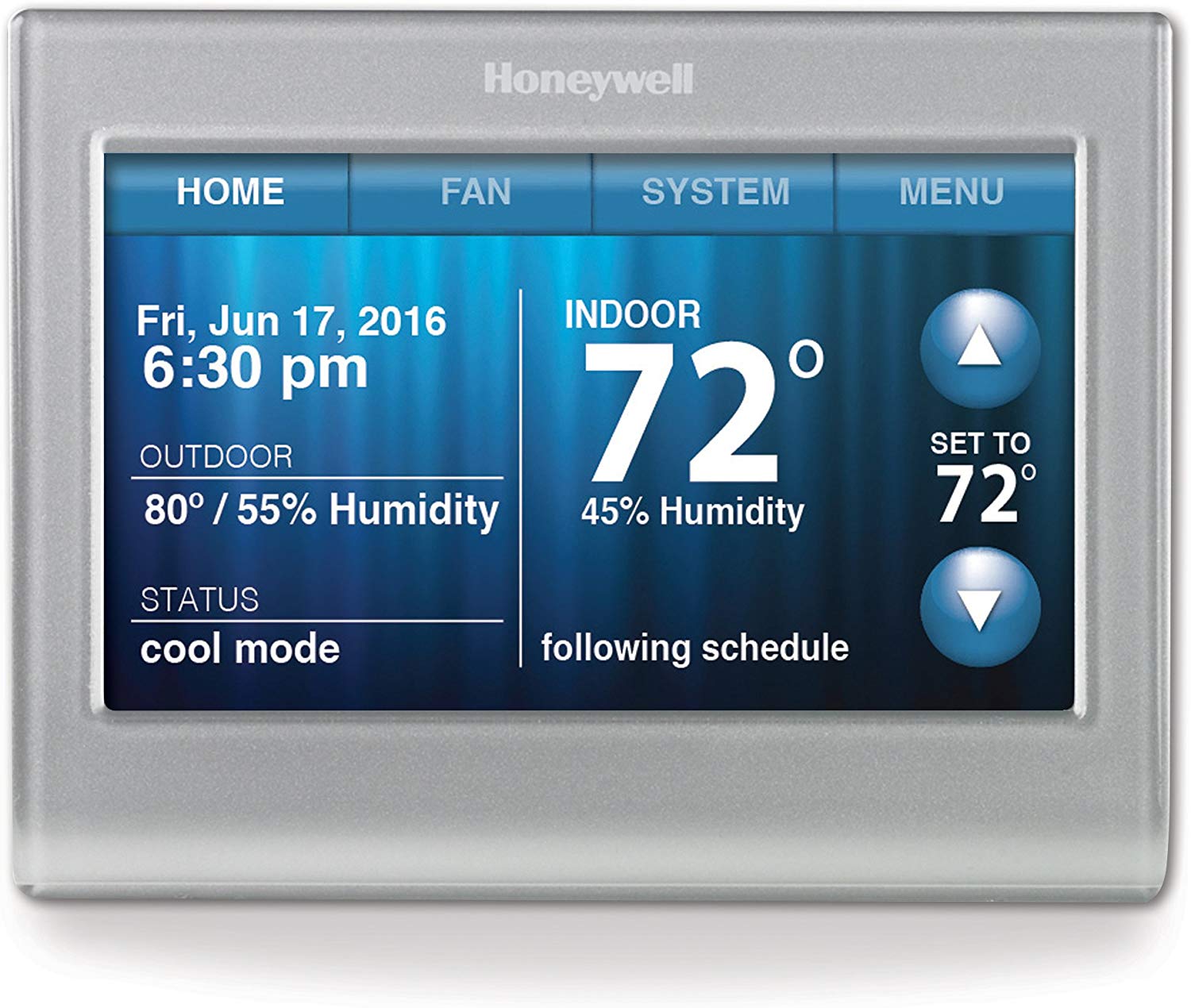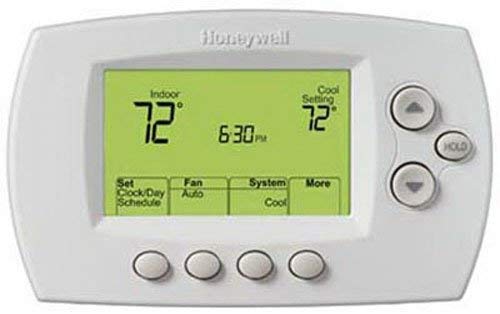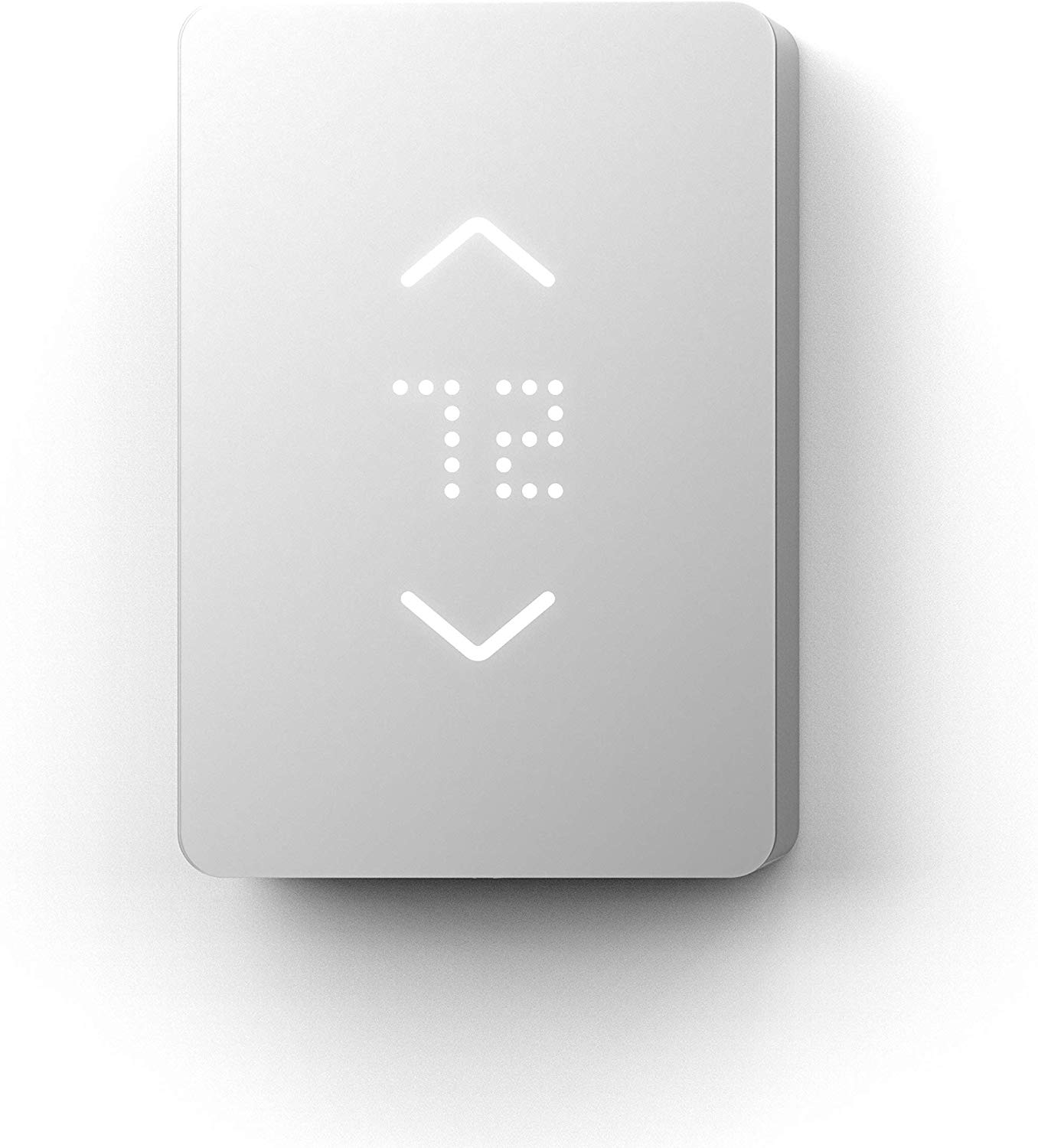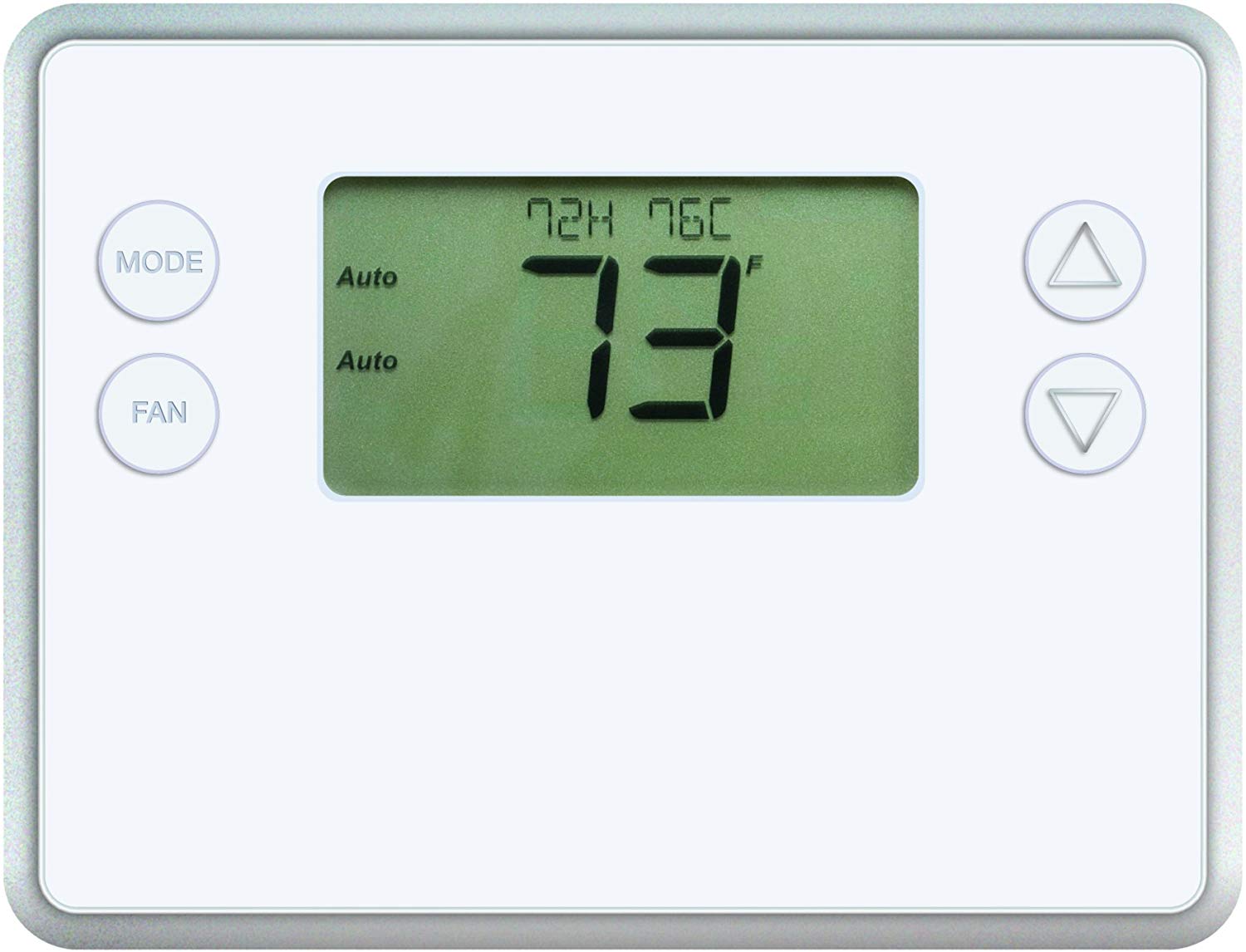Emerson Sensi Touch Smart Thermostat
Last updated: January 2, 2020
With the Emerson Sensi Touch Smart Thermostat, you can manually adjust the temperature using either the buttons on the unit or the app or allow the automatic temperature-sensing technology to manage things for you. Scheduling allows you to control your temperature throughout the day to save money on utilities when you're away. It has a simple design that will appeal to those who like the classic thermostat look.
We looked at the top Smart Thermostats and dug through the reviews from some of the most popular review sites. Through this analysis, we've determined the best Smart Thermostat you should buy.
Product Details
Key Takeaway: With the Emerson Sensi Touch Smart Thermostat, you get the best of both worlds: manual temperature adjustment and automatic sensing technology.
In our analysis of 124 expert reviews, the Emerson Sensi Touch Smart Thermostat placed 5th when we looked at the top 9 products in the category. For the full ranking, see below.From The Manufacturer
From across the room or across the country, your Sensi Wi-Fi thermostat makes it easy to remotely control and schedule your home comfort – Anytime. Anywhere. Designed to work with the wires you already have, Sensi thermostat does not require a common wire (c-wire) for most installations, so it is compatible with the HVAC equipment in many homes*** in U.S. & Canada. A c-wire is required for heat-only, cool-only and heat pump (without aux) systems, and for use with Apple HomeKit. Check to make sure it will work for you at sensi.emerson.com/compatibility . The intuitive app walks you through each step of installation with custom configured instructions, removing all the frustration and guesswork from the installation process, so you can be up and running in no time, no experience required. Put your comfort on your terms using location-based temperature control with geofencing or creating custom heating and cooling schedules with the flexible 7-day scheduling option with the ENERGY STAR certified Sensi thermostat. Both energy saving features you save about 23% on your HVAC energy usage* so you can save money without compromising your comfort. Plus, Sensi integrates directly with Amazon Alexa, Apple HomeKit, Google Assistant and Wink home automation platforms. Connect to Amazon Alexa to control your home temperature with simple voice commands, or just ask Siri to set, raise or lower your home temperature when using Sensi with Apple HomeKit. What’s more, Sensi Wi-Fi Thermostat has been named the ‘Best Value’ smart thermostat of 2018 by USA Today’s Reviewed.com *Energy savings calculated by comparing operation time for a nationwide sample of Sensi users with temperature adjustments averaging 4 degreeF vs. users with no adjustments. Savings vary based on equipment type/condition, insulation, climate & temperature adjustment size/frequency. **Based on survey results of 2120 respondents that purchased and installed a Sensi thermostat in 2018, approximately 70% reported installing in 30 minutes or less. Adding a common wire may impact installation time. ***Does not work with electric baseboard heat and some other systems. System requirements for mobile app: iOS – 10.0 or above Android – 4.2 or above (5.0 or greater to use the Geofencing feature).
Our Expert Consultant

Home Improvement Expert
Vicki Liston writes, produces, and narrates “On The Fly…DIY,” an award-winning home improvement and DIY show of unique project tutorials for the casual DIY’er.
Home improvement and all things DIY have been Liston’s passion since she bought her first house in 2007 and she started making video blogs in 2014. She’s performed hundreds of DIY projects, from small ones to major, wall-smashing renovations and can teach you how to make a trendy DIY barn door for cheap. The proceeds earned from “On The Fly…DIY” are donated to no-kill animal shelters and rescue organizations.