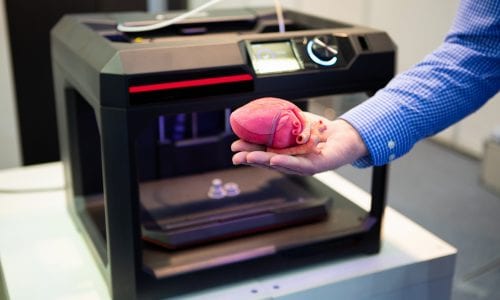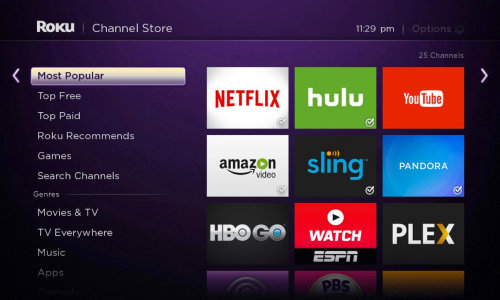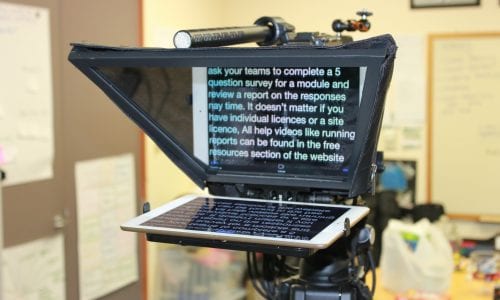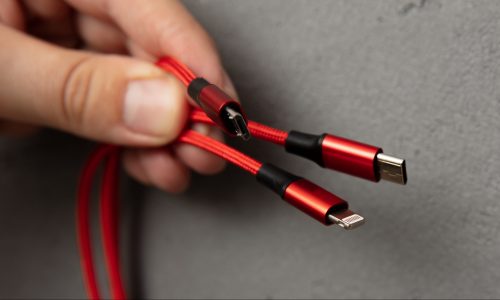Electronics Reviews
Our Methodology
Technology powers everything we do, from the smartphones we use to check our emails to the TV that brings the big game to our living rooms. But unless you’re tech savvy, you can easily find that purchasing a new gadget or device can be challenging. There are so many competitors, and the details used to compare them to each other may seem like a different language.
If you’re buying a new TV, for example, you’ll see terms like ultra-high definition and HDR10, with no clarification as to what they mean. At one time, you could head to the store and ask an expert on the sales floor, but today’s shoppers like to research online before they buy. You may not even leave the house, instead choosing to fill your life with items you bought online. In that case, you’ll need an online expert to guide you through it all.
That’s where Don’t Waste Your Money comes in. We serve as that expert you can come to when you’re looking for new electronics. We’ll break it down in terminology you can understand, letting you know whether you really need to splurge for that latest and greatest feature, or if a less expensive version will be just as good. If you’re shopping for items like wireless routers or soundbars, we give the lowdown on the features that matter most to your family.
If you’ve been to an electronics store lately, you’ve likely noticed that the field is overcrowded with products from manufacturers of all sizes. While there are brand names you can trust, the biggest isn’t always the best. In fact, often you’ll find that you can get more for a lower price by going with a smaller brand or someone who’s newer on the scene.
When you rely on DWYM for information on the electronics you buy, you’ll have the confidence of knowing that you’re getting the best data to make a decision. Our expert reviewers comb through reviews from top sites and combine that information with their own knowledge and experience to create a review page that gives you the full picture. You’ll know not only how many channels that streaming device will help you access, but how easy it is to use and how vivid the picture will be.
DWYM also seeks to eliminate lemons and scam products from your consideration. We narrow it down to the top four in every category, scouring reviews from both experts and customers to identify any problems. This will save you time and money, as well as quickly helping you find the product you need.
In addition to snippets of reviews and summaries, you’ll also have access to DWYM’s rating system. We issue a DWYM score, which is a number from 1 to 10. It represents the information we gathered from various websites, combined with our own expert look at each device. In addition to this numerical score, you’ll find each electronics category has a Best Overall and Best Bang for Your Buck award, with some products earning both. This helps you quickly identify the product that impressed our reviewers most.
Our Trusted Process
More than 20 expert reviewers make up the Don’t Waste Your Money team. From our office in Cincinnati, Ohio, we oversee the process of combing through numerous reviews to narrow it down to 15 top products for each category. The final four in each category make it to our readers, who then get a summation of all the reviews out there on each product.
For the electronics category, our review team faces the challenge of keeping up with an always-changing market. As soon as we’ve found the latest and greatest Ultra HD TV, suddenly everyone’s looking specifically for HDR10+ with Dolby Vision built in. We regularly update our products to make sure you’re looking at the latest options, giving you the scoop on what these new electronics offer while we’re at it.
Our review team knows that when it comes to electronics, each consumer has unique preferences and needs. Some of our readers have children, while some are retired. We try to keep in mind the diverse demands of our readers and look for reviews that represent each of them. If we’re reviewing an item like a dashcam, for instance, we know that parking monitoring is a feature that’s important to some drivers, while other drivers may find night vision a top priority.
Perhaps most importantly, we offer our own expert insight in an engaging, easy-to-understand format to help you make the most informed decision. We provide tips that will help you make sure you buy a speaker with the best bass or the drone with the longest-lasting battery. We’ll even uncover features you might not have considered if you were shopping for an item for the first time.
DWYM’s reviewers know the sites that are respected for their electronics expertise and we make those our starting point. But we don’t stop there. We look at small and independent sites, including those that specialize in the type of product we’re reviewing. We consider general sites like The New York Times alongside niche-specific sites like PC World and Wirecutter. Lastly, we pay close attention to what customers are saying about a product on sites like Amazon and Walmart, since the consumer take on a product can often be among the most useful.
Once we’ve considered all of the reviews on a product, we provide a rating on a scale of 1-10. We also share the top comments on each product, along with a summary of the results. Lastly, our reviewers wrap it up with helpful tips and fun facts to help you start your shopping trip as well-informed as possible.
When you rely on DWYM for your reviews, you get the information you need without having to browse dozens of review sites. This not only saves you time since it lets you start shopping sooner, but it also ensures you find the best product possible for your money. If you’re building a home theater, instead of spending weeks running around in circles, you can stock up on the TV, soundbar and surround sound equipment you need to make movie night happen. You’ll know the benefits and features of each product, which means you will never have to wonder what you might be missing by choosing one item over another.=