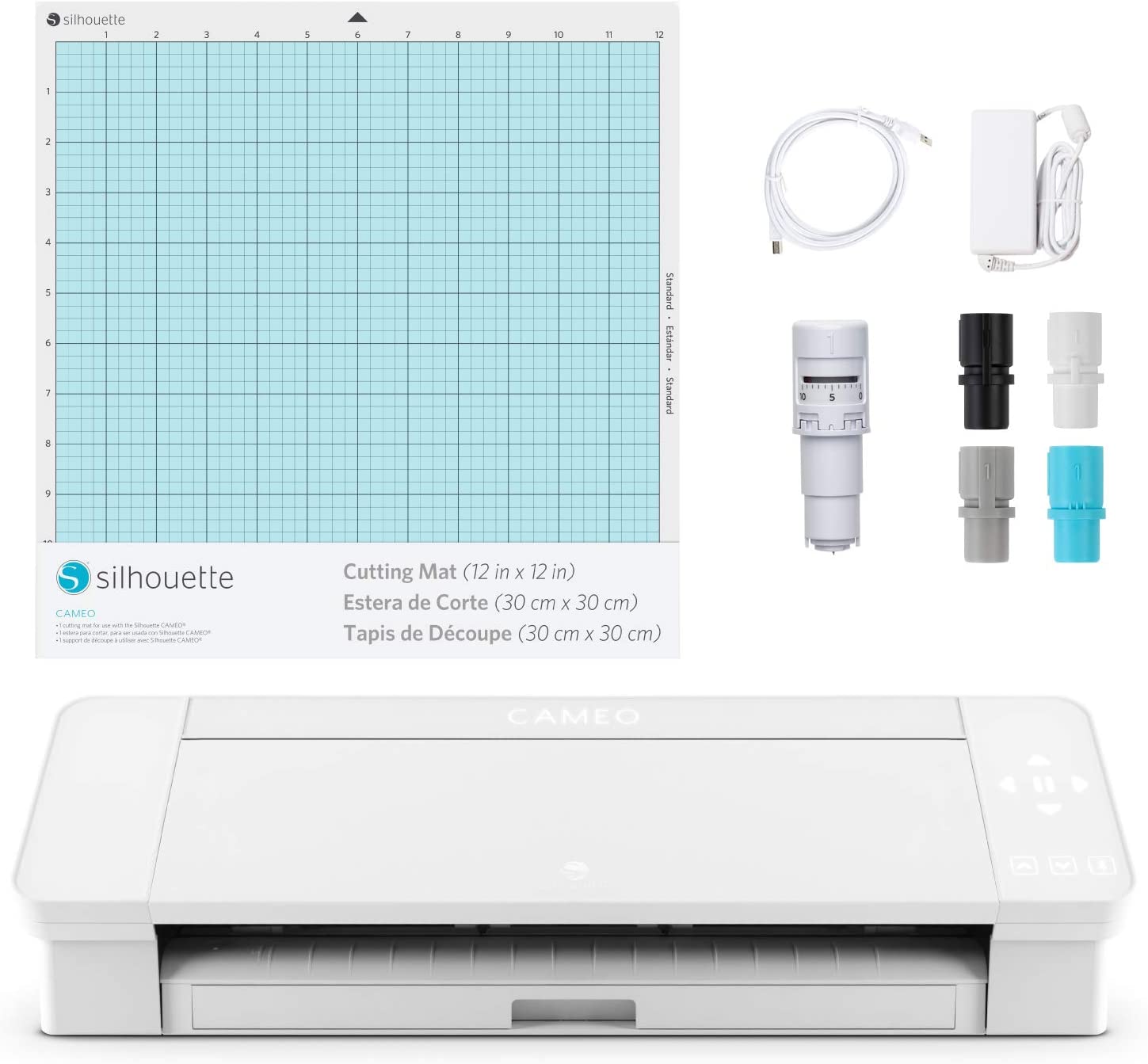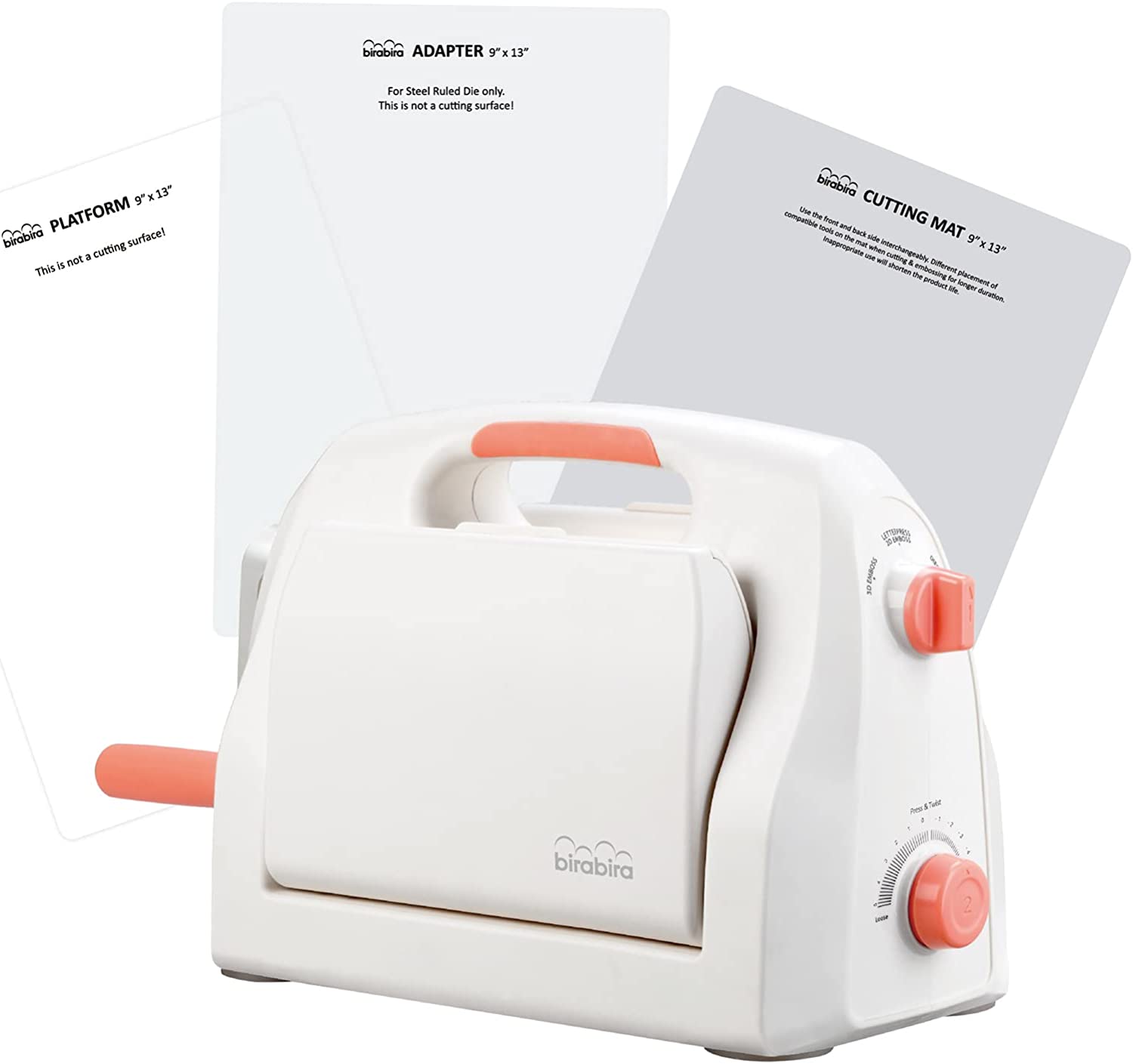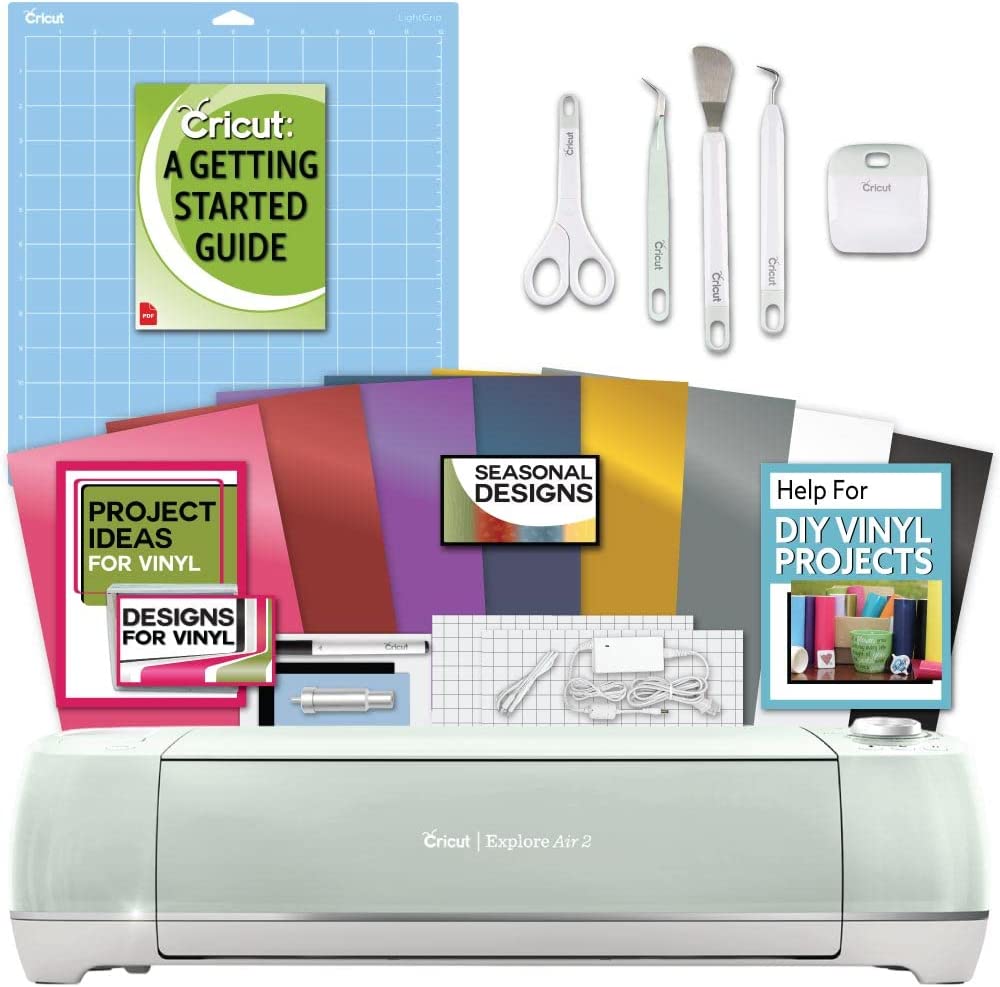Brother ScanNCut SDX125E Electronic DIY Cutting Machine
Last updated: January 17, 2023
Even though this craft die-cutting machine comes with 682 built-in designs, you will still be able to add custom designs using the USB port and Wi-Fi. The machine is powerful enough to cut through paper as thick as 3 millimeters, which means you'll be able to complete a variety of projects. There's even a built-in scanner.
We looked at the top Die Cutting Machines and dug through the reviews from some of the most popular review sites. Through this analysis, we've determined the best Die Cutting Machine you should buy.
Product Details
Key Takeaway: You can't go wrong with this electric craft die-cutting machine, as it has a built-in scanner, 682 patterns and an LCD touchscreen.
In our analysis of 40 expert reviews, the Brother ScanNCut Craft Die Cutting Machine placed 7th when we looked at the top 13 products in the category. For the full ranking, see below.From The Manufacturer
ScanNCut, the only series of home and hobby cutting machine with a builtin scanner has essentially everything else you need to create stunning projects right out of the box. UP TO 600 DPI BUILTIN SCANNER Scan Designs: Turn your scanned drawing into unique oneofakind cut designs and patterns. Scan Material: No need to count mat blocks Place your pattern on your scanned material. Create Sticker, Labels, and Applique: Scan printed stickers, labels, or fabric and directly cut the pattern design you want to cut. AUTO BLADE No Material Selection Required: With Blade Sensor Technology, the auto blade can detect the thickness of the material. Cuts up to 0. 1″ (3MM) Thickness: Cut thick materials like foam and leather up to 0. 1″ (3MM) thickness. 5” LCD TOUCH SCREEN DISPLAY Optional Use of Computer: Edit using the 5” LCD touch screen display. Optional Use of the Internet: Machine is wirelessready for optional PC and mobile device connection. 682 Builtin Patterns: ScanNCut is preloaded with clipart, basic shapes, and fonts. INTERNAL MEMORY & FLEXIBILITY Save Designs On the Machine: ScanNCut has internal memory that will let you save design data on the machine. Transfer Files Wirelessly: Use your computer or mobile device and transfer files wirelessly. Use USB Drive: Save . fcm or SVG files on a USB drive, use the USB port on the machine, and retrieve the file you would like to use. HALFCUT SETTING: Using the halfcut setting, cut the top layer of vinyl or sticker sheets and not the bottom layer. READS SVG FILES: Create new SVG files using your preferred software or use existing . SVG file patterns. ADVANCE EDITING OF PC or MOBILE DEVICE: With CanvasWorkspace you can create or enhance original cutting and drawing designs. Work from the convenience of the cloud or on our new PC software. GREAT FOR OFFICE AND LATE NIGHT USE: The Brother SDX125Ee is also whisper quiet, allowing you to cut materials with ease and without disturbing others. : This Brother machine is backed by a 1 year limited along with free customer phone and online technical support for the life of the product.