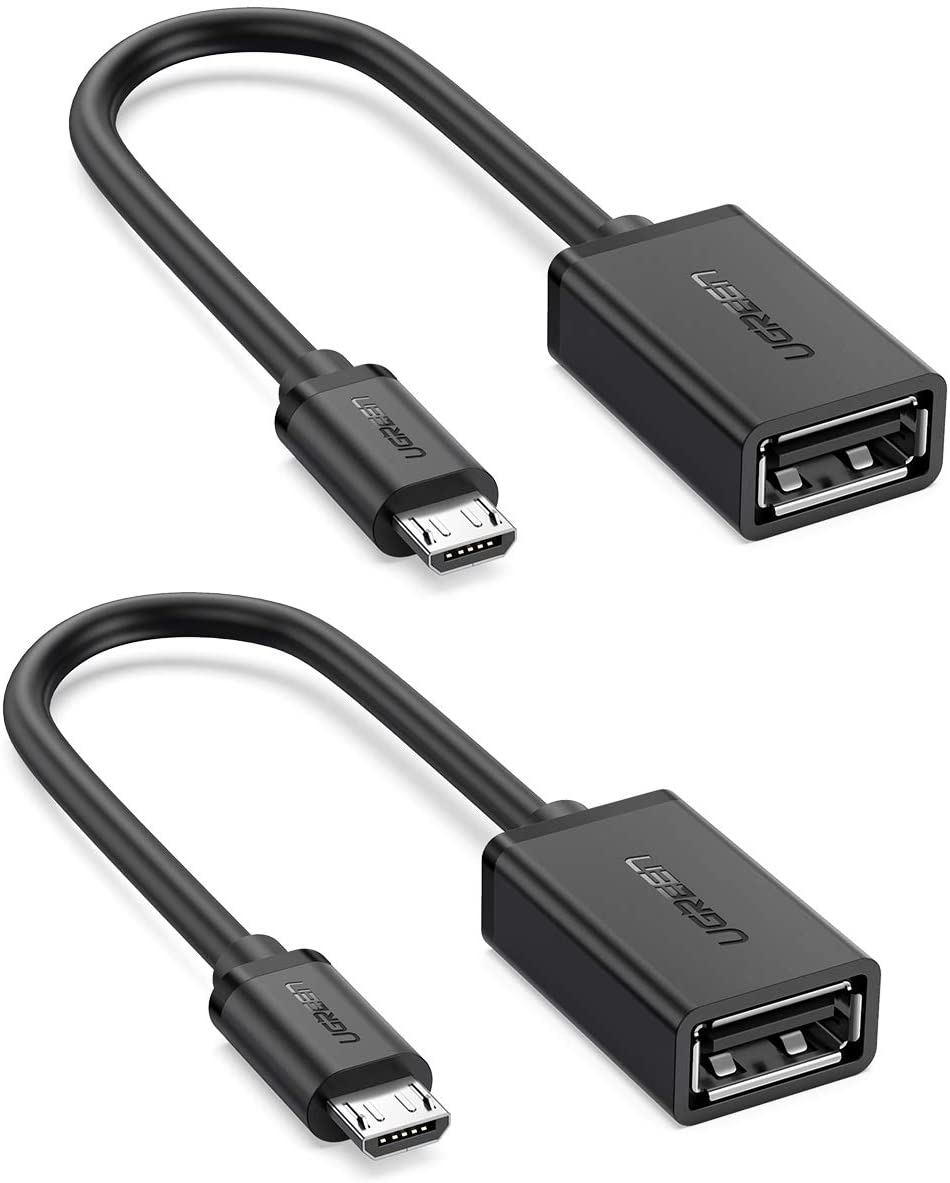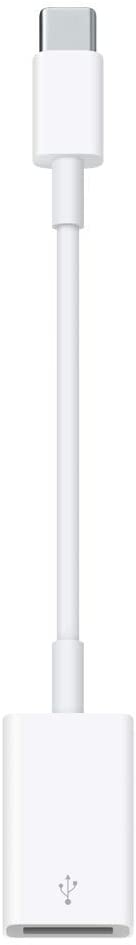Anker SuperSpeed Data USB Hubs
Last updated: November 6, 2023
This compact USB 3.0 hub gives you access to four ports where you can connect devices that don't need to charge. The 2-foot cable gives you flexibility and is reinforced to reduce wear.
We looked at the top USB Adapter Cables and dug through the reviews from some of the most popular review sites. Through this analysis, we've determined the best USB Adapter Cable you should buy.
Product Details
Key Takeaway: If you need a simple USB hub with fast transfer speeds and a longer cable, this option may have all you need.
In our analysis of 31 expert reviews, the Anker SuperSpeed Data USB Hubs placed 6th when we looked at the top 14 products in the category. For the full ranking, see below.Expert Reviews
What reviewers liked
The most portable of our recommendations. It performs better than any other four-port hub available.
A thin, and very useful accessory that offers a functional way to add four more USB 3.0 ports to your connectivity starved laptop, at a very cheap price.
What reviewers didn't like
It can’t handle more than one high-powered drive at a time.
A microSD port would be better.
View our USB Adapter Cable buying guide for in-depth advice and recommendations.

![Anker 4-Port USB 3.0 Hub, Ultra-Slim Data USB Hub with 2 ft Extended Cable [Charging Not Supported], for MacBook, Mac Pro, Mac...](https://m.media-amazon.com/images/I/31gHkluN45L.jpg)