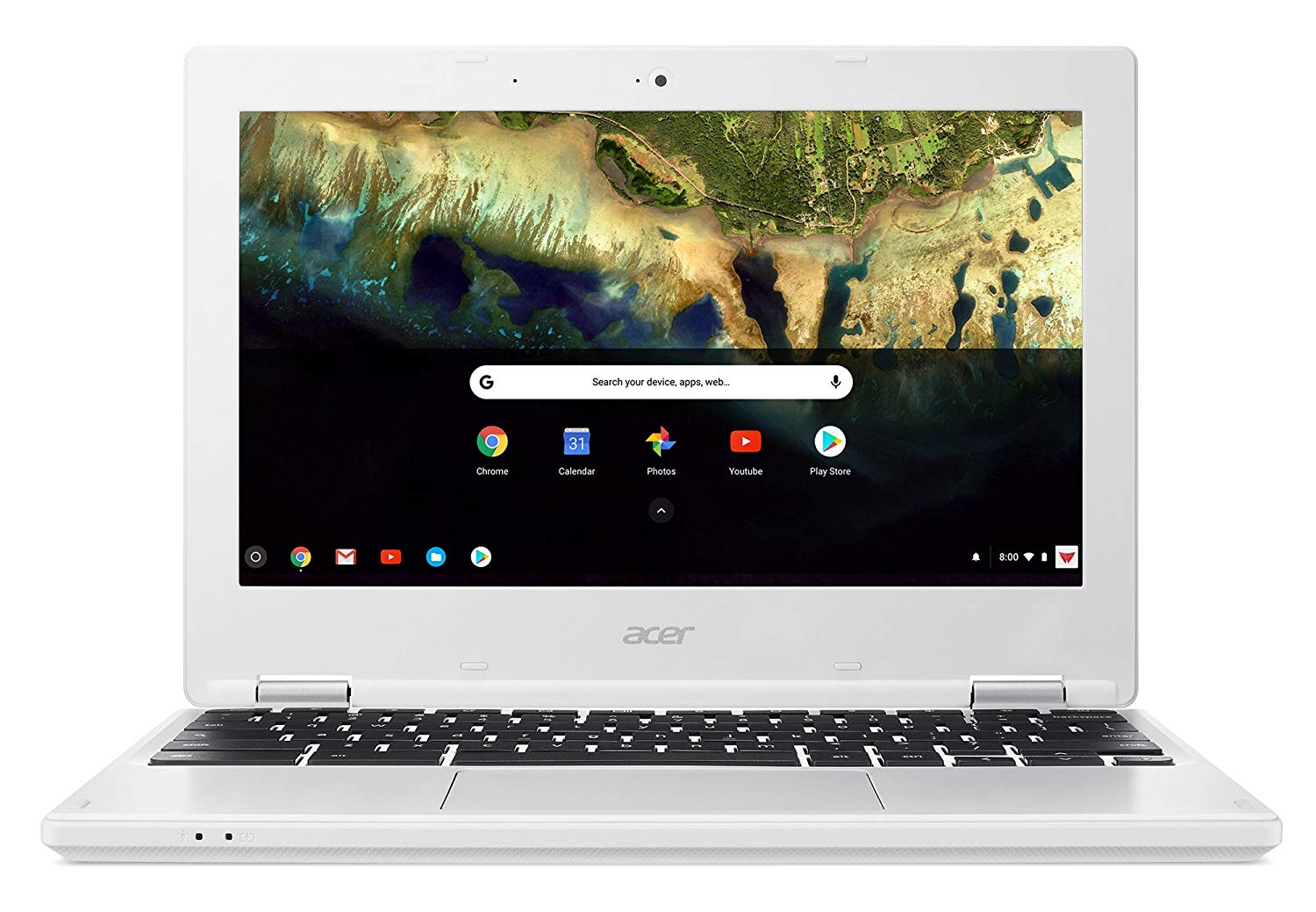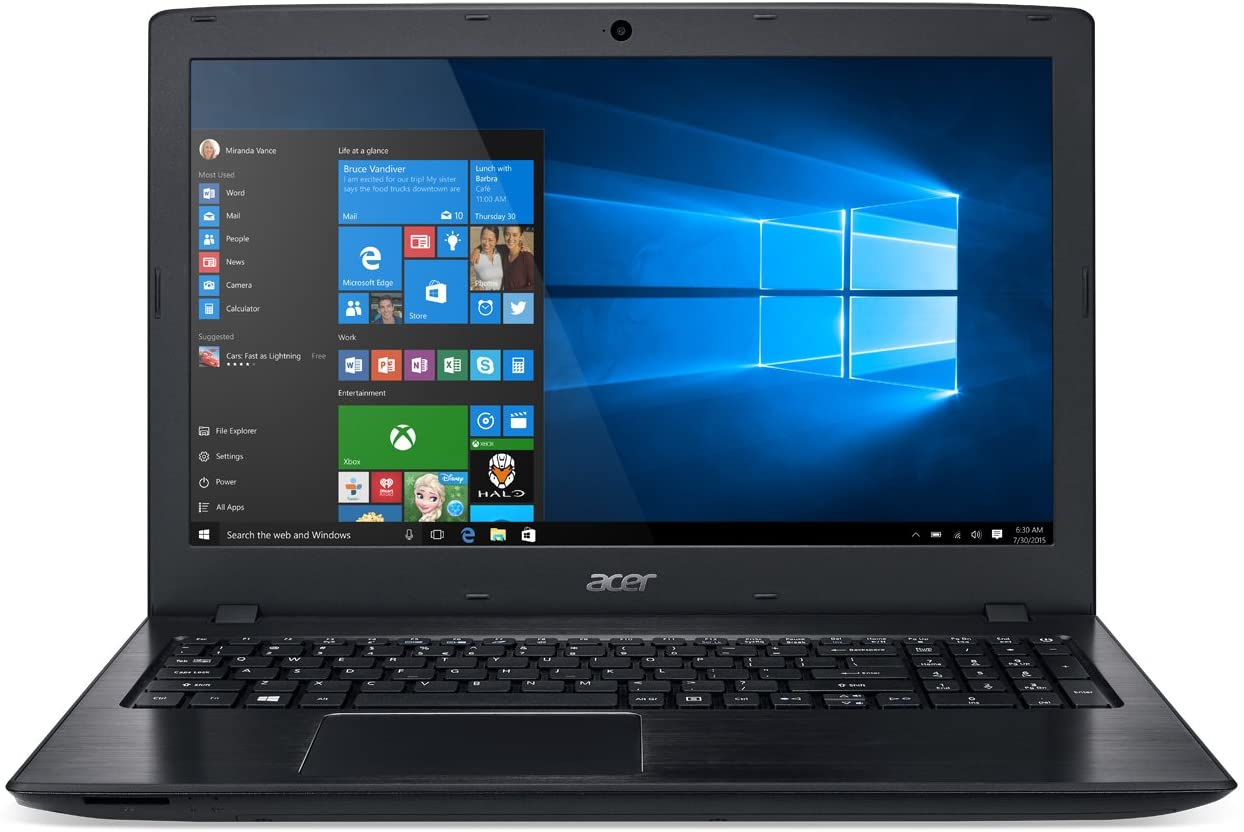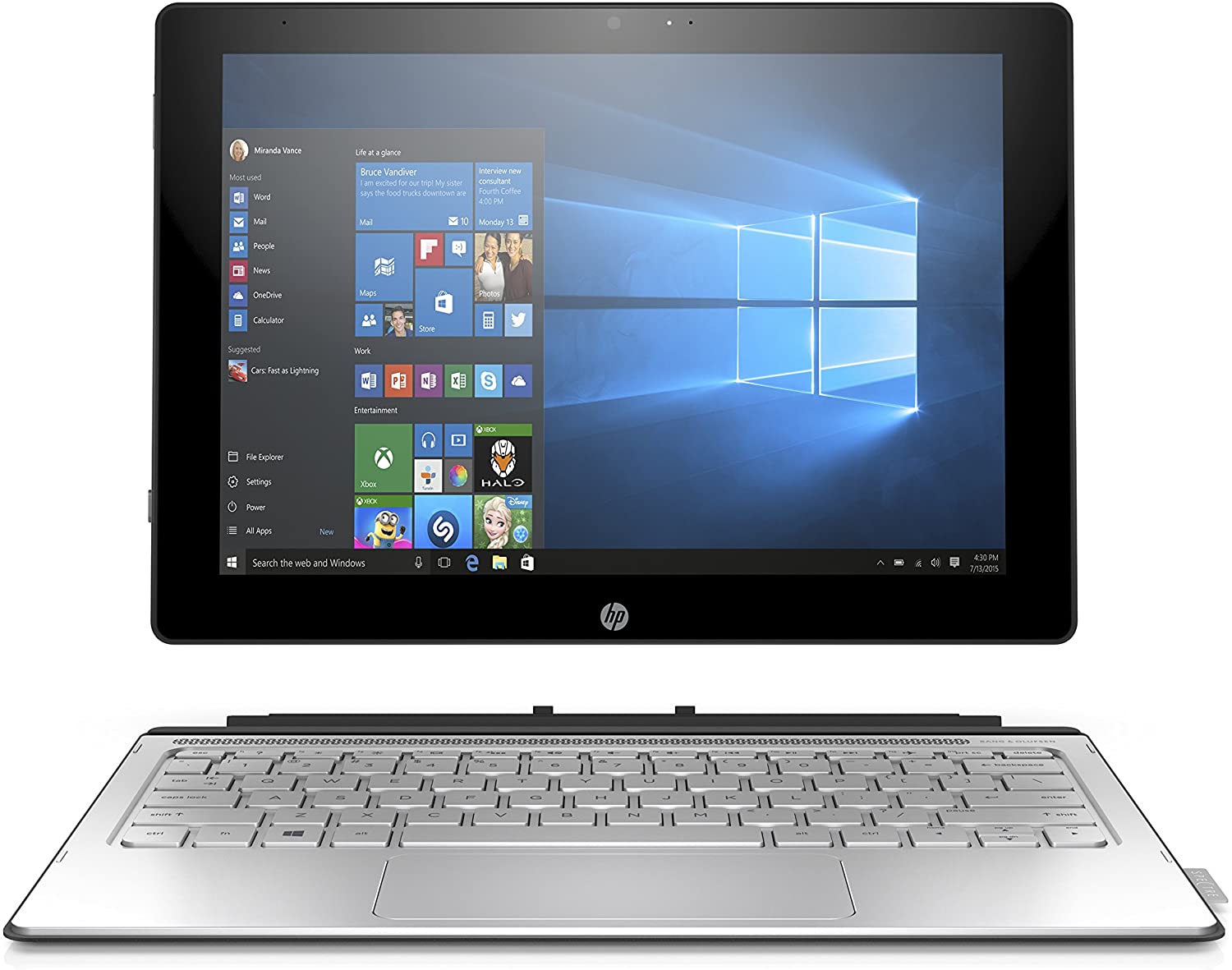Acer Chromebook 11, 11.6″
Last updated: October 6, 2020
With an eye-popping display and access to a full range of features, the Acer Chromebook 11, 11.6" is a great deal for the price. The processor in this model is an upgrade from previous versions, so you'll likely find your applications zip along. The low cost makes this a great option for students and families on a budget.
We looked at the top Laptops and dug through the reviews from some of the most popular review sites. Through this analysis, we've determined the best Laptop you should buy.
Product Details
Key Takeaway: Perfect for students and families on a budget. Eye-popping display and a full range of useful features.
In our analysis of 108 expert reviews, the Acer Chromebook 11, 11.6" placed 4th when we looked at the top 12 products in the category. For the full ranking, see below.From The Manufacturer
Acer Chromebook 11 CB3-132-C4VV comes with these high level specs: Intel Celeron N3060 Dual-Core Processor 1.6GHz with Intel Burst Technology up to 2.48GHz, Google Chrome Operating System, 11.6″ HD Widescreen Comfy View LED-backlit IPS Display, Intel HD Graphics, 4GB DDR3L SDRAM Memory, 16GB Internal Storage, 802.11ac Wi-Fi featuring MIMO technology (Dual-Band 2.4GHz and 5GHz), Bluetooth 4.0, HD Webcam (1280 x 720) supporting High Dynamic Range (HDR), 1 – USB 3.0 Port, 1 – USB 2.0 Port, 1 – HDMI Port, 3-Cell Li-Ion Battery (3490 mAh), Up to 10-hours Battery Life, 2.43 lbs. | 1.1 kg (system unit only) (NX.G4XAA.002). Wireless LAN Standard- IEEE 802.11ac. Tamper-proof Keyboard – Recessed keys prevent picky fingers digging up the keyboard