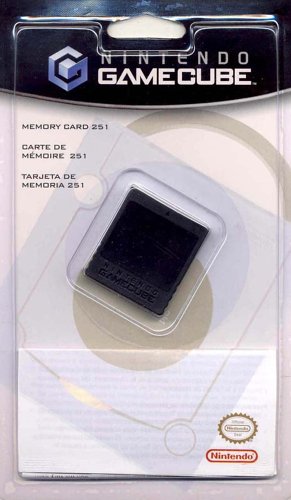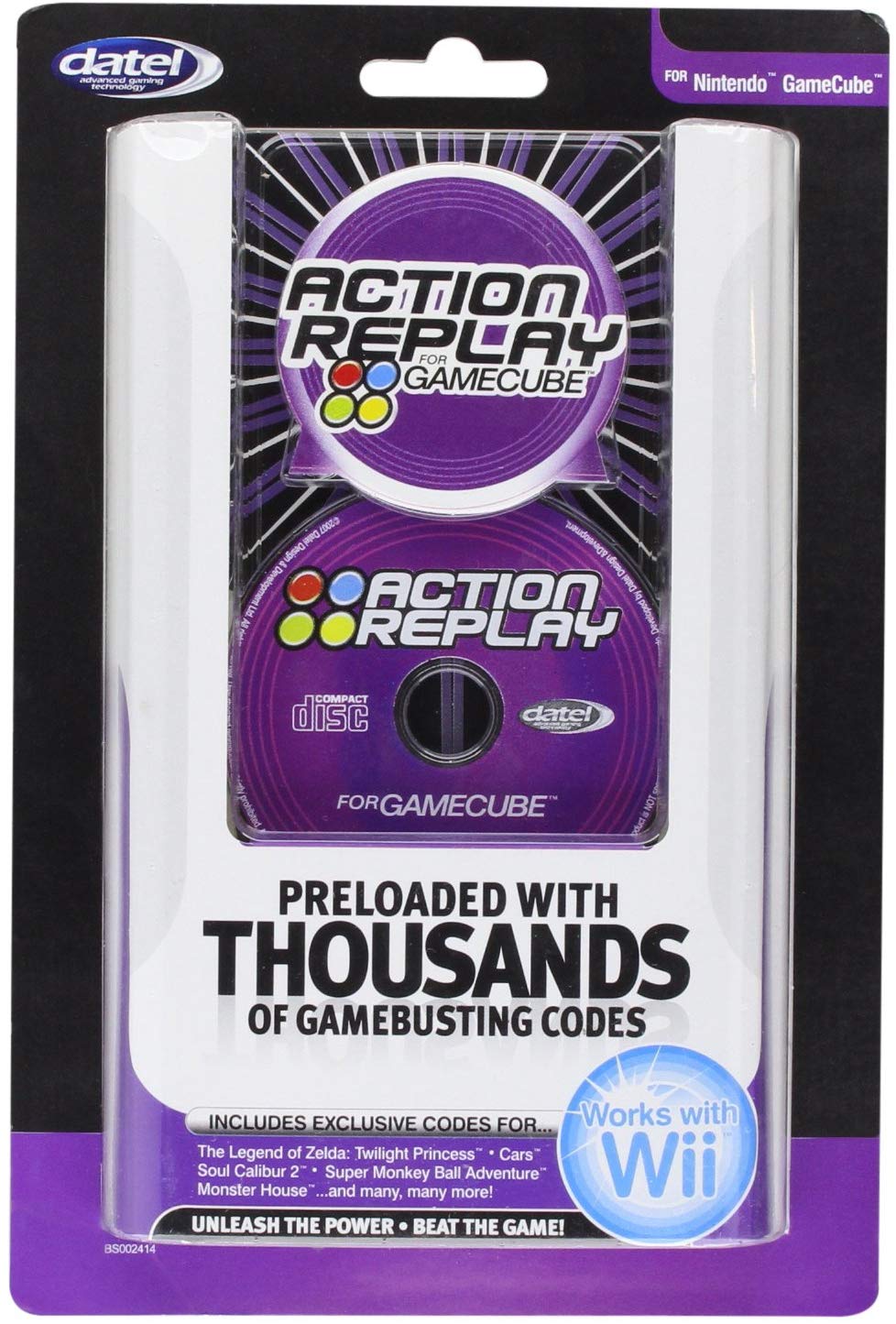8BitDo 8-Bit Wireless Adapter
Last updated: June 26, 2019
We looked at the top Gamecube Accessories and dug through the reviews from some of the most popular review sites. Through this analysis, we've determined the best Gamecube Accessory you should buy.
Product Details
In our analysis of 48 expert reviews, the 8BitDo 8-Bit Wireless Adapter placed 8th when we looked at the top 13 products in the category. For the full ranking, see below.Expert Reviews
What reviewers liked
The GBros. comes with a Wii controller port which means you can use any pad which was designed for that particular console; while we imagine that most people will purchase this adapter solely for use with their beloved GameCube pads, it's a nice bonus to be able to use your Wii SNES pad or battered Classic Controller.
I used the GBros. over the weekend to play Smash Bros. on my Switch, and it’s great. Setup is simple: switch it to whatever controller mode you’d like to use (S for Switch, X for Windows), press and hold the yellow pairing button to turn it on, and connect it just like you would any other wireless controller.
Once you’ve got your controller connected, it’s essentially no different from having it plugged into a console. The adapter doesn’t have any pretense of remaining stationary. It’s ready to be dragged across the floor along with your controller cables.
If you decide to play a different game on your Switch and need to use a separate controller, you can do so. Along with the GameCube controller, the GBros. also supports the NES Classic and NES Classic controllers, along with the Wii Classic controller — perfect for playing the Nintendo Switch Online free games.
The adapter is also compatible with Windows, for users running Windows 7 above, and connects via Bluetooth. The classic GameCube controller isn’t the only thing the adapter’s compatible with, though – you can use it with your NES, SNES, and Wii Classic controller as well.
The good part here being, syncing is pretty much no problem at all. Everything I tried synced just fine after a few seconds. PC recognized it with no issues, as did my Raspberry Pi.
- Reddit
Very easy to set up and connect to the Switch.
The GBros. adapter supports NES Classic, SNES Classic, and Wii Classic controllers as well.
Utilizing Bluetooth connectivity, the GBros. adapter offers a range of just over 30 feet.
It’s actually a really straightforward device. You plug in your GameCube controller (or Classic Controller), into this great little adapter, push a few buttons and hey presto, you’ve now got your controller of choice working on your Switch.
You just plug your compatible wired controller of choice into the 8Bitdo GBros. and it will then beam your commands over the air to your Nintendo Switch using Bluetooth. Simple but effective.
The testing of the adapter was very quick. The adapter connected very easily to the Wii U, and does exactly what it was advertised to do - play Wii U games such as Super Smash Bros. for Wii U using Gamecube controllers, with ease. It's a very easy plug in and play solution.
- GBATEMP
The use for the adapter is, of course, emulation. Very few player would prefer using a GameCube controller elsewhere. Dolphin, currently the choice for GameCube and Wii emulation, offer native support to GameCube adapters and Mayflash is one of the best, if not the best, alternative option to the official Nintendo adapter.
Mayflash GameCube Controller adapter is a really great option if you haven’t been able to find the official adapter, or if you want to pick up another one to do 8-player smashes and have 8 GameCube controllers lying around.
The interesting thing about Mayflash's adapter is that it includes a switch for Wii U or PC mode, and thus supports the GameCube and Wii emulator Dolphin via USB.
What reviewers didn't like
There's a Micro USB port on the top of the unit which, via the bundled lead, can be connected to the Switch dock, but this causes the console to crash.
Unfortunately, the GBros. needs disposable batteries to work. According to 8BitDo, the GBros. should get up to 30 hours of play time off of a pair of AA batteries.
There’s really only one thing to dislike about the 8BitDo wireless adapter, and that’s the fact it requires batteries. For an economical and effective wireless adapter, that’s a necessary evil. If this adapter could be powered by both wireless and wired connections, it would be flawless.
The controller syncs just fine with the adapter in the dock, but it's completely unresponsive on the Switch itself. Nothing actually worked via the adapter.
- Reddit
Needs 2 AA batteries to work instead of having a built in rechargeable battery.
The 8BitDo wireless adapter has a short length of wire that connects to a wireless adapter allowing you to sit across the room. Having that short cord, and the largish adapter hanging off your controller might get annoying.
However, this adapter isn’t a way to charge up the device. Instead, it takes two AA batteries.
The packaging of the adapter is very simple, and very flimsy, unfortunately. The adapters, being mailed from Hong Kong, appeared to take a moderate beating in the transit. The boxes came crushed, and partially opened, no doubt by customs officials. The packaging contained no instructions, only the adapter wrapped in a mesh wrap to cushion the accessory. T
- GBATEMP
However, it is also very light and prone slide every which way. All this makes a very portable piece of equipment, but it does feel a bit cheap due to this.
As far as the build quality is concerned, the adapter does feel a bit lighter and generally ‘cheaper feeling’ than the official one.
View our Gamecube Accessory buying guide for in-depth advice and recommendations.