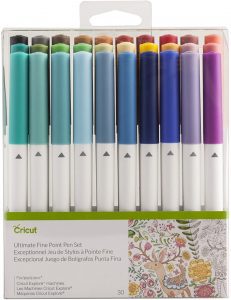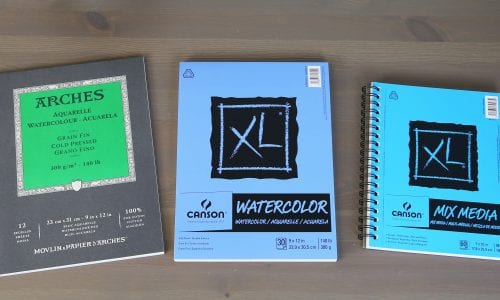The Best Cricut Materials
We looked at the top 5 Cricut Materials and dug through the reviews from 21 of the most popular review sites including and more. The result is a ranking of the best Cricut Materials.

Our Review Process
Don't Waste Your Money is focused on helping you make the best purchasing decision. Our team of experts spends hundreds of hours analyzing, testing, and researching products so you don't have to. Learn more.
Our Picks For The Top Cricut Materials
When it comes to Cricut materials, you'll first need to invest in a quality machine. This model allows for endless project possibilities and comes with a host of accessories, such as a cutting mat and fine point pen. This powerful machine is able to cut through 100 different kinds of materials.
Create Custom DesignsThis quality Cricut machine helps you create unique logos, greeting cards and homemade gifts for all occasions.
Add this set of fine-point water-based pens to your Cricut materials cabinet. The pack includes a total of 30 pens, each of which is a unique color. The pens allow for adding handwritten messages in a variety of fonts to your designs.
Ultra Fine TipsThese water-based, acid-free Cricut pens are permanent once dry and provide beautiful colors for any project.
If you plan on customizing non-standard shaped items like hats, teddy bears or shoes, you'll need to add this small, portable press to your Cricut materials hoard. The device offers three heat settings, a precision tip, and a safety base. It also has a comfortable handle for better control.
Compact SizeThe Cricut EasyPress Mini is perfect for customizing unusual objects with hard-to-reach areas.
This heated press does an excellent job of keeping a consistent temperature, so you can transfer vinyl designs to your favorite items. Add a name to your child's blanket, a mermaid to the front of your niece's shirt or a few flowers along the side of your shoe. It comes in several colors, including raspberry, lilac and mint.
Multiple Color OptionsThis Cricut press works perfectly for heat-transfer and sublimation projects and comes in three fun colors.
Buying Guide
A Cricut machine is digital craft cutter. It works with your home computer, tablet or phone, which sends a signal to the machine to tell it the path to take when cutting. Crafters will find this device saves a significant amount of time when it comes to designing and producing DIY projects.
If you do a lot of crafting, a Cricut machine can be a necessary purchase, but you’ll want to check that the model you want can handle the materials you plan on using. While all models can handle basic designs, some of them have the power to cut through over 300 different types of materials, including thick leathers and felts.
Then, once you bought your Cricut machine, you’ll want to supply your Cricut with additional accessories and materials to make it even more useful.
All Cricut machines come with a fine-point blade that cuts through paper and vinyl, but a variety of other blades are available as well and you may want to add these to your Cricut materials shelf. Deep-point blades cut through magnets, thick cardstock and felt. Bonded fabric blades are ideal for making intricate cuts on bonded fabrics or fabrics with an iron-on backer.
Next, you’ll want to pick up a set of Cricut pens, so the machine can write or draw out your design in your selected font. You can get them in a variety of colors and in large packs of 30. The important thing is that you make sure the set you select is compatible with the machine you currently own. Make sure the pens are non-toxic and acid-free. The ink isn’t permanent until it dries, so resist the urge to touch the design until then.
Another important Cricut material to consider is a Cricut mat. Mats are flexible and adhesive, sold in a variety of colors and sizes that are suitable for different papers and fabrics. The mats work to hold your design in place as the machine does the cutting and are utilized for every project you do. Although your machine will come with one mat, it’s best to have a second, so you can prepare your next design while the first one is being cut.
Pick up a Cricut EasyPress Mini for specialty projects that involve vinyl, paper and heat transfers. Check that the press has a comfortable handle, as this allows for a more precise application. Size should also be a consideration. Smaller presses allow you to get in corners and hard-to-reach spaces. Larger presses allow you to complete bigger jobs much faster. Some models offer three different heat settings, while others are made with built-in timers.
You may also wish to obtain a basic tool set for use with your machine. Look for a set that is budget-friendly, as these tools aren’t generally expensive. You’ll want a spatula, scraper, tweezers, weeder and a pair of scissors. The spatula and scraper help place and remove items from the mat, tweezers work well to apply small details, and weeders assist in removing excess material.
There are a host of additional Circut materials that you can use to make a variety of projects easier. For example, a foil transfer tool comes with three interchangeable tips and allows for adding intricate foil designs to your project. Are you interested in making boxes, cards and 3D crafts? Then you want to pick up a scoring stylus.
Ultimately, the Cricut is such a versatile tool. Adding materials to it just makes it more so and allows your creativity room to assert itself.
Why we recommend these cricut materials?
Products Considered
Products Analyzed
Expert Reviews Included
User Opinions Analyzed
Our experts reviewed the top 5 Cricut Materials and also dug through the reviews from 21 of the most popular review sites including and more. The result is a ranking of the best of the best Cricut Materials.
DWYM is your trusted roduct review source. Our team reviews thousands of product reviews from the trusted top experts and combines them into one easy-to-understand score. Learn more.
The Best Bang For Your Buck
Cricut Automatic Shut-Off Compact Heated Press
Key Takeawy
If you plan on customizing non-standard shaped items like hats, teddy bears or shoes, you'll need to add this small, portable press to your Cricut materials hoard. The device offers three heat settings, a precision tip, and a safety base. It also has a comfortable handle for better control.
What other experts liked
What other experts didn't like
What to Look For
- Just a few of the things you can create with a Cricut machine include iron-on vinyls for t-shirts, decals, stickers, leather jewelry, magnets, party invitations, stencils for wood and labels for your kitchenware.
- When choosing a Cricut machine, make sure you don’t need a paid subscription to use the designs — unless that’s what you want. Cricut Design Space is free software that you can download and use; however, the Cricut Access app requires a paid subscription for all but the most restricted options. Some machines come with a limited free trial of Cricut Access, but you’d then have to pay for the subscription once the trial runs out.
- You can use designs that are already on your device without any extra cost, so one way to work around getting a subscription is to download images from free websites.
- Make sure the pens you select are compatible with your Cricut machine. Otherwise, you’ll need to pick up an accessory adapter separately.
- Cricut blades are extremely sharp. Care should be exercised when handling or replacing your machine’s blades.
- It’s best not to substitute an iron for a Cricut press. Irons contain small holes for steam and do not offer consistent temperatures for successful transfer.
- Look for a Cricut press with an auto-shutoff feature that provides added safety.
- If you plan on using your mobile device with your Cricut machine, you should be aware that some restrictions will apply. You’ll want to look these up to make sure you can still continue with your chosen design.
- Always place a Cricut mat’s clear film cover over it when you store it, as this keeps dust and paper scraps off the mat.
More to Explore
Provo Craft & Novelty. Inc. put the very first Cricut machine onto the market in 2006. It was called the Cricut Personal Electronic Cutter and it operated without the use of a computer. Instead, it was built with a cartridge that contained a set of pre-installed cut and design settings. The machine was small in size (5.5 inches by 11 inches) and wasn’t able to cut more sophisticated designs.
Over the years, Cricut has significantly improved upon its machines. Generally, there are several different models available, ranging from more basic to high-end. As of 2021, they are selling three different designs, each of which improves on the other. The Circuit Joy is the simplest available, while the Cricut Explorer 3 comes with six tools and cuts through more than 100 materials. The Cricut Maker 3 is the most powerful, with 13 tools and the ability to cut through 300 materials. You can also find older models available.